Udemy - Microsoft Excel Data Analysis: Pivot Tables and Formulas (2020)
WEBRip | English | MP4 + Project Files | 1280 x 720 | AVC ~1668 kbps | 30 fps
AAC | 128 Kbps | 44.1 KHz | 2 channels | Subs: English (.srt) | ~2 hours | 1.4 GB
Genre: eLearning Video / Business, Data & Analytics, Excel
Learn Data Analysis, Formulas, and Pivot Tables. Data Analysis in Microsoft Excel for Beginners and Intermediate users
What you'll learn
How to create Pivot Tables to quickly summarize data
How to use VLOOKUP and INDEX/MATCH to pull out specific info from large data sets
How to use basic math/statistical functions like SUM, AVERAGE, COUNTIFS, and more...
How to build conditional statements using the IF() function
How to organize data to be scalable and easily used other data analysts
How to move around Excel quickly and efficiently
How to sort and filter data based on specific criteria
How to streamline your data analysis workflow in Excel
Requirements
Microsoft Excel for PC (2013 or later recommended. Some features may not be available in earlier versions)
Some prior knowledge of Excel will be helpful.
Description
This course will teach you to go from level up from beginner to intermediate in Excel in around 2 hours. You'll learn a wide variety of important Excel features, including Pivot Tables, sorting and filtering, keyboard shortcuts, as well as intermediate functions like VLOOKUP, INDEX & MATCH, IF statements, and many more (2016 PC Version used in course).
Sample data sets provided for you to follow along and learn as you watch!
Who this course is for:
Job seekers who want to add "Microsoft Excel" as a skill on their resume or Linkedin Profile
Aspiring Data Analysts, Managers, or employees that anticipate using MORE data in the future
Anyone already in a job/career that involves data who wants to level up their skills in Excel
Anyone who wants to learn how to cut hours off of their weekly reporting tasks
Anyone who wants to learn how to learn excel for budgeting, side projects, or as an additional skill
General
Complete name : 022 Math Functions Part 3 - SUMIFS.mp4
Format : MPEG-4
Format profile : Base Media
Codec ID : isom (isom/iso2/avc1/mp41)
File size : 59.9 MiB
Duration : 4 min 38 s
Overall bit rate : 1 803 kb/s
Writing application : Lavf58.12.100
Video
ID : 1
Format : AVC
Format/Info : Advanced Video Codec
Format profile : Main@L3.1
Format settings : CABAC / 4 Ref Frames
Format settings, CABAC : Yes
Format settings, RefFrames : 4 frames
Format settings, GOP : M=4, N=60
Codec ID : avc1
Codec ID/Info : Advanced Video Coding
Duration : 4 min 38 s
Bit rate : 1 668 kb/s
Nominal bit rate : 3 000 kb/s
Width : 1 280 pixels
Height : 720 pixels
Display aspect ratio : 16:9
Frame rate mode : Constant
Frame rate : 30.000 FPS
Color space : YUV
Chroma subsampling : 4:2:0
Bit depth : 8 bits
Scan type : Progressive
Bits/(Pixel*Frame) : 0.060
Stream size : 55.4 MiB (92%)
Writing library : x264 core 148
Encoding settings : cabac=1 / ref=3 / deblock=1:-1:-1 / analyse=0x1:0x111 / me=umh / subme=6 / psy=1 / psy_rd=1.00:0.15 / mixed_ref=1 / me_range=16 / chroma_me=1 / trellis=1 / 8x8dct=0 / cqm=0 / deadzone=21,11 / fast_pskip=1 / chroma_qp_offset=-3 / threads=22 / lookahead_threads=3 / sliced_threads=0 / nr=0 / decimate=1 / interlaced=0 / bluray_compat=0 / constrained_intra=0 / bframes=3 / b_pyramid=2 / b_adapt=1 / b_bias=0 / direct=1 / weightb=1 / open_gop=0 / weightp=2 / keyint=60 / keyint_min=6 / scenecut=0 / intra_refresh=0 / rc_lookahead=60 / rc=cbr / mbtree=1 / bitrate=3000 / ratetol=1.0 / qcomp=0.60 / qpmin=0 / qpmax=69 / qpstep=4 / vbv_maxrate=3000 / vbv_bufsize=6000 / nal_hrd=none / filler=0 / ip_ratio=1.40 / aq=1:1.00
Audio
ID : 2
Format : AAC
Format/Info : Advanced Audio Codec
Format profile : LC
Codec ID : mp4a-40-2
Duration : 4 min 38 s
Bit rate mode : Constant
Bit rate : 128 kb/s
Channel(s) : 2 channels
Channel positions : Front: L R
Sampling rate : 44.1 kHz
Frame rate : 43.066 FPS (1024 SPF)
Compression mode : Lossy
Stream size : 4.25 MiB (7%)
Default : Yes
Alternate group : 1
Screenshots
Download link:Kod:rapidgator_net: https://rapidgator.net/file/6f2d0354e96ce94b1a0228c643e625a8/vmpxt.Udemy..Microsoft.Excel.Data.Analysis.Pivot.Tables.and.Formulas.2020.part1.rar.html https://rapidgator.net/file/2ba8474731c0646e6baf10279fbd3f34/vmpxt.Udemy..Microsoft.Excel.Data.Analysis.Pivot.Tables.and.Formulas.2020.part2.rar.html nitroflare_com: https://nitroflare.com/view/7F8F9039A7116CE/vmpxt.Udemy..Microsoft.Excel.Data.Analysis.Pivot.Tables.and.Formulas.2020.part1.rar https://nitroflare.com/view/971318CAA471DEF/vmpxt.Udemy..Microsoft.Excel.Data.Analysis.Pivot.Tables.and.Formulas.2020.part2.rarLinks are Interchangeable - No Password - Single Extraction
1 sonuçtan 1 ile 1 arası
Threaded View
-
01.05.2020 #1Üye



- Üyelik tarihi
- 20.08.2016
- Mesajlar
- 151.019
- Konular
- 0
- Bölümü
- Bilgisayar
- Cinsiyet
- Kadın
- Tecrübe Puanı
- 161
Udemy - Microsoft Excel Data Analysis: Pivot Tables and Formulas (2020)
Konu Bilgileri
Users Browsing this Thread
Şu an 1 kullanıcı var. (0 üye ve 1 konuk)



 LinkBack URL
LinkBack URL About LinkBacks
About LinkBacks
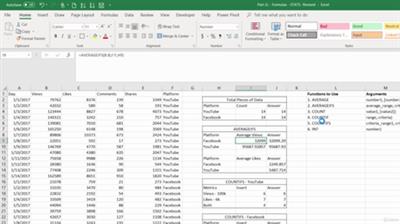
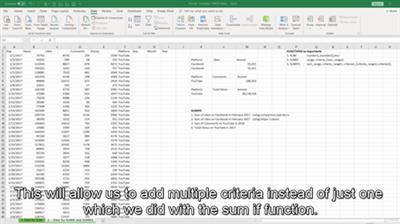
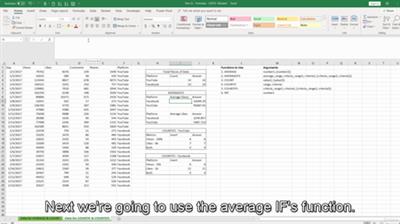





 Alıntı
Alıntı
Konuyu Favori Sayfanıza Ekleyin