Udemy - Learn Photoshop, Web Design & Profitable Freelancing (2020)
WEBRip | English | MP4 + Project Files | 1280 x 720 | AVC ~922 kbps | 30 fps
AAC | 128 Kbps | 44.1 KHz | 2 channels | Subs: English (.srt) | ~23 hours | 9.84 GB
Genre: eLearning Video / Design, Web Design, Photoshop
Learn Photoshop and use it to create amazing website designs and create a high, stable income. No coding needed!
What you'll learn
Learn how you can make money with Photoshop by making website designs
165+ lectures and 15+ hours of content recorded at 1080p!
Included how I make $4000 from several projects
Included 50+ Premium PSD files of mine + other materials to help you develop your skills
Learn how to be efficient and cut down the time it takes to complete a project
The course includes multiple hours of actual designing, but that is optional. Don't let the length scare you.
Create a high constant income by immediately monetizing your work. This course takes you from the very basics to the more advanced techniques. You will learn how to use Photoshop from scratch, you will have a Web Design tutorial included as well as a complete guide on how to monetize your designs.
Requirements
This course assumes no prior knowledge and shows you everything you need to know, from A to Z
You will need Photoshop installed on your computer, preferably a CC (Creative Cloud) version. If you don't have it, I'll teach you how to get it
Description
This course is designed to teach you the ins and outs of Photoshop, even if you have little to no experience with it! The goal is to learn how to design fantastic looking websites in Photoshop and create a high monthly income from them.
Through this course you'll find out how to become a successful freelancer designer on crowdsourcing platforms such as 99designs, crowdspring, designcrowd, and more! I'll teach you, from my own vast experience, how to get ahead of your competition and create website designs in Photoshop that your clients will love!
I've made over $50,000 by doing the things I describe in this course so I know what it takes to succeed on these platforms. It's not about talent or being creative! I figured it out to a point where anybody can do it if they have the right information and skill set. This is what this course teaches you!
Learn how to make your workflow more efficient so you can spend less time completing projects and more on getting new clients. Outwit the competition and work smarter, not harder. Again, please note, there's no coding required! The only thing you'll have to deliver is a layered PSD file. Don't worry, that's covered in the course as well.
Master Photoshop Techniques to Create Extraordinary Websites and Boost Your Freelancing Income
Master the right tools and techniques in Photoshop
Use it to Create Website Designs from Scratch
Find the Best Freelance Web Design Projects
Get Great Tips for Efficient Workflows
Work More Efficiently, Acquire More Clients, and Make More Money
This is a comprehensive course that will guide you through all the basic and advanced tools used to design a website from scratch in Photoshop. You'll see the actual design process in action, rather than solely focusing on theory. It's like you're looking over my shoulder as I design, manage my clients, analyze and outsmart the competition!
What makes this course different is the fact that it goes beyond design to also teach you how to earn a living designing websites. In a few weeks, you can implement strategies to make your workflow more efficient, differentiate yourself from the competition, and earn more money as a web designer.
No matter if you're a coder, an aspiring web designer, or from a completely different field, the techniques describe here will get you results if you stick to them. Be sure to check out the reviews ... these are real people whose lives have been transformed by implementing the knowledge from this course.
Who this course is for:
This course is for anyone who can use a computer. It doesn't matter if you have days or years experience in Photoshop, I will teach you exactly what you need to know in a simple way to understand.
General
Complete name : 4. Creating Custom Fields.mp4
Format : MPEG-4
Format profile : Base Media
Codec ID : isom (isom/iso2/avc1/mp41)
File size : 84.4 MiB
Duration : 9 min 24 s
Overall bit rate : 1 253 kb/s
Writing application : Lavf58.12.100
Video
ID : 1
Format : AVC
Format/Info : Advanced Video Codec
Format profile : Main@L3.1
Format settings : CABAC / 4 Ref Frames
Format settings, CABAC : Yes
Format settings, RefFrames : 4 frames
Codec ID : avc1
Codec ID/Info : Advanced Video Coding
Duration : 9 min 24 s
Bit rate : 1 116 kb/s
Nominal bit rate : 3 000 kb/s
Width : 1 280 pixels
Height : 720 pixels
Display aspect ratio : 16:9
Frame rate mode : Constant
Frame rate : 30.000 FPS
Color space : YUV
Chroma subsampling : 4:2:0
Bit depth : 8 bits
Scan type : Progressive
Bits/(Pixel*Frame) : 0.040
Stream size : 75.2 MiB (89%)
Writing library : x264 core 148
Encoding settings : cabac=1 / ref=3 / deblock=1:-1:-1 / analyse=0x1:0x111 / me=umh / subme=6 / psy=1 / psy_rd=1.00:0.15 / mixed_ref=1 / me_range=16 / chroma_me=1 / trellis=1 / 8x8dct=0 / cqm=0 / deadzone=21,11 / fast_pskip=1 / chroma_qp_offset=-3 / threads=22 / lookahead_threads=3 / sliced_threads=0 / nr=0 / decimate=1 / interlaced=0 / bluray_compat=0 / constrained_intra=0 / bframes=3 / b_pyramid=2 / b_adapt=1 / b_bias=0 / direct=1 / weightb=1 / open_gop=0 / weightp=2 / keyint=60 / keyint_min=6 / scenecut=0 / intra_refresh=0 / rc_lookahead=60 / rc=cbr / mbtree=1 / bitrate=3000 / ratetol=1.0 / qcomp=0.60 / qpmin=0 / qpmax=69 / qpstep=4 / vbv_maxrate=3000 / vbv_bufsize=6000 / nal_hrd=none / filler=0 / ip_ratio=1.40 / aq=1:1.00
Audio
ID : 2
Format : AAC
Format/Info : Advanced Audio Codec
Format profile : LC
Codec ID : mp4a-40-2
Duration : 9 min 24 s
Bit rate mode : Constant
Bit rate : 128 kb/s
Channel(s) : 2 channels
Channel positions : Front: L R
Sampling rate : 48.0 kHz
Frame rate : 46.875 FPS (1024 SPF)
Compression mode : Lossy
Stream size : 8.62 MiB (10%)
Default : Yes
Alternate group : 1
Screenshots
Download link:Kod:rapidgator_net: https://rapidgator.net/file/cc87df713cce0f9917491e04207281c0/3lw01.Udemy..Learn.Photoshop.Web.Design..Profitable.Freelancing.Updated.part01.rar.html https://rapidgator.net/file/a2ee2a4157598651e19add1f76c89028/3lw01.Udemy..Learn.Photoshop.Web.Design..Profitable.Freelancing.Updated.part02.rar.html https://rapidgator.net/file/138c7e442b6af0042a0b80c58cdd3326/3lw01.Udemy..Learn.Photoshop.Web.Design..Profitable.Freelancing.Updated.part03.rar.html https://rapidgator.net/file/b99171c4265f22f481f40dc5af4dc764/3lw01.Udemy..Learn.Photoshop.Web.Design..Profitable.Freelancing.Updated.part04.rar.html https://rapidgator.net/file/993c9915f1717dd57872e45ad7de1b9d/3lw01.Udemy..Learn.Photoshop.Web.Design..Profitable.Freelancing.Updated.part05.rar.html https://rapidgator.net/file/5d67854352739761e806b6b8ba2b2576/3lw01.Udemy..Learn.Photoshop.Web.Design..Profitable.Freelancing.Updated.part06.rar.html https://rapidgator.net/file/217bdbc1ab49192f9404f2cae4699390/3lw01.Udemy..Learn.Photoshop.Web.Design..Profitable.Freelancing.Updated.part07.rar.html https://rapidgator.net/file/4be3c51c0108770638a0db0cf9d06b4e/3lw01.Udemy..Learn.Photoshop.Web.Design..Profitable.Freelancing.Updated.part08.rar.html https://rapidgator.net/file/331285a3894eaf907bb67f3e3a10494a/3lw01.Udemy..Learn.Photoshop.Web.Design..Profitable.Freelancing.Updated.part09.rar.html https://rapidgator.net/file/a6fdccbc8971e7498ee3a576840523fb/3lw01.Udemy..Learn.Photoshop.Web.Design..Profitable.Freelancing.Updated.part10.rar.html https://rapidgator.net/file/6e76a2e620297863c35d1036630a35a2/3lw01.Udemy..Learn.Photoshop.Web.Design..Profitable.Freelancing.Updated.part11.rar.html nitroflare_com: https://nitroflare.com/view/A8B5B495F9BE2F7/3lw01.Udemy..Learn.Photoshop.Web.Design..Profitable.Freelancing.Updated.part01.rar https://nitroflare.com/view/C8A2AA0ED9B8E32/3lw01.Udemy..Learn.Photoshop.Web.Design..Profitable.Freelancing.Updated.part02.rar https://nitroflare.com/view/2B915185254C1E0/3lw01.Udemy..Learn.Photoshop.Web.Design..Profitable.Freelancing.Updated.part03.rar https://nitroflare.com/view/152E1B3633CC235/3lw01.Udemy..Learn.Photoshop.Web.Design..Profitable.Freelancing.Updated.part04.rar https://nitroflare.com/view/4339AD7AE06A185/3lw01.Udemy..Learn.Photoshop.Web.Design..Profitable.Freelancing.Updated.part05.rar https://nitroflare.com/view/7D1CA03C1F1D63F/3lw01.Udemy..Learn.Photoshop.Web.Design..Profitable.Freelancing.Updated.part06.rar https://nitroflare.com/view/BB39B3F4BF3947A/3lw01.Udemy..Learn.Photoshop.Web.Design..Profitable.Freelancing.Updated.part07.rar https://nitroflare.com/view/53B2F4BDB6E207A/3lw01.Udemy..Learn.Photoshop.Web.Design..Profitable.Freelancing.Updated.part08.rar https://nitroflare.com/view/17BA0469B1CEAAA/3lw01.Udemy..Learn.Photoshop.Web.Design..Profitable.Freelancing.Updated.part09.rar https://nitroflare.com/view/B5198545F3686F9/3lw01.Udemy..Learn.Photoshop.Web.Design..Profitable.Freelancing.Updated.part10.rar https://nitroflare.com/view/65A2CCCB3216FA7/3lw01.Udemy..Learn.Photoshop.Web.Design..Profitable.Freelancing.Updated.part11.rarLinks are Interchangeable - No Password - Single Extraction
1 sonuçtan 1 ile 1 arası
-
01.05.2020 #1Üye



- Üyelik tarihi
- 20.08.2016
- Mesajlar
- 151.019
- Konular
- 0
- Bölümü
- Bilgisayar
- Cinsiyet
- Kadın
- Tecrübe Puanı
- 161
Udemy - Learn Photoshop, Web Design & Profitable Freelancing (Updated)
Konu Bilgileri
Users Browsing this Thread
Şu an 1 kullanıcı var. (0 üye ve 1 konuk)



 LinkBack URL
LinkBack URL About LinkBacks
About LinkBacks
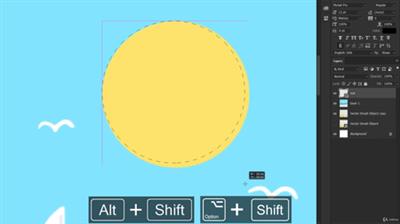







 Alıntı
Alıntı
Konuyu Favori Sayfanıza Ekleyin