ZOC Terminal 7.23.3 macOS | 5.7 MB
ZOC Terminal is a Telnet/SSH/SSH2 client and terminal emulator. Featuring tabbed sessions, typed command history, scrollback, and multi-window support, ZOC Terminal's implemented emulations have made it the preferred tool for anyone who needs to access Unix shell accounts from a Windows or OS X platform.
TN3270 (models 3278 and 3279/E with line graphics, colors and full keyboard mapping)
TN5250 for IBM iSeries access
ANSI-BBS, ANSI-SCO, Avatar
Sun-CDE
Wyse WY-30, WY-50, WY-60
TVI 9xx (TVI 920, TVI 925, TVI 950)
QNX V4
ATT4410
TTY
All emulations support line graphics with any font
Modern Secure Shell (currently based on OpenSSH 7.0) with public/private key authentication, smart-card support (pkcs#11) and port forwarding (tunneling)
Telnet (RFC-Telnet, pure TCP sockets), SSL-Telnet (with TLS 1.2 support)
IPv6 support for SSH and Telnet
Modem via serial port and TAPI (Windows modem)
Direct serial console connections via local serial port or USB/serial adaptors with FTDI chipset or Keyspan or PL2303
Supports Break-Signal for serial Connections (e.g. for CISCO devices)
ISDN via CAPI V2.0 (including X.25 and X.31 support)
File transfer via Ascii, Xmodem, Ymodem, Zmodem, Kermit, SCP, IND$FILE
Translation of inbound/outbound characters
Based on industry reference implementation OpenSSH
Client supports latest encryptions like ED25519 SHA256, SHA2 or AES-256ctr
SSH public/private key, key certificate, keyboard interactive or password authentication
Dynamic port forwarding (client as a SOCKS proxy)
X11 forwarding (lets you run X-Windows applications in the remote session)
Static port forwarding (tunneling of connections to predefined destinations)
Proxy support (client connects to server through proxy or jumpserver/jumpdrive)
SSH Agent forwarding between client and server
support for Putty-Agent (Windows) and ssh-agent (macOS)
Client side SSH key generator
SCP file transfer through terminal emulation session
SSH client protocol versions 1 and 2
SSH Keep-Alive
Scroll back in three variantes (in window, in separate Window and data view in separate window)
Auto Highlight (text on screen can be monitored and special phrases can be highlighted automatically)
Raw data trace to file (text and binary mode)
Hex debug mode on screen
File-log of all incoming data including optional time stamps
Printer log of all incoming data
Auto-Highlight (automatic color highlighting of predefined words or phrases)
Print screen and screen to clipboard functions
AutoLogin (recorded login procedures from the host directory)
REXX language for scripting (fully featured programming language with over 75 extensions to control the terminal emulator)
DDE support allows ZOC to act as a communication server (Windows)
AppleScript support with access to all internal script commands (macOS)
Auto Macros (text/functions invoked by typing certain text)
Auto Replies (text/functions invoked by receiving certain text)
Functions and special escape sequences to automatically exeute local applications (NetTerm compatible)
Intel OS X 10.6 or later
-
DOWNLOAD
uploadgig
rapidgatorKod:https://uploadgig.com/file/download/02c9FA467598adF8/FNJOybwj_zoc7233.zip
takefileKod:https://rapidgator.net/file/949d6cf17138d068a789774f58292717/FNJOybwj_zoc7233.zip
nitroflareKod:https://takefile.link/6qarxlycjktl/FNJOybwj_zoc7233.zip.html
Kod:http://nitroflare.com/view/E3058C440102B4D/FNJOybwj_zoc7233.zip
1 sonuçtan 1 ile 1 arası
Threaded View
-
11.04.2019 #1
ZOC Terminal 7.23.3 macOS
Konu Bilgileri
Users Browsing this Thread
Şu an 1 kullanıcı var. (0 üye ve 1 konuk)



 LinkBack URL
LinkBack URL About LinkBacks
About LinkBacks

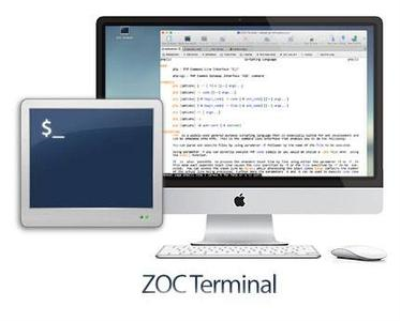





 Alıntı
Alıntı
Konuyu Favori Sayfanıza Ekleyin