Microsoft has releasing Windows 10 Insider Preview version 2004 Build 19582 to Windows Insiders in the Fast ring which is a next Windows 10 version is the Windows 10 20H1 update aka Windows 10 Version 2004 and it will be released sometime in April 2020 to public. The version 2004 update is a major feature update and brings many new features, changes and improvements.
Windows 10 Insider Preview (20H2) Build 19582.1 | 6.1 Gb
What's new in Build 19582:
Eye Control Improvements
Eye Control enables users to interact with Windows using only their eyes. Based on feedback, with this build, we're updating the Eye Control settings to now span multiple pages, in order to give the options a bit more room to breathe.
Other updates for Insiders
Your Phone app-Samsung Galaxy S20 and Galaxy Z Flip introduces multiple new features
Continuing our strong partnership with Samsung from last August, we're excited to introduce exciting new features, which are now available on the latest Samsung Galaxy S20/S20+/S20 Ultra and Samsung Galaxy Z Flip devices in select markets. You can enjoy copying and pasting text and images between your devices, black screen while in phone screen, Rich Communication Service messaging, and more!
Copy and paste between devices and vice versa
You can now copy and paste text and images between your phone and Windows 10 PC seamlessly. Simply turn on this feature in the Your Phone app settings and enjoy copying and pasting content with the familiar ctrl + C and ctrl + v commands on the PC or the tapping and holding gesture on your Android phone. It's that simple.
Copy and paste requirements:
- Samsung Galaxy S20/S20+/S20 Ultra and Samsung Galaxy Z Flip devices in select markets
- PC running Windows 10 April 2018 Update or higher
Black screen while using phone screen
The phone screen feature is getting a boost. Users now have the option to turn off their smartphone screen to optimize battery consumption and protect the privacy of their phone's personal content. Black screen will show during a phone screen session on all supported devices (any device that supports Link to Windows). The black screen kicks in when the session is initiated and dismisses itself when it ends. The user can dismiss the black screen anytime by:
- Pressing the power button
- Swiping the device screen
- Activating Bixby
- Disabling the black screen at any time from the Settings page
Feature Requirements:
- Latest version of Link to Windows
- Phone screen supported devices
Rich Communication Service (RCS)
Your Phone app now supports RCS (send/receive) for a richer messaging experience on select Samsung devices, provided your mobile operator supports RCS. For users who have RCS messaging enabled on their device and use Samsung Messages app as the default app on their phone, they will now be able to send and receive these messages from the Your Phone app. Additionally, users will be able to see their messages get marked as read. If a user views messages on their PC, they will also be marked as read on the phone, removing the need to clear notifications on the phone.
RCS requirements:
- Samsung Galaxy S20 series running version 10.0 or higher
- PC running Windows 10 April 2018 Update or higher
- Mobile operator supporting RCS messaging
These features are gradually rolling out to Windows Insiders on Windows 10 Build 19H2+ and to the general public, so it may take a few days to be available inside the Your Phone app. Please make sure you have the latest versions of the Your Phone Companion, Link to Windows, and the Your Phone app. We plan on supporting additional Samsung devices in the future and will keep you posted.
- PDATE This change isn't quite ready to roll out, but we'll let you know once it is.
- In an effort to consolidate information, we're removing the Windows Security status details from the About Settings. This information is still available under Settings > Update & Security > Windows Security.
- We're working on giving you control over whether apps can disable the screen capture border. The page isn't finished being wired up yet, but you'll see it listed under Privacy Settings.
- We've updated the "set time zone automatically" toggle in Time & Date settings to now be greyed out if location has been disabled.
- Based on feedback, we're updating the Scottish Gaelic keyboard in these ways:
. Pressing AltGR + 7 will now input ⁊ (U+204A TIRONIAN SIGN ET).
. Pressing ' will now directly insert that character (right single code).
. Pressing AltGr +' will now act as a dead key to combine an acute accent with a subsequent letter.
Fixes
- We fixed an issue for Chinese Insiders where Windows setup (for example, if you reset your PC) would get stuck after inputting your Microsoft Account details.
- We fixed an issue where, when you upgraded with certain languages like Japanese, the Installing Windows X% page wasn't rendering the text correctly (only boxes were displayed).
- We fixed an issue resulting in notifications sometimes having the wrong actions associated with them (for example, an unexpected reply box).
- We fixed an issue causing some attempts to update to a newer build to result in error 0x8007042b.
- We resolved the issue preventing the cloud recovery option for Reset this PC from working.
- We fixed an issue that could result in a green screen with Win32kbase.sys crash at session shutdown.
- We fixed an issue resulting in not being about to navigate between the Xbox Game Bar options using an Xbox Controller.
- We fixed an issue where the "set time zone automatically" toggle in Time & Date settings wouldn't stay enabled.
- We fixed an issue that could result in the Open With dialog not accepting the selection when opening PDFs.
- We fixed an issue resulting in Task Manager showing "Unavailable" DPI Awareness for all processes.
The Bing Insider Program gives you a voice and a DIRECT channel to the Bing teams. It's an opportunity to give us feedback on features, concepts, and ideas still in development. We have created a myriad of fun ways to collect your feedback and, what's best, is that you'll be able to see your feedback make a difference. You'll directly help us make Bing great for you, your friends and family.
At Microsoft, we have a number of Insider programs to get customers involved in our product planning. Here are a few that you might be interested in looking into: Office Insider, Windows Insider, Skype Insider, Xbox Insider.
After registering in the Windows Insider Program and installing your first Windows 10 Insider Preview build1, you will begin to receive updates to the device(s) you have enrolled. During the development process, the build number will change with each update.
The options for the frequency of Windows 10 Insider Preview builds are called "rings." Each ring presents a different level of stability and will be delivered on a different build cadence.
The benefit of being in the Fast Ring is that you will be among the first to use and provide feedback on new and improved features.
The benefit of being in the Slow Ring is that you'll still receive new updates and features on the Development Branch, but the builds will be more stable. Builds are sent to the Slow Ring after feedback has been received from Insiders on the Fast ring and analyzed by our Engineering teams.
Release Preview Ring - its if you want to be on the current public release of Windows 10 but still get early access to updates, applications, and drivers without taking the risk of moving to the Development Branch, the Release Preview Ring is your best option.
Microsoft Corporation, leading developer of personal-computer software systems and applications. The company also publishes books and multimedia titles, offers e-mail services, and sells electronic game systems, computer peripherals (input/output devices), and portable media players. It has sales offices throughout the world.
Product: Microsoft Windows
Version: 10 Insider Preview Version 2004 (20H2) Build 19582.1001.rs_prerelease.200306-1640 *
Supported Architectures: 32bit / 64bit
Website Home Page :Language: english, русскийKod:http://www.microsoft.com]www.microsoft.com
System Requirements: PC **
Size: 6.1 Gb
19582.1001.200306-1640.RS_PRERELEASE_CLIENTMULTICOMBINED_UUP_X64FRE_ NETFX_EN-US_RU-RU.iso
19582.1001.200306-1640.RS_PRERELEASE_CLIENTMULTICOMBINED_UUP_X86FRE_ NETFX_EN-US_RU-RU.iso
Processor: 1.4 gigahertz (GHz) or faster.
RAM: 1 gigabyte (GB).
Free space on hard disk: 20 gigabytes (GB).
Graphics card: DirectX 9 graphics device or a newer version.
Additional requirements to use certain features.
To use touch you need a tablet or monitor that supports multitouch.
To access the Windows store to download and run apps, you need an active Internet connection and a screen resolution of at least 1024 x 768 pixels.
Download link:Kod:rapidgator_net: https://rapidgator.net/file/7e0d30fa0788df843ae0f151e406310c/2pz9a.1001.2003061640.RSPRERELEASECLIENTMULTICOMBINEDUUPX64FRENETFXENUSRURU.part1.rar.html https://rapidgator.net/file/7efb4fd01e3eea2c468fce15af69e6cb/2pz9a.1001.2003061640.RSPRERELEASECLIENTMULTICOMBINEDUUPX64FRENETFXENUSRURU.part2.rar.html https://rapidgator.net/file/f720239453a9c8da58f1e0a733f856fa/2pz9a.1001.2003061640.RSPRERELEASECLIENTMULTICOMBINEDUUPX64FRENETFXENUSRURU.part3.rar.html https://rapidgator.net/file/581c215ac36f2b540cd9005e0916c366/2pz9a.1001.2003061640.RSPRERELEASECLIENTMULTICOMBINEDUUPX64FRENETFXENUSRURU.part4.rar.html https://rapidgator.net/file/ec9c2958253fc7b476b9baa14b4d797f/2pz9a.1001.2003061640.RSPRERELEASECLIENTMULTICOMBINEDUUPX64FRENETFXENUSRURU.part5.rar.html https://rapidgator.net/file/da93e5e7b5006fad76607c47fbf3bb6e/2pz9a.1001.2003061640.RSPRERELEASECLIENTMULTICOMBINEDUUPX64FRENETFXENUSRURU.part6.rar.html https://rapidgator.net/file/ce812c1389483c1f0702858d79a94c48/2pz9a.1001.2003061640.RSPRERELEASECLIENTMULTICOMBINEDUUPX64FRENETFXENUSRURU.part7.rar.html https://rapidgator.net/file/4e12893991ac935bf30d447604502c93/2pz9a.1001.2003061640.RSPRERELEASECLIENTMULTICOMBINEDUUPX64FRENETFXENUSRURU.part8.rar.html https://rapidgator.net/file/70101337a8959ac1a7a988c5d835ac18/2pz9a.1001.2003061640.RSPRERELEASECLIENTMULTICOMBINEDUUPX86FRENETFXENUSRURU.part1.rar.html https://rapidgator.net/file/02ea9b5d0ab6055b1051098ce99513c6/2pz9a.1001.2003061640.RSPRERELEASECLIENTMULTICOMBINEDUUPX86FRENETFXENUSRURU.part2.rar.html https://rapidgator.net/file/915fd97128435b1f1b562dc87f60b071/2pz9a.1001.2003061640.RSPRERELEASECLIENTMULTICOMBINEDUUPX86FRENETFXENUSRURU.part3.rar.html https://rapidgator.net/file/f0ebdb4ac95a30afe6d7febd6e36a96c/2pz9a.1001.2003061640.RSPRERELEASECLIENTMULTICOMBINEDUUPX86FRENETFXENUSRURU.part4.rar.html https://rapidgator.net/file/cfc172adc26c2d5b975d980c22debe54/2pz9a.1001.2003061640.RSPRERELEASECLIENTMULTICOMBINEDUUPX86FRENETFXENUSRURU.part5.rar.html https://rapidgator.net/file/dc4a9eec338aa7f0212933acf2ba3d1c/2pz9a.1001.2003061640.RSPRERELEASECLIENTMULTICOMBINEDUUPX86FRENETFXENUSRURU.part6.rar.html nitroflare_com: https://nitroflare.com/view/30E20BACBE3613D/2pz9a.1001.2003061640.RSPRERELEASECLIENTMULTICOMBINEDUUPX64FRENETFXENUSRURU.part1.rar https://nitroflare.com/view/29F9CCADD18DF37/2pz9a.1001.2003061640.RSPRERELEASECLIENTMULTICOMBINEDUUPX64FRENETFXENUSRURU.part2.rar https://nitroflare.com/view/8BA8FF1B5CF4481/2pz9a.1001.2003061640.RSPRERELEASECLIENTMULTICOMBINEDUUPX64FRENETFXENUSRURU.part3.rar https://nitroflare.com/view/CAFA7D1805A99A8/2pz9a.1001.2003061640.RSPRERELEASECLIENTMULTICOMBINEDUUPX64FRENETFXENUSRURU.part4.rar https://nitroflare.com/view/246EE44DF8571A8/2pz9a.1001.2003061640.RSPRERELEASECLIENTMULTICOMBINEDUUPX64FRENETFXENUSRURU.part5.rar https://nitroflare.com/view/9C621195C1A76F0/2pz9a.1001.2003061640.RSPRERELEASECLIENTMULTICOMBINEDUUPX64FRENETFXENUSRURU.part6.rar https://nitroflare.com/view/D68FB3A9ADE342E/2pz9a.1001.2003061640.RSPRERELEASECLIENTMULTICOMBINEDUUPX64FRENETFXENUSRURU.part7.rar https://nitroflare.com/view/4D7E37F6F98B0C0/2pz9a.1001.2003061640.RSPRERELEASECLIENTMULTICOMBINEDUUPX64FRENETFXENUSRURU.part8.rar https://nitroflare.com/view/1EEAED1A3B19243/2pz9a.1001.2003061640.RSPRERELEASECLIENTMULTICOMBINEDUUPX86FRENETFXENUSRURU.part1.rar https://nitroflare.com/view/A9EFB2EA9F24A4C/2pz9a.1001.2003061640.RSPRERELEASECLIENTMULTICOMBINEDUUPX86FRENETFXENUSRURU.part2.rar https://nitroflare.com/view/3CF4C752076BFE7/2pz9a.1001.2003061640.RSPRERELEASECLIENTMULTICOMBINEDUUPX86FRENETFXENUSRURU.part3.rar https://nitroflare.com/view/E68A6E9E90450D7/2pz9a.1001.2003061640.RSPRERELEASECLIENTMULTICOMBINEDUUPX86FRENETFXENUSRURU.part4.rar https://nitroflare.com/view/4A1B25F96BC5E42/2pz9a.1001.2003061640.RSPRERELEASECLIENTMULTICOMBINEDUUPX86FRENETFXENUSRURU.part5.rar https://nitroflare.com/view/7D3F475E3199675/2pz9a.1001.2003061640.RSPRERELEASECLIENTMULTICOMBINEDUUPX86FRENETFXENUSRURU.part6.rarLinks are Interchangeable - No Password - Single Extraction
1 sonuçtan 1 ile 1 arası
Threaded View
-
14.03.2020 #1Üye



- Üyelik tarihi
- 20.08.2016
- Mesajlar
- 150.962
- Konular
- 0
- Bölümü
- Bilgisayar
- Cinsiyet
- Kadın
- Tecrübe Puanı
- 160
Windows 10 Insider Preview (20H2) Build 19582.1
Konu Bilgileri
Users Browsing this Thread
Şu an 1 kullanıcı var. (0 üye ve 1 konuk)



 LinkBack URL
LinkBack URL About LinkBacks
About LinkBacks
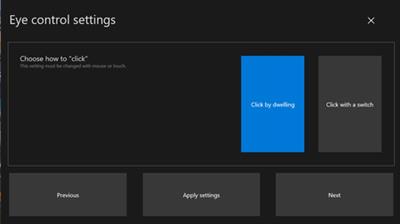
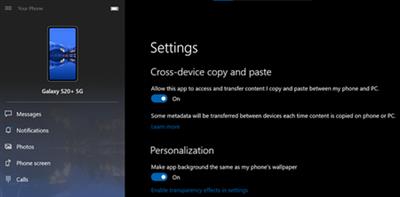





 Alıntı
Alıntı
Konuyu Favori Sayfanıza Ekleyin