File Size : 1 Mb
WinContig is an easy-to-use stand-alone defragmentation tool that doesn't create any installation directories or Registry entries on your computer.
Its purpose is to quick defrag files without the need to defrag the whole disk. In addition, WinContig allows you to group files into profiles, and also it accepts a number of optional command-line switches that you can use to control how the program operates.Disk checking dialog box has been improved. It now shows more information about the volumes, including the S.M.A.R.T. attribute values.
[User Requested Feature] Now the check for file system errors can be run on demand.
During the checking for file system errors, WinContig may show false positive errors on some Windows environments. Fixed.
Improved the search for fragmented files listed in the Fragmented files tab.
Changed some keyboard shortcuts to be more consistent with Windows standard.
Added the ability to temporarily disable Volume Shadow Copy Service during the defragmentation process to prevent growth of the VSS area storage.
Some minor bugs fixed.
DOWNLOAD
uploadgig
rapidgatorKod:https://uploadgig.com/file/download/5c6b56CDb1271caa/M5f10o3d_WContig..zip
nitroflareKod:https://rapidgator.net/file/ebb8f11b3ede01fe58d6a90681ddc8bc/M5f10o3d_WContig..zip
Kod:http://nitroflare.com/view/A689F537D5A646C/M5f10o3d_WContig..zip
1 sonuçtan 1 ile 1 arası
Konu: WinContig 2.4.0.0
Threaded View
-
23.12.2019 #1
WinContig 2.4.0.0
Konu Bilgileri
Users Browsing this Thread
Şu an 1 kullanıcı var. (0 üye ve 1 konuk)



 LinkBack URL
LinkBack URL About LinkBacks
About LinkBacks

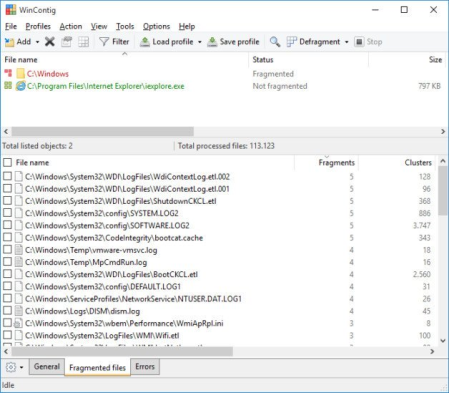





 Alıntı
Alıntı
Konuyu Favori Sayfanıza Ekleyin