UltraISO is one of the best disk imaging software. Allows you to adjust the images of CD and DVD - change the data or delete part of it directly from the images without unpacking them, as well as create images and burn them to media. Supports work with ISO, BIN / CUE, IMG / CCD / SUB, MDF / MDS, PDI, GI, C2D, CIF, NRG, BWI / BWT, LCD, CDI, TAO / DAO, CIF, VCD, NCD, GCD / GI , VC4 / 000, VDI, VaporCD and other less popular formats.
UltraISO Premium Edition 9.7.2.3561 RePack (& Portable) by elchupacabra | 5.06MB
You will also find many other features useful for working with disk images. Ultra ISO can be paired with Nero Burning Rom and use the engine of this program to burn discs. It integrates with popular virtual emulators, for example, Daemon-Tools and Alcohol 120%, and also has its own virtual drive. The program interface has been translated into many languages, including Russian.
Features of the program:
Direct image file editing
Directly extract files or folders from an image file
Ability to add, delete, create new folders, rename files in the image file
Create an ISO image from any document from your hard drive
Creating a CD / DVD image with support for startup
Support for formats (.ISO, .BIN, .IMG, .CIF, .NRG, .BWI and others), as well as their conversion to ISO format
Support ISO 9660 Level 1/2/3
Automatic optimization of the image file structure, thereby saving disk space
Double window user interface for ease of use of the program
And much more...
Features of repacking:
1. Installing the program or unpacking the portable version combined in one distribution package The
portable version is presented in two versions:
* 1) from developers - limited functionality for integration into the system
* 2) PortableApps format version - possibility (choice during installation) of full integration into the system
at the moment run the portable version (on it), with integration into Windows Explorer, turning association
with the supported file types, creating a ISO CD / DVD emulator (ISODrive)
2. Does not require registration (key)
3. Multi-language interface (including Russian / dor Botko VIPol /)
4. Optional installation of Russian certificate (Fiks)
5. Optional installation in the Explorer context menu (fixed dlls from VIPol without "?")
Isoshell.dll is also registered in x64 systems (unlike the original)
6. Optional installation in the Send menu
7. The main program icon is replaced (the globe is removed) ) and one of the skins (dark)
8. Picks up and autocopy user files uikey.ini and UltraISO.ini for the classic portable
version, settings.reg for the portable one - PortableAapps format
9. Makes changes to the registry from the user settings.reg file (for installation)
Silent installation with the / SILENT or / VERYSILENT switches (or file "Silent installation.cmd")
For a silent installation of the portable version, the additional key / PORTABLE = 1 (or the file "Unpacking portable.cmd")
Create a custom installation script with the choice of settings and components with the /SAVEINF="setup.ini key
(or the file "Create the installation script.cmd ")
" Silent "installation of the program according to the previously created installation script with the key / SILENT /LOADINF="setup.ini"
(or the file "Silent installation according to the script.cmd")
DOWNLOAD
uploadgig
rapidgatorKod:https://uploadgig.com/file/download/3043542c31C5586e/UltraISO.Premium.Edition.9.7.2.3561.elchupacabra.rar
nitroflareKod:https://rapidgator.net/file/6590f6ae44781bc015bcccdd8aab9839/UltraISO.Premium.Edition.9.7.2.3561.elchupacabra.rar
Kod:http://nitroflare.com/view/DC0F9DF3977C6B9/UltraISO.Premium.Edition.9.7.2.3561.elchupacabra.rar
1 sonuçtan 1 ile 1 arası
Hybrid View
-
31.08.2019 #1
UltraISO Premium Edition 9.7.2.3561 RePack (& Portable) by elchupacabra
Konu Bilgileri
Users Browsing this Thread
Şu an 1 kullanıcı var. (0 üye ve 1 konuk)



 LinkBack URL
LinkBack URL About LinkBacks
About LinkBacks

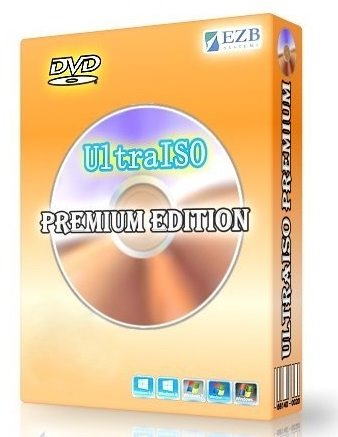





 Alıntı
Alıntı
Konuyu Favori Sayfanıza Ekleyin