UltraISO is one of the best disk imaging software. Allows you to adjust the images of CD and DVD - change the data or delete part of it directly from the images without unpacking them, as well as create images and burn them to media. Supports work with ISO, BIN / CUE, IMG / CCD / SUB, MDF / MDS, PDI, GI, C2D, CIF, NRG, BWI / BWT, LCD, CDI, TAO / DAO, CIF, VCD, NCD, GCD / GI , VC4 / 000, VDI, VaporCD and other less popular formats.
UltraISO Premium Edition 9.7.2.3561 DC 09/30/2019 (& Portable) by KpoJIuK | 3.96MB
You will also find many other features useful for working with disk images. Ultra ISO can be paired with Nero Burning Rom and use the engine of this program to burn discs. It integrates with popular virtual emulators, for example, Daemon-Tools and Alcohol 120%, and also has its own virtual drive. The program interface is translated into many languages, including Russian.
Features of the program:
Direct image file editing
Directly extract files or folders from an image file
Ability to add, delete, create new folders, rename files in the image file
Create an ISO image from any document from your hard drive
Creating a CD / DVD image, with support for startup
Support for formats (.ISO, .BIN, .IMG, .CIF, .NRG, .BWI and others), as well as their conversion to ISO format
Support ISO 9660 Level 1/2/3
Automatic optimization of the image file structure, thereby saving disk space
Double window user interface for ease of use of the program
And much more...
Version Changes:
UltraISO Premium 9.72 (August 29, 2019)
+) Improved writing disk image feature, can create bootable flash drive from more ISO images including Ubuntu 19.04, Fedora 30 and Manjaro Linux (grub2)
+) Supports creating bootable non-Removable USB disk (Samsung T3 / T5)
*) Can choose ISO images manually for RAW mode on writing disk image
*) Fixed a bug with handling some RockRidge volume
*) Some minor improvements and bug fixes
Features RePack
Type: installation, unpacking portable
Languages: Russian [+ help], english, ukrainian, multilanguage
Activation: ZWT
Optional: import Settings.reg / UltraISO.ini
Command-line options:
Quiet installation: / S / I
Unpacking portable: / S / P
Associations for .ISO: / AS
Add to context menu: / CM
Add virtual drive: / VD
Do not create shortcuts on the Start menu: / NS
Do not create desktop shortcuts: / ND
Selecting the installation location: / D = PATH
/ D = PATH should be indicated with the most recent
Example: UltraISO.v9.7.2.3561.exe / S / I / D = C: \ MyProgram
DOWNLOAD
uploadgig
rapidgatorKod:https://uploadgig.com/file/download/9dfB570a3661b7e1/UltraISO.KpoJIuK.rar
nitroflareKod:https://rapidgator.net/file/459c51f224a3f333fca5cf69604f24ec/UltraISO.KpoJIuK.rar
Kod:http://nitroflare.com/view/9665C266BA600A5/UltraISO.KpoJIuK.rar
1 sonuçtan 1 ile 1 arası
-
01.10.2019 #1
UltraISO Premium Edition 9.7.2.3561 DC 09/30/2019 (& Portable) by KpoJIuK
Konu Bilgileri
Users Browsing this Thread
Şu an 1 kullanıcı var. (0 üye ve 1 konuk)



 LinkBack URL
LinkBack URL About LinkBacks
About LinkBacks

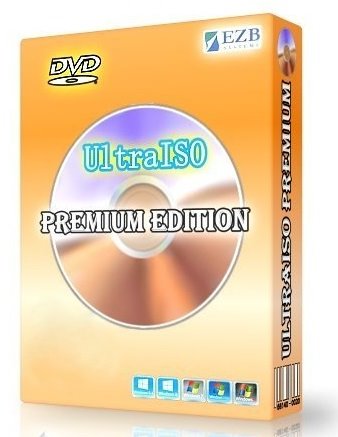





 Alıntı
Alıntı
Konuyu Favori Sayfanıza Ekleyin