File size: 3.5 MB
PDF to X is used to convert PDF documents to Word (.
doc)/WordPad (.rtf) documents, HTML web pages, JPG/PNG/BMP/TIF/GIF/PCX/TGA images and plain text files in batch mode. It works without Adobe Acrobat or Adobe Reader, and has Command Line Interface (CLI), friendly interface, small size, accurate and fast conversion ability. It retains the original text, images, format and layout of PDF documents in various output files as much as possible.
Also, PDF to X supports converting the password-protected PDF files and specifying page range to convert (for DOC, RTF, JPG, GIF, PNG, BMP, TIF, PCX, TGA files), and supports converting the PDF files that have some restrictions, such as Content Copying, Saving as Text, Page Extraction, Printing are not allowed (for HTML and TXT files).
If you want to edit/reedit the PDF files in MS Word or WordPad, publish the PDF content as HTML web pages on the web, capture PDF documents, let your documents management system supports PDF search or want to extract the text from PDF files, it might be useful.
+ Fast, accurate, small and friendly UI.
+ Retains original text, images, format and layout in output files.
+ Supports converting password-protected PDFs (DOC/RTF/Images).
+ Supports converting specific page range (DOC/RTF/Images).
+ Works in batch mode.
+ Converts all pages of a PDF into ONE HTML/TXT/RTF/DOC file.
+ Supports converting the PDFs that have some restrictions.
Protect your privacy and data security (online converter needs uploading).
Right Convert PDFs in BATCH.
Right Quickly select source: just drag-and-drop your files.
Right NO ing needed, store result in your local PC directly.
Right Handy converter: run at any time, even no network is okay.
Right Support Command Line Interface: improve the productivity if you're good at programming.
Right Reasonable & affordable license fee, and enjoy FREE lifetime support and upgrade.
Right Intuitive, practical and compact interface, genuine and familiar PDF RED.
Right 100% CLEAN: NO Ad, NO Bundle, NO Virus, NO Spyware, just for BETTER.
Features / Improvements
Important (I): supports system level context menu.
I: can display the up/down arrows on the sorted column header.
I: can sort the [Size] column accurately.
I: unified PTD icon with other three icons.
Optimized "Request support..." related features.
Optimized the color of license type and "license to..." labels for about interface.
Added a splitter above "Get free license by translation" menu item.
Optimized internal efficiency.
Bug Fixes
PDF to DOC: the hot keys of "Output type" are not working in Russian.
Cannot fully display the text of "Add PDF files..." button in Korean.
DOWNLOAD
uploadgig
rapidgatorKod:https://uploadgig.com/file/download/B3d801cb7caE2fC9/aBsGjPgP_pdftox11.0..rar
nitroflareKod:https://rapidgator.net/file/9a07020d9c9453c8588e0aa8ca103656/aBsGjPgP_pdftox11.0..rar
Kod:http://nitroflare.com/view/D3A37497A443499/aBsGjPgP_pdftox11.0..rar
1 sonuçtan 1 ile 1 arası
Threaded View
-
10.10.2019 #1
TriSun PDF to X 11.0 Build 059 Multilingual
Konu Bilgileri
Users Browsing this Thread
Şu an 1 kullanıcı var. (0 üye ve 1 konuk)



 LinkBack URL
LinkBack URL About LinkBacks
About LinkBacks

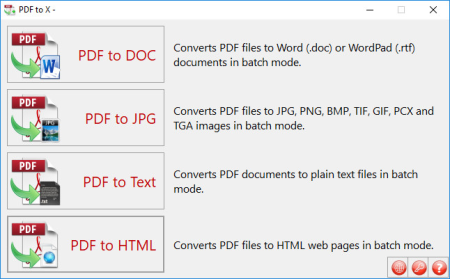





 Alıntı
Alıntı
Konuyu Favori Sayfanıza Ekleyin