File Size : 20.8 Mb
TigerVNC is a high-performance, platform-neutral implementation of VNC (Virtual Network Computing), a client/server application that allows users to launch and interact with graphical applications on remote machines.
TigerVNC provides the levels of performance necessary to run 3D and video applications, and it attempts to maintain a common look and feel and re-use components, where possible, across the various platforms that it supports. TigerVNC also provides extensions for advanced authentication methods and TLS encryption.
Easy to use control panel
After running the TigerVNC server, the application adds a system tray icon that you can use to connect to new clients or disconnect from them. From the same icon you can quickly access the 'Control Panel' of the TigerVNC from where you are able to view only the desktop of the remote computer or activate full control takeover.
You can also choose to cease updating and even completely disable the use of new clients. The same control panel offers you a simple list in which you can view information about the remote machine's IP address, connection time and current status.
Multiple encoding types
TigerVNC enables you to opt between multiple video encoding types to ensure you get the best quality. It presents you with Tight, ZRLE, Hexztile and RAW options, as well as with full, 256, 64 or 8 color levels to choose from. This in turn makes TigerVNC well suited for running 3D and various video applications.
Moreover, for even more control, TigerVNC makes it possible to enter a custom compression level and even allows JPEG compression.
Choose the input you prefer
As a VNC appliance, TigerVNC gives you the option to only view the remote computer screen and ignore the use of mouse and keyboard or take control and even benefit from the use of the clipboard, the contents of which can be sent to the server. Since your monitor can differ in size and characteristics, the application also makes it possible to choose the remote session screen size.
A Virtual Network Computing solution
With the above to consider and much more to discover, TigerVNC is a VNC application that can easily be configured with a bit of know how and immediately put to use.
The clipboard now supports full Unicode in the native viewer, WinVNC and Xvnc/libvnc.so
The native client will now respect the system trust store when verifying server certificates
Improved compatibility with VMware's VNC server
Improved compatibility with some input methods on macOS
Improvements to the automatic "repair" of JPEG artefacts
Better handling of the Alt keys in some corner cases
The Java web server has been removed as applets are no longer support by most browsers
x0vncserver can now be configured to only allow local connections
x0vncserver has received fixes for when only part of the display is shared
Polling is now default in WinVNC as that works better for most
DOWNLOAD
uploadgig
rapidgatorKod:https://uploadgig.com/file/download/2bAeb9e3427Fd7e2/fFhi6d20__TigerVNC_1.10.0.rar
nitroflareKod:https://rapidgator.net/file/11ae2f69d683cf2fbcc069a686e24ae9/fFhi6d20__TigerVNC_1.10.0.rar
Kod:http://nitroflare.com/view/D9136CEDD82C639/fFhi6d20__TigerVNC_1.10.0.rar
1 sonuçtan 1 ile 1 arası
Konu: TigerVNC 1.10.0
Threaded View
-
20.11.2019 #1
TigerVNC 1.10.0
Konu Bilgileri
Users Browsing this Thread
Şu an 1 kullanıcı var. (0 üye ve 1 konuk)



 LinkBack URL
LinkBack URL About LinkBacks
About LinkBacks

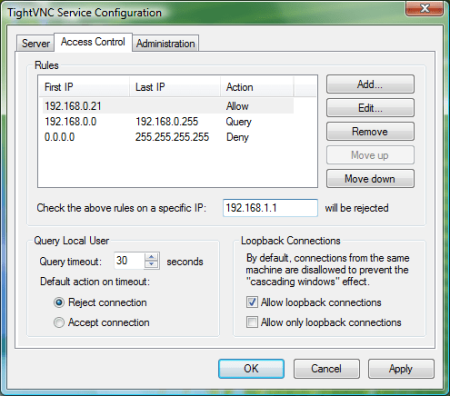





 Alıntı
Alıntı
Konuyu Favori Sayfanıza Ekleyin