Siemens Digital Industries Software has released an update (MP06) to Solid Edge 2020. The latest version of Solid Edge software from Siemens Digital Industries provides next-generation technologies that solve today's toughest product development challenges.
Siemens Solid Edge 2020 MP06 Update | 437.6 mb
Languages: 中文 (Simplified), 中文 (Traditional), Četina, English, Français, Deutsch, Magyar, Italiano,
日本語, 한국어, Polski, Português-Brazilian, Русский, Español
===General===
PR 9676620: Windows scaling is not working in SE2020 MP4 as it was in SE2019
PR 9681859: Modifying Radial Menu leads to lost tabs
PR 9689928: SE292 does not activate advanced simulation features
PR 9690104: Save as image does not show the message 'This file exists...
PR 9693822: Command bar is not displayed.
===Assembly===
PR 9683907: Subassembly does not highlight when zoomed in
PR 9699800: Texture change for some parts when switching FOA member
PR 9686886: QuickPick displays a strange icon for objects after Variable Table was active
PR 9683178: Solid Edge crashed while editing Swept protrusion assembly feature
PR 9709554: Meshing window and enter button closes the window
===Draft===
PR 9591544: 3D threads in a drawing view are incorrect
===Part/Profile/Sheet Metal===
PR 9688071: Problem with FOP draft table
PR 8440102: Wall Thickness does not accept comma as decimal separator
PR 9694254: Crash when deleting profile that had broken link of Insert Image
===Teamcenter Integration for Solid Edge===
PR 9596039: A strange string is displayed in "Callout"
PR 9687517: Check in doesn't upload the pdf dataset to Teamcenter.
PR 9691791: Mapped attribute displaying real name instead of display name after up
PR 9704640: Hosted Active Workspace cross highlighting does not work
PR 9705010: If enter any value in pulldown textbox and perform search, SE will crash down.
PR 9573746: How to prevent an empty query on SEEC
PR 9664147: Show/HIde state does not switch when uploading without explicitly saving locally
===Translators===
PR 9642932: 3MF file size much larger in SE2020 than in SE2019
PR 9699052: Solid Works migration - Migration Log file does not support Cyrillic names
PR 8439813: Inventor Data migration: SEHolePipeFromINV utility does not work.
PR 8441313: User is not able to open the Catia V5-6 R29 files in Solid Edge
PR 9679995: Geometry is missing in the migrated assembly
PR 8440596: Solid Edge crashes when importing DWG
--
End
--
Siemens Digital Industries Software announces the availability of the latest version of Solid Edge software, which features numerous enhancements that will enable small and medium-sized manufacturing companies to accelerate product development and manufacturing processes. Through new features such as augmented reality, expanded validation tools, model-based definition and 2D Nesting, Solid Edge 2020 provides next generation technologies to enhance collaboration and fully digitalize the design-to-manufacturing process.
Solid Edge 2020 delivers new augmented reality capabilities that enable users to visualize design intent in new ways, enabling enhanced collaboration internally, as well as with suppliers and customers during the design process. New and powerful validation tools have been integrated for conducting motion and vibration simulation, which can help customers reduce costly prototypes. The addition of Model Based Definition enables customers to completely define parts, assemblies and manufacturing instruction digitally from their 3D model. 2D Nesting capabilities have also been added to optimize cutting patterns, reduce waste and costs, and accelerate manufacturing processes. Solid Edge 2020 also delivers hundreds of core CAD enhancements such as new sheet metal capabilities, 3-10x faster large assembly performance, new data migration tools, and others across the portfolio. These enhancements help facilitate a software application that is easy-to-use, deploy and maintain while also helping advance all aspects of the product development process.
See what the future holds for Solid Edge. The latest version of Solid Edge software from Siemens Digital Industries provides next-generation technologies that solve today's toughest product development challenges.
Siemens Digital Industries (DI) is an innovation leader in automation and digitalization. Closely collaborating with partners and customers, DI drives the digital transformation in the process and discrete industries. With its Digital Enterprise portfolio, DI provides companies of all sizes with an end-to-end set of products, solutions and services to integrate and digitalize the entire value chain. Optimized for the specific needs of each industry, DI's unique portfolio supports customers to achieve greater productivity and flexibility. DI is constantly adding innovations to its portfolio to integrate cutting-edge future technologies. Siemens Digital Industries has its global headquarters in Nuremberg, Germany, and has around 75,000 employees internationally.
Siemens PLM Software is a world-leading provider of product lifecycle management and manufacturing operations management software. We help thousands of companies realize innovation by optimizing their processes, from planning and development through manufacturing, production and support.
Product: Siemens Solid Edge
Version: 2020 MP06 build 220.00.06.03 Update Only
Supported Architectures: x64
Website Home Page :Language: multilanguageKod:https://solidedge.siemens.com/]https://solidedge.siemens.com/
System Requirements: PC *
Supported Operating Systems: *
Software Prerequisites: Siemens Solid Edge 2020 and above
Size: 437.6 mb
Operating system requirements and information
Solid Edge 2020 has been certified to run on the following:
- Windows 10 Enterprise or Professional (64-bit only) version 1709 or later
- Internet Explorer 11
- Internet Explorer is not required to be the default browser.
- Microsoft Office Professional 2016, or Microsoft Office 365 Business.
Note
- Windows Home and Windows RT are not supported.
- We recommend that you not run Solid Edge on Server operating systems.
- Solid Edge stops certifying new releases against an operating system shortly after Microsoft drops mainstream support for it. Microsoft dropped mainstream support for Windows 7 in January 2015. Microsoft dropped mainstream support for Windows 8.1 in January 2018. Due to limited support from Microsoft and graphics card vendors for older operating systems, installation of Solid Edge on Windows 7 or Windows 8.1 is not recommended. Solid Edge will install and run on these operating systems, but issues determined to be caused by an incompatibility between Solid Edge and an end of life operating system may not be fixed. Due to the potential for critical issues on these older operating systems, Solid Edge 2020 could be the last Solid Edge release that installs on Windows 7 or Windows 8.1.
Hardware system requirements
Recommended system configuration
- Windows 10 Enterprise or Professional (64-bit only) version 1709 or later
- 16 GB RAM or more
- True Color (32-bit) or 16 million colors (24-bit)
- Screen Resolution: 1920 x 1080
Minimum system configuration
- Windows 10 Enterprise or Professional (64-bit only) version 1709 or later
- 8 GB RAM
- 65K Colors
- Screen Resolution: 1920 x 1080
- 7.8 GB of disk space required for installation
Download link:Kod:rapidgator_net: https://rapidgator.net/file/c759fd7e5c0da7fa6a2458b55051cb50/3plr9.Siemens.Solid.Edge.2020.MP06.Update.rar.html nitroflare_com: http://nitroflare.com/view/3070380EBF0DDE4/3plr9.Siemens.Solid.Edge.2020.MP06.Update.rarLinks are Interchangeable - No Password - Single Extraction
1 sonuçtan 1 ile 1 arası
Threaded View
-
14.04.2020 #1Üye



- Üyelik tarihi
- 20.08.2016
- Mesajlar
- 151.197
- Konular
- 0
- Bölümü
- Bilgisayar
- Cinsiyet
- Kadın
- Tecrübe Puanı
- 161
Siemens Solid Edge 2020 MP06 Update
Konu Bilgileri
Users Browsing this Thread
Şu an 1 kullanıcı var. (0 üye ve 1 konuk)



 LinkBack URL
LinkBack URL About LinkBacks
About LinkBacks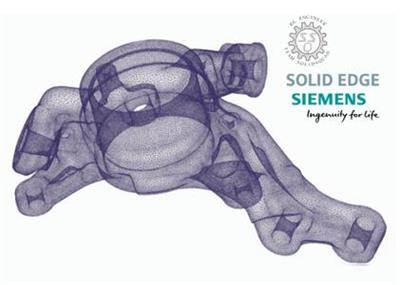





 Alıntı
Alıntı
Konuyu Favori Sayfanıza Ekleyin