Siemens has released an update to Solid Edge 2019 software for mechanical and electrical design, simulation, manufacturing, technical documentation, and data management.
Siemens Solid Edge 2019 MP10 Update | 396.2 mb
===General===
PR 9562441: Cannot open some ST5 files after Windows 10 Update
PR 9282767: KeyShot for SE doesn't work properly with subscription / cloud license file
PR 9562847: File open in SE can be released from Design Manager
===Assembly===
PR 9539217: After creating a system library, the .asm has double relations
PR 9539393 : Strange faces in KeyShot when converting from Solid Edge
PR 9545353: relationship is not created after inserting a component via drag and drop
PR 9576054: Assembly relations are not be placed with the assemble command bar
===Draft===
PR 9553058: Solid Edge Draft Crash when a small value is in custom props
PR 9556161: Reproducible Crash, when pasting text from a PDF file into a Text Box
PR 9522862: Get the length of weld seam in draft is incorrect
===Part/Profile/Sheetmetal===
PR 9070876: Propagate face colors during Boolean subtract of part copy
===Teamcenter Integration for Solid Edge===
PR 9506964: Release Status icons in File Properties do not match other places
PR 9544573: Solid Edge 2019 crashed 2 times
PR 9544658: Unexpected Attribute Mapping call while opening an Assembly on SESE
PR 8428611: ed documents causes all FOP members to be downloaded to cache
===Translators===
PR 9388932: Open Parasolid assembly, multi-body all is not Design Body
PR 9539136: Incorrect use of comma in the formula field after opening a STL file
Solid Edge is a complete 3D CAD system that uses Siemens Synchronous Technology for accelerated design, faster revisions, and better imported re-use that helps companies design smarter. When it comes to 3D design, Solid Edge is your best choice for accelerating design, getting products to market quicker, speeding ECO execution, and maximizing your re-use of imported 2D and 3D data.
Solid Edge 2019 adds electrical and printed circuit board (PCB) design technologies, new requirements management capabilities, integrated simulation analysis, the latest tools for subtractive and additive manufacturing, and free secure cloud-based project collaboration.
Solid Edge Wiring Design provides design and simulation tools for the creation of wiring diagrams and verification of electrical systems. Solid Edge Harness Design adds harness and formboard design tools with automated part selection, design validation, and manufacturing report generation. Solid Edge PCB Design accelerates schematic capture and PCB layout, and is fully integrated with mechanical design to reduce costly errors, according to the company.
New design for additive manufacturing capabilities include better control of shapes, weight and strength, and specific factors of safety to enable customers to develop new designs never before possible. Solid Edge also automates print preparation, including multi-color, multi-material printing capability, which reduces bill of material size and parts inventory and decreases dependency on costly manufacturing equipment. Also new in Solid Edge 2019 is Solid Edge CAM Pro, which can be used to efficiently program CNC machine tools helping confirm parts are manufactured as designed.
This Lunchbyte video covers some of the general application changes in Solid Edge 2019. It also covers enhancements to generative design, reverse engineering, intersect, mesh modeling, design for cost, the assembly environment, and more.
Siemens PLM Software. is a world-leading provider of product lifecycle management and manufacturing operations management software. We help thousands of companies realize innovation by optimizing their processes, from planning and development through manufacturing, production and support.
Product: Siemens Solid Edge
Version: 2019 MP10 build 219.00.10.002 Update
Supported Architectures: x64
Website Home Page :Language: multilanguageKod:http://www.plm.automation.siemens.com
System Requirements: PC *
Supported Operating Systems: *
Software Prerequisites: Siemens Solid Edge 2019 and Siemens Solid Edge 2019 Technical Publications
Size: 396.2 mb
Solid Edge 2019 System Requirements
Solid Edge 2019 has been certified to run on the following:
- Windows 10 Enterprise or Professional (64-bit only) version 1709 or later
- Internet Explorer 11. Internet Explorer is not required to be the default browser. Solid Edge does not support the Windows 10 browser, Microsoft Edge.
- Microsoft Office Professional 2013, Microsoft Office Professional 2016, or Microsoft Office 365. Solid Edge ST9 was the last release to support Office 2010.
- Solid Edge 2019 is 64-bit only. Solid Edge ST6 was the last release of 32-bit Solid Edge.
- Solid Edge 2019 is the last release to install on Windows 7 or Windows 8.1.
Minimum system configuration
- Any one of the following operating systems:
Windows 10 Enterprise or Professional (64-bit only) version 1709 or later
Windows 8.1 Pro or Enterprise (64-bit only)
Windows 7 Enterprise, Ultimate, or Professional (64-bit only) with Service Pack 1
- 4 GB RAM or more
- 65K Colors
- Screen Resolution: 1280 x 1024 or higher
- 6.5 GB of disk space required for installation
Download link:Kod:rapidgator_net: https://rapidgator.net/file/da0fe344c4c10ee98a4648925999cb81/uvs9x.Siemens.Solid.Edge.2019.MP10.Update.rar.html nitroflare_com: https://nitroflare.com/view/F06EDE9AF653B94/uvs9x.Siemens.Solid.Edge.2019.MP10.Update.rarLinks are Interchangeable - No Password - Single Extraction
1 sonuçtan 1 ile 1 arası
-
02.10.2019 #1Üye



- Üyelik tarihi
- 20.08.2016
- Mesajlar
- 148.782
- Konular
- 0
- Bölümü
- Bilgisayar
- Cinsiyet
- Kadın
- Tecrübe Puanı
- 158
Siemens Solid Edge 2019 MP10 Update
Konu Bilgileri
Users Browsing this Thread
Şu an 1 kullanıcı var. (0 üye ve 1 konuk)



 LinkBack URL
LinkBack URL About LinkBacks
About LinkBacks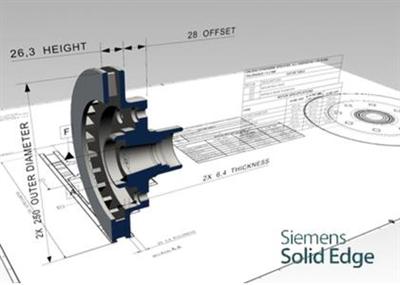





 Alıntı
Alıntı
Konuyu Favori Sayfanıza Ekleyin