File size: 52 MB
RollBack Rx enables you to restore your system to a previous state, effectively repairing computer problems caused by recent changes, viruses or other system modifications.
Unlike standard backup tools, this program will restore your entire system including registry and system settings as well as all files and documents. You can maintain multiple snapshots (up to 7 in the Home Edition), going back minutes, hours, days or even months, and restore your system to a previous state in a matter of minutes. Snapshots can be created manually, as needed, or with an automatic scheduling option. You can optionally exclude specific folders and files from a restore operation, allowing you to maintain the most recent copies of important documents or files.
- Go back to any previous point in time within seconds.
- Go back minutes, hours, days, weeks, or even months -- to any previous snapshot.
- Does not affect computer performance, uses minimal system resources
- Supports virtually unlimited snapshots
- Creates a complete system snapshot without having to restart the system
- Reverse any system crash within seconds (even if Windows can't startup)
- Back out of any failed program and OS updates and, botched updates etc.
- Recover from any malware or virus attack within seconds
- Works with VMWare and Virtual Machines, both as a host or within the virtual machine as a client
- Supports Multi-boot, Multi OS workstations.
- Lock snapshots to prevent deletion
- Intuitive GUI based snapshot manager - manage snapshot resources
- Explore, browse and retrieve files and folders from any snapshot. Drag and drop them into your active system.
- Roll backward as well as forward to any available system snapshot
- Allows users to safely test any software. Fast, 100% complete uninstaller
- Retrieve files from a crashed PC, even if Windows cannot boot
- Access control - manage levels of multiple user and administrative privileges.
- Manually take snapshot on demand
- Automatically schedule snapshots to be taken on a fixed schedule or upon execution of specific files (ie. setup.exe)
- 256 bit AES snapshot encryption. ie. Prevent unauthorized data theft in case of stolen laptop
- Group Management and Enterprise Network Administration Control (FREE utility)
- Stealth Mode - Hide the RollBack Rx tray icon and splash screen (seen during boot up)
- Change the start up hot-key for sub-console access (default is HOME)
- Built in snapshot defragger - optimize system resources and recover free space
- Option to keep files and folders unchanged when you roll-back
- Advanced setup configuration wizard - for system administrators; set deployment options and Product Sheetpredefine RollBack Rx settings.
- Offers detailed program operation logging.
- Supports all industry standard deployment options including silent installations and pre-installation configuration
DOWNLOAD
uploadgig
rapidgatorKod:https://uploadgig.com/file/download/c0075D912784028f/paRHjqmn_RollBackRxPro11..rar
nitroflareKod:https://rapidgator.net/file/f86bcc02885654e88b60e6bc0eb4eb5d/paRHjqmn_RollBackRxPro11..rar
Kod:http://nitroflare.com/view/2188E66E972C0F4/paRHjqmn_RollBackRxPro11..rar
1 sonuçtan 1 ile 1 arası
Hybrid View
-
01.11.2019 #1
RollBack Rx Pro 11.2 Build 2704894598 (x64) Multilingual
Konu Bilgileri
Users Browsing this Thread
Şu an 1 kullanıcı var. (0 üye ve 1 konuk)



 LinkBack URL
LinkBack URL About LinkBacks
About LinkBacks

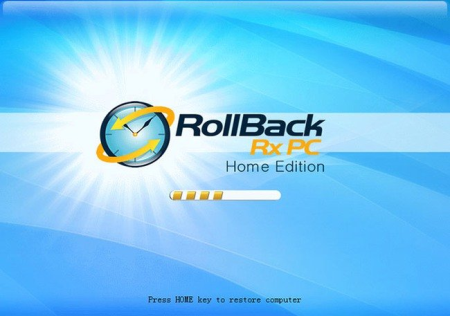





 Alıntı
Alıntı
Konuyu Favori Sayfanıza Ekleyin