File size: 7.5 MB
There is a whole world that we get from images.
A single picture can fill us with inspiration which, in turn, brings us joy. Such impressions grow to create wonder and amazement for the world. That growth and creation is made possible by you. And Pixave is here to store and organize those inspired moments - to enable you to bring them to mind whenever, wherever you are. A Convenient workspace
The basic purpose of Pixave is to provide the optimum environment to manage your images. But to judge its usefulness and convenience solely on its environment would be far from doing it justice. With the user-definable 'Collection' feature you manage your images, using folders to categorize to suit your needs. In addition, you can organize numerous images using the highly intelligent 'Smart Collection' feature and search for them instantly.
Colors and Tags
There are many ways to search for images. However, Pixave presents an innovative, never-before-seen search function: welcome to the age of finding images according to color. The impressions left by the hues of an image play an important part in how one remembers it. Forget about groping to remember an image, just follow the color you are feeling and find yourself with the image that you wanted! The world of accessing images through colors is thus opened up by Pixave. Furthermore, the Tag feature still functions exactly as you would expect.
The Tiny Giant - Pixave Mini
Gathering images should be no labor. One should be able to collect any image, whether it is a file or from the web, easily and quickly. As the name suggests, Pixave Mini is a mini version of Pixave. It stays visible on the screen at all s and only requires you to drag a desired image to it, where it will collect the image without disturbing your workspace in the slightest.
Capture anything!
Capturing an area of the screen, a window, or the full screen could not be made easier. With the fully customizable hot-keys you can assign any key to capture whatever image, whenever you want - even from a stylish web page.
Exciting Export!
When working with images, one often finds that they need to be converted in order to send to somebody else. If it's not only the image format that needs converting but other Easy import your images
- Organize images by using Collections and Smart Collection, Folder
- Browse image by Colors and Tags
- Popular image formats supported: JPEG, JPEG 2000, GIF (included Animated GIF), PNG, TIFF, ICNS, BMP, ICO, PSD, AI, EPS (included PDF info only), SVG, TGA, RAW image
- Auto detect and organize animated GIFs, phone, tablet, Icon, Wallpaper images.
- Customizable export settings and export ePub too
- Capture all the screen, window, selected area, full web page with customisable hot keys
- Support multiple libraries
- Integrated with OS X Yose Action extensions to edit image
- OS X Yose built exclusively for Mac: Retina ready, Sharing, Notifications, fullscreen, multi-touch gestures, core image
Compatibility: OS X 10.11 or later, 64-bit processor
DOWNLOAD
uploadgig
rapidgatorKod:https://uploadgig.com/file/download/2774F557a53a0C13/V2qrbDd2_Pixave_2.3.12_MAS_HCiSO..rar
nitroflareKod:https://rapidgator.net/file/c388dec2227535b37d8e780cb1e272c5/V2qrbDd2_Pixave_2.3.12_MAS_HCiSO..rar
Kod:http://nitroflare.com/view/3FC92111591531E/V2qrbDd2_Pixave_2.3.12_MAS_HCiSO..rar
2 sonuçtan 1 ile 2 arası
Konu: Pixave 2.3.12 MAS
-
10.04.2020 #1
Pixave 2.3.12 MAS
-
10.04.2020 #2Üye



- Üyelik tarihi
- 07.11.2018
- Yaş
- 41
- Mesajlar
- 513
- Konular
- 0
- Bölümü
- Telekomünikasyon
- Cinsiyet
- Kadın
- Tecrübe Puanı
- 8
Cevap: Pixave 2.3.12 MAS
DU Lá»CH NƯá»C ANH - TOP 9 ÄIá»M THAM QUA ANH QUá»C CẦN PHẢI BIẾT -> [Misafirler Kayıt Olmadan Link Göremezler Lütfen Kayıt İçin Tıklayın ! ]
Konu Bilgileri
Users Browsing this Thread
Şu an 1 kullanıcı var. (0 üye ve 1 konuk)



 LinkBack URL
LinkBack URL About LinkBacks
About LinkBacks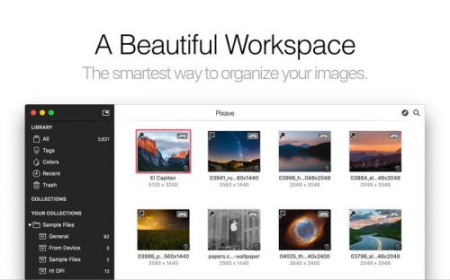





 Alıntı
Alıntı
Konuyu Favori Sayfanıza Ekleyin