NI , the provider of a software-defined platform that helps accelerate the development and performance of automated test and automated measurement systems, announcedthe release of its InstrumentStudio 2019 software for NI PXI modular instruments.
NI InstrumentStudio 2019.0.0 (x64) | 1.4 Gb
InstrumentStudio improves the live, interactive use model for modular instruments and makes debugging while running tests more intuitive. Engineers in the aerospace, automotive and semiconductor industries benefit from a more effective workflow for test system development.
InstrumentStudio evolves the concept of single-instrument soft front panels into a unified, multi-instrument environment, so engineers can capture screenshots and measurement results in one view from their suite of instruments. InstrumentStudio can also save project-level configurations for specific devices under test that can be repurposed later or shared with colleagues. This efficiency is key for testing high-mix devices and provides test repeatability at a convenience to the engineer or technician.
At different stages in the product design cycle, test engineers often waste valuable time correlating measurements between similar tests that ultimately use different hardware. And in production test, engineers who need to debug on the manufacturing floor may invest in separate hardware either for monitoring their tests or debugging their automated test equipment.
InstrumentStudio addresses these challenges by exporting configuration files to programming environments that reproduce settings, thereby simplifying measurement correlation. Additionally, test engineers can monitor PXI instrument behavior by running InstrumentStudio while test sequences execute in parallel, streamlining the debug process. Through these seamless interactions with programming environments and test sequences, InstrumentStudio becomes an important part of a comprehensive software workflow and helps engineers maximize their investment in PXI instrumentation.
To meet demands like testing higher complexity DUTs and shorter timeframes, engineers need tools tailored to their needs that they can efficiently use through their workflow, helping them to meet their exact application requirements. InstrumentStudio is the latest addition to NI's software-centric platform that features products tailored to needs within distinct stages of their workflow - products that have been adopted in whole or in part by more than 300,000 active users. With LabVIEW engineering system design software at its core and TestStand test management software handling overall execution, this workflow helps to improve the productivity of test and validation labs across many industries. Each piece of the workflow is also interoperable with third-party software to maximize code/IP reuse and draws on the LabVIEW Tools Network ecosystem of add-ons and tools for more application-specific requirements.
This video shows off the new CompactRIO chassis that has the ability to use NI-DAQmx. It also shows NI InstrumentStudio Software that is helps you configure and use PXI Instruments without programming.
Since 1976, National Instruments has equipped engineers and scientists with tools that accelerate productivity, innovation and discovery. NI's graphical system design approach to engineering provides an integrated software and hardware platform that speeds the development of any system needing measurement and control. The company's long-term vision and focus on improving society through its technology supports the success of its customers, employees, suppliers and shareholders.
Product: NI InstrumentStudio
Version: 2019.0.0
Supported Architectures: x64
Website Home Page : hLanguage: englishKod:ttp://www.ni.com
System Requirements: PC *
Supported Operating Systems: *
Size: 1.4 Gb
InstrumentStudio 2019 has the following requirements:
- Pentium 4 G1 equivalent or later (Intel i5 equivalent or higher recommended)
- 4 GB RAM
- 4 GB disk space
- 1024 x 768 screen resolution (1366 x 768 or higher recommended)
Supported Operating Systems
InstrumentStudio 2019 supports the following operating systems:
- Windows 10/8.1*/7 SP1** (64-bit only)
* NI software installs VC2015 Runtime and .NET 4.6.2. Windows 8.1 and Windows Server 2012 R2 require Microsoft updates to support these items.
** NI software is signed with a SHA-256 certificate. Windows 7 SP1, Windows Embedded Standard 7 SP1, and Windows Server 2008 R2 SP1 require Microsoft updates to support SHA-256.
Download link:Kod:rapidgator_net: https://rapidgator.net/file/8e378519103634b1652c590260701eb3/lwie2.NI.InstrumentStudio.2019.0.0.part1.rar.html https://rapidgator.net/file/ec873f8f252e2dcf87bed0424268207b/lwie2.NI.InstrumentStudio.2019.0.0.part2.rar.html https://rapidgator.net/file/748767901852b94b3294c07c36f891ef/lwie2.NI.InstrumentStudio.2019.0.0.part3.rar.html https://rapidgator.net/file/f1b728fd33f2eec76c01e3f7582ed581/lwie2.NI.InstrumentStudio.2019.0.0.part4.rar.html https://rapidgator.net/file/0c38a603f40ababa00260f4ca050f91a/lwie2.NI.InstrumentStudio.2019.0.0.part5.rar.html nitroflare_com: https://nitroflare.com/view/630F3675894E211/lwie2.NI.InstrumentStudio.2019.0.0.part1.rar https://nitroflare.com/view/1334ECA88F1BC40/lwie2.NI.InstrumentStudio.2019.0.0.part2.rar https://nitroflare.com/view/8B350D398A3F2DA/lwie2.NI.InstrumentStudio.2019.0.0.part3.rar https://nitroflare.com/view/FFA27A9CED767E3/lwie2.NI.InstrumentStudio.2019.0.0.part4.rar https://nitroflare.com/view/0AA56B94EAA447F/lwie2.NI.InstrumentStudio.2019.0.0.part5.rarLinks are Interchangeable - No Password - Single Extraction
1 sonuçtan 1 ile 1 arası
Hybrid View
-
07.09.2019 #1Üye



- Üyelik tarihi
- 20.08.2016
- Mesajlar
- 147.735
- Konular
- 0
- Bölümü
- Bilgisayar
- Cinsiyet
- Kadın
- Tecrübe Puanı
- 157
NI InstrumentStudio 2019.0.0 (x64)
Konu Bilgileri
Users Browsing this Thread
Şu an 1 kullanıcı var. (0 üye ve 1 konuk)



 LinkBack URL
LinkBack URL About LinkBacks
About LinkBacks
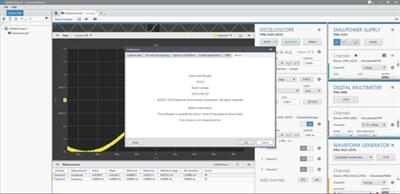





 Alıntı
Alıntı
Konuyu Favori Sayfanıza Ekleyin