NeoOffice 2017 Multilangual | MacOSX
NeoOffice 2017 Multilangual | MacOSX | 266 MB
NeoOffice is a complete office suite for Mac OS X. With NeoOffice, users can view, edit, and save OpenOffice documents, LibreOffice documents, and simple Microsoft Word, Excel, and PowerPoint documents. NeoOffice is extremely stable and thousands of users use it daily.
The NeoOffice engineers created NeoOffice in 2003 when they made OpenOffice run natively on Mac OS X for the first time.
Since then, the NeoOffice engineers have continually added improvements to NeoOffice that users will not find in OpenOffice or LibreOffice such as:
NeoOffice > Open at Launch menu to open Calc or Impress instead of Writer at launch
File > Browse All Versions menu to restore previous versions of your documents
Native file locking to safely edit files in iCloud Drive, Dropbox, or network drives
Native OS X grammar checking
Native OS X text highlighting
Support for OS X Services
Native floating tool windows
NeoOffice :: Open at Launch menu to open Calc or Impress instead of Writer at launch
The NeoOffice :: Open at Launch menu allows you to choose which type of document to open when NeoOffice is launched. By default, NeoOffice opens a Writer document when launched. However, many of our users have requested that we provide an easy way to make a different document type such as Calc or Impress open when NeoOffice is launched so we have added the NeoOffice :: Open at Launch menu.
When a user selects one of the document types listed in this menu, NeoOffice will open the selected document type the next time that you launch it. Also, users can select the "- None -" menu item to only show the Mac OS X menubar when NeoOffice is launched. The screen snapshot to the right shows the NeoOffice :: Open at Launch menu with Calc set as the document type to open at launch.
File :: Browse All Versions menu to restore previous versions of your documents
In Mac OS X 10.7 Lion, Apple added a new feature called Versions that allows applications to save and restore previous versions of your document. Using this new feature, saving a document causes Mac OS X to keep a copy of your document before any changes are saved so that you can restore any of the previous versions of your document.
The NeoOffice engineers have implemented this new Mac OS X feature and saving a file will automatically keep a copy of your document before any changes are saved. Also, by selecting NeoOffice's new "Browse All Versions" menu, you will be able to restore any of the previous versions of your document in Apple's document version browser.
Native Mac OS X text highlighting
NeoOffice draws highlighted text the same as Apple's Safari and TextEdit applications. Recent versions of OpenOffice attempt to emulate native Mac OS X text highlighting by drawing a very light shade of the system highlight color on top of the highlighted text. However, many of our users have requested that we support full native Mac OS X text highlighting behavior in NeoOffice so we have rewritten the text highlighting code in NeoOffice's underlying OpenOffice code to draw highlighted text the same as Apple's various Mac OS X applications.
Native file locking to safely edit files in iCloud Drive, Dropbox, or network drives
Because Microsoft Office and iCloud Drive use Mac OS X native file locking, NeoOffice also uses Mac OS X native file locking to prevent a collision when NeoOffice, Microsoft Office, or iCloud Drive users on different computers save the same file simultaneously.
Support for Mac OS X Services
In NeoOffice, many of the menus within the NeoOffice :: Services menu will be enabled whenever you highlight data in your document. When you select any of the submenus in the NeoOffice :: Services menu, the highlighted data will be sent to the Mac OS X application that matches to the Services menu that you select. NeoOffice also supports Mac OS X services that change the highlighted data in your document.
Native floating tool windows
In OpenOffice, many floating tool windows such as the Styles and Formatting and the Color windows look and behave like document windows. Also, other floating tool windows such as the Bullets and Numbering and the Table windows look and behave like Windows floating tool windows. But in NeoOffice, all floating tool windows in NeoOffice will be native floating tool windows. This means that they will look and behave like floating tool windows in most other Mac OS X applications. They will have the small window titlebar, all of the floating tool windows will float above the document windows, and when NeoOffice is not the active application, all of the floating tool windows will automatically be hidden until NeoOffice becomes the active application again.
Menus available when no documents are open
OpenOffice has only a very minimal set of menu items available if no documents were open. But in NeoOffice, menus are available even when no documents are open. This feature allows users to access some of the frequently used menus such as the Recent Documents and NeoOffice Help menu items that previously were not accessible unless you opened a document first.
Command-clicking on window titlebar
In most Mac OS X applications, whenever a previously saved document is opened, a small icon will appear in the window's titlebar. Command-clicking on this icon will display a popup menu that lists the file name and the folders that the file is in. Clicking on any of these items will open the Finder.
What's New in Version 2015.1
This version of NeoOffice fixes the following bugs:
NeoOffice would ignore most keystrokes when typing many common Indic language words
Any color settings for changes in Writer documents that were set to "By author" or "[None]" would be unset when quitting NeoOffice
NeoOffice would crash when opening LibreOffice HTML files that contain images
NeoOffice would crash when rendering Indic characters using the "Arial Unicode MS" font
: OS X 10.12 or later, 64-bit processor
Language: English, Arabic, Bokmål, Norwegian, Chinese, Czech, Danish, Dutch, Finnish, French, German, Greek, Hebrew, Hungarian, Italian, Japanese, Korean, Polish, Portuguese, Russian, Slovak, Spanish, Swedish, Thai
[Misafirler Kayıt Olmadan Link Göremezler Lütfen Kayıt İçin Tıklayın ! ]
2 sonuçtan 1 ile 2 arası
-
06.05.2018 #1Üye



- Üyelik tarihi
- 20.08.2013
- Mesajlar
- 155.922
- Konular
- 0
- Bölümü
- Elektronik
- Cinsiyet
- Kadın
- Tecrübe Puanı
- 168
Neooffice 2017 Multilangual | Macosx
-
06.05.2018 #2Üye



- Üyelik tarihi
- 12.04.2018
- Yaş
- 43
- Mesajlar
- 185
- Konular
- 0
- Bölümü
- Orman
- Cinsiyet
- Kadın
- Blog girişleri
- 2
- Tecrübe Puanı
- 8
Cevap: Neooffice 2017 Multilangual | Macosx
Phần má»m kế toán MISA SME 2017 giá rẻ bản má»i nhất
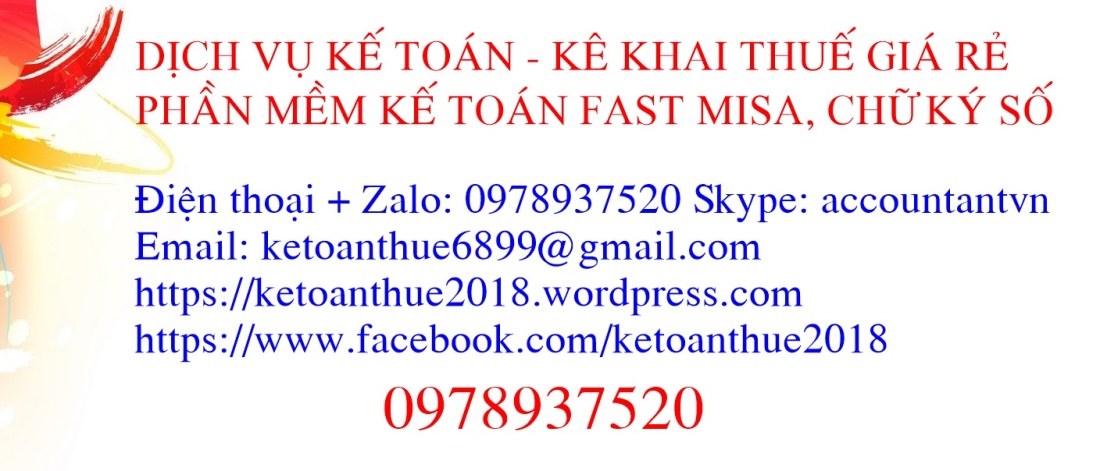
Phần má»m MISA SME 2017 lÃ* phần má»m kế toán hÃ*ng Äầu Viá»t Nam Äáp ứng rất tá»t các nhu cầu vá» hạch toán kế toán cho các doanh nghiá»p vá» các lÄ©nh vá»±c sản xuất, xây dá»±ng, thÆ°Æ¡ng mại, dá»ch vụ â¦
Vá»i Äặc tÃ*nh lÃ* thiết kế phù hợp theo Äặc thù riêng cho từng công ty/doanh nghiá»p nên ngoÃ*i các chức nÄng chung Äáp ứng các yêu cầu vá» hạch toán vÃ* lên báo cáo tÃ*i chÃ*nh theo Äúng chế Äá» cho các doanh nghiá»p trong các lÄ©nh vá»±c sản xuất, xây dá»±ng, thÆ°Æ¡ng mại, dá»ch vụ thì phần má»m MISA SME 2017 có thá» thiết kế riêng cho các nghiá»p vụ Äặc thù cÅ©ng nhÆ° các báo cáo quản trá», chứng từ Äặc thù cho các doanh nghiá»p.
Tại phiên bản má»i nhất lÃ* MISA SME 2017 Äã Äược update Äầy Äủ các Thông tÆ° nghá» Äá»nh má»i nhất của Bá» TÃ*i ChÃ*nh vÃ* Tá»ng Cục Thuế nhÆ°: Thông tÆ° 156, Thông tÆ° 151, Thông tÆ° 119 tÆ°Æ¡ng thÃ*ch vá»i phần má»m HTKK 3.3.4 má»i nhất của Tá»ng cục thuế giúp các bạn tiết kiá»m thá»i gian không phải nháº*p các form, mẫu biá»u kê khai thuế GTGT Äầu ra, Äầu vÃ*o, thuế TNDN, báo cáo tÃ*i chÃ*nh trên HTKK 3.3.4
Äặc biá»t phần má»m Äã Äược update Thông tÆ° 200 vÃ* thông tÆ° 133 của Bá» tÃ*i chÃ*nh thay thế cho Quyết Äá»nh 15 vÃ* quyết Äá»nh 48. Vá»i bản update nÃ*y, phần má»m vừa có thá» sá»* dụng cho các sá» liá»u các nÄm trÆ°á»c vá»i các mẫu biá»u, báo cáo cÅ© vừa có thêm các mẫu biá»u má»i theo thông tÆ° má»i phục vụ cho viá»c hạch toán kế toán Äúng theo ná»i dung má»i.
NgoÃ*i ra á» phần má»m MISA SME 2017 Anh/ChỠ⦠có thá» tá»± tạo mẫu hóa ÄÆ¡n vÃ* quản lý viá»c tá»± in hóa ÄÆ¡n theo Nghá» Äá»nh 51 của Tá»ng Cục Thuế.
Giá trá»n gói: 1.000.000 Ä
Dá»CH VỤ KẾ TOÃN - Kà KHAI THUẾ
PHẦN Má»M KẾ TOÃN FAST MISA, CHá»® Kà Sá»Äiá»n thoại + Zalo: 0978937520 Skype: accountantvnEmail: [Misafirler Kayıt Olmadan Link Göremezler Lütfen Kayıt İçin Tıklayın ! ]<font size="6"><a href="https://keto...nt></b></font>[Misafirler Kayıt Olmadan Link Göremezler Lütfen Kayıt İçin Tıklayın ! ] Phan mem ke toan gia re, phần má»m kế toán giá rẻ, phần má»m fast accounting crack, phan mem fast accounting crack, phần má»m Misa Sme.net 2017 crack, phan mem Misa Sme.net 2017 crack, Fast giá rẻ, Fast gia re, Fast crack, Misa crack, Misa giá rẻ, Misa gia re, dá»ch vụ kế toán giá rẻ, dich vu ke toan gia re, dá»ch vụ kê khai thuế trá»n gói, dich vu ke khai thue tron goi, dá»ch vụ báo cáo tÃ*i chÃ*nh, dich vu bao cao tai chinh, dá»ch vụ sá» sách kế toán, dich vu so sach ke toan, dá»ch vụ hoÃ*n thuế GTGT, dá»ch vụ hoan thue GTGT, dá»ch vụ kế toán tại nhÃ*, dich vu ke toan tai nha, dá»ch vụ kế toán part - time, dich vu ke toan part - time, ÄÃ*o tạo kế toán, dao tao ke toan, dạy thá»±c hÃ*nh kế toán trên fast misa, day thuc hanh ke toan fast misa, dá»ch vụ phần má»m kế toán giá rẻ, dich vu phan mem ke toan giá rẻ, Fast accounting 11 update 133, fast accounting 11 update 200, Fast accounting 10.2r2 update 133, fast accounting 10.2r2 update 200, fast accounting 10.0 update 133, fast accounting 10.0 update 200, fast accounting 2008, fast accounting 2006, nháº*n update thông tÆ° 200 cho phần má»m Fast accounting, nhan update thong tu 200 cho phan mem fast accounting, nháº*n update thông tÆ° 133 cho phần má»m Fast accounting, nhan update thong tu 133 cho phan mem fast accounting
Konu Bilgileri
Users Browsing this Thread
Şu an 1 kullanıcı var. (0 üye ve 1 konuk)



 LinkBack URL
LinkBack URL About LinkBacks
About LinkBacks






 Alıntı
Alıntı
Konuyu Favori Sayfanıza Ekleyin