Most of us store our frequently used files, folders, and applications' shortcuts on our desktop to have quicker access. By the time eventually, we will end up with a messy and confusing desktop. As a result of a cluttered desktop with many disorganized files, we waste plenty of time to find our desired files.
MSTech Easy Desktop Organizer Pro 1.16.50.0 | 80 Mb
Solution
MSTech EDO is a desktop organizer which helps you to have access to your files, folders, and shortcuts, while you have a clean and organized desktop.
Easy to Use
Simply create EDO windows titled by the category names. Keep unlimited number of files, folders, and shortcuts categorized by your style just by dragging and dropping them over the EDO windows.
Quick Access to Your Files/Folders
With MSTech EDO, have quick access to any file and folder from any path on your hard drive through the EDO windows, on your desktop .
Desktop Background Tools + Free HD Wallpapers
Have access to the beautiful desktop HD backgrounds and premium wallpapers on our website through the software.
Have quick access to any files or folders on your computer
With MSTech EDO not only you can have quick access to the desktop shortcuts through the EDO windows on your desktop but also you can add any file and folder from any paths on your hard drive to the EDO windows and have quick access to them as well. In fact with Easy Desktop organizer you will be able to access any frequently used files and folders categorized by EDO windows on your desktop.
Find your desired files and folders quickly in EDO windows
No matter how many files and folders you have in each EDO window, you can quickly find them by built-in search tool provided in the windows.
Create EDO windows as many as need
You can create unlimited EDO windows, show/hide them all. Also you can keep some of the EDO and hide the others base on your need.
Enjoy feeling fresh
You'd like to be able to enjoy beautiful background images, wouldn't you?!
EDO desktop background tool
With EDO desktop background tool you will have access to some of the windows background setting directly through the software setting window.
Have access to the beautiful HD desktop Backgrounds and premium wallpapers on our website through the software, download them for free and Keep your desktop fresh and beautiful.
Set any wallpapers with your desktop screen resolution (Size)
Easily adjust any images with your desktop resolution (Size) by the software background tool and use it as your desktop wallpaper.
Set your EDO windows' colors with your desktop background
Easily assign any color to your EDO windows using EDO advanced color picker and match the windows' colors with your wallpaper/background color theme.
Requirements: Windows® 10, Windows® 8/8.1, and Windows® 7
Homepage -Kod:https://mstech-co.com]https://mstech-co.comDownload link:Kod:rapidgator_net: https://rapidgator.net/file/fe701c7a28bc41e65b07c882f93d63ac/8v2g7.MSTech.Easy.Desktop.Organizer.Pro.1.16.50.0.rar.html nitroflare_com: https://nitroflare.com/view/E434494DB5E2F84/8v2g7.MSTech.Easy.Desktop.Organizer.Pro.1.16.50.0.rarLinks are Interchangeable - No Password - Single Extraction
2 sonuçtan 1 ile 2 arası
Threaded View
-
06.04.2020 #1Üye



- Üyelik tarihi
- 20.08.2016
- Mesajlar
- 150.962
- Konular
- 0
- Bölümü
- Bilgisayar
- Cinsiyet
- Kadın
- Tecrübe Puanı
- 160
MSTech Easy Desktop Organizer Pro 1.16.50.0
Konu Bilgileri
Users Browsing this Thread
Şu an 1 kullanıcı var. (0 üye ve 1 konuk)



 LinkBack URL
LinkBack URL About LinkBacks
About LinkBacks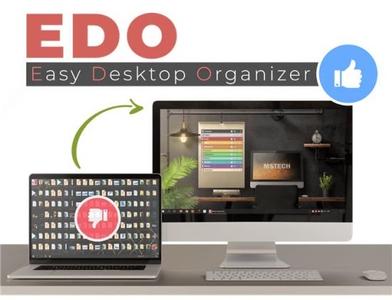





 Alıntı
Alıntı
Konuyu Favori Sayfanıza Ekleyin