MicroStation PowerDraft CONNECT Edition V10 Update 10
MicroStation PowerDraft CONNECT Edition V10 Update 10 | 2.1 Gb
The Power Platform product team is pleased to announce the availability of MicroStation PowerDraft CONNECT Edition V10 Update 10 (build 10.10.00.23). This update focused on performance improvements and stability for the user.
What's New Highlights
Usability Performance improvements
- Performance improvement to the Backstage to reduce the time to switch from Work Area
- Optimized MicroStation PowerDraft loading with a large number of WorkSets and multiple references from mapped network drives
- Improved performance on the Properties Dialog when it is open while selecting a cell from the cell library that resides on a network drive
CONNECT Services Ribbon Tab
- Consolidated CONNECT Services Ribbon tab to make it easier to find all of the services in one location
- Direct access to CONNECT Advisor
Shared Raster Manager Proxy Settings
- If you require Proxy Settings for your Rasters when using Raster Manager, the Reality Mesh Proxy Server Settings now carries over these settings. You can find this option under Reality Mesh Attachments>Attach Reality Mesh>ProjectWise ContextShare Browser>Reality Data Settings.
Geo-Coordination
- The description of a GCS can now be changed in the Geographic Coordinate System Properties dialog. Also, a new column GeoCS Description is added to the References dialog list box. It displays the description of the GCS, if the reference has one. This will help in identification of geographic coordinate systems, if you have many of them referenced in your model.
Technology Preview
- The Pick List Manager for Item Types is now available as a Technology Preview
The Following features will be moving into Commercial Release
- Item Type Attachment - Ability to attach multiple Item Types to an element at once
- Issue Resolution Service - Provides online red line and markup tools to help users in the field (or office) communicate problems with the design. Full commercial release with Update 10.
- Edit Item dialog - Helps editing Items instance data
About MicroStation PowerDraft. MicroStation PowerDraft and MicroStation are based on the same core. Its functions are a sub-assembly of the MicroStation functions. It is a solution focused on the professional creation of 2D drawings (DGN, DWG). If you do not need advanced visualisation and animation tools, you can work with it by creation of 3D drawings, too. Intuitive user interface used to create, edit and manipulate with a drawing and a model is the same as the interface of MicroStation.
About Bentley Systems. Bentley Systems is the global leader dedicated to providing architects, engineers, geospatial professionals, constructors, and owner-operators with comprehensive software solutions for advancing the design, construction, and operations of infrastructure. Bentley users leverage information mobility across disciplines and throughout the infrastructure lifecycle to deliver better-performing projects and assets. Bentley solutions encompass MicroStation applications for information modeling, ProjectWise collaboration services to deliver integrated projects, and AssetWise operations services to achieve intelligent infrastructure - complemented by worldwide professional services and comprehensive managed services.
Product: MicroStation PowerDraft
Version: CONNECT Edition V10 Update 10 (version 10.10.00.23)
Supported Architectures: x64
Website Home Page :
[Misafirler Kayıt Olmadan Link Göremezler Lütfen Kayıt İçin Tıklayın ! ]
Language: english
System Requirements: PC
Supported Operating Systems: Windows 7even and above / Server 2008 R2 SP1 / Server 2012
Size: 2.1 Gb
DOWNLOAD LINKS :
Kod:https://rapidgator.net/file/329ea8d6cca3a76bebef98fe1523b3e1/3pfrr.MicroStation.PowerDraft.CONNECT.Edition.V10.Update.10.rar.html http://nitroflare.com/view/95CF609B0E689A7/3pfrr.MicroStation.PowerDraft.CONNECT.Edition.V10.Update.10.rar https://turbobit.net/uzkkyvfpp92r/3pfrr.MicroStation.PowerDraft.CONNECT.Edition.V10.Update.10.rar.html
1 sonuçtan 1 ile 1 arası
Threaded View
-
28.12.2018 #1
MicroStation PowerDraft CONNECT Edition V10 Update 10
Konu Bilgileri
Users Browsing this Thread
Şu an 1 kullanıcı var. (0 üye ve 1 konuk)



 LinkBack URL
LinkBack URL About LinkBacks
About LinkBacks


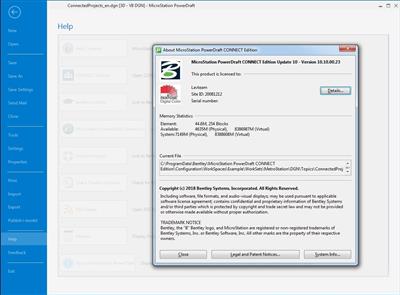
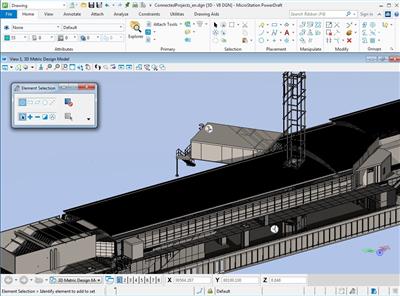





 Alıntı
Alıntı
Konuyu Favori Sayfanıza Ekleyin