Keysight Genesys 2020
Keysight Genesys 2020 | 2.0 Gb
The PathWave development team is pleased to announce the availability of RF Synthesis (Genesys) 2020. This release comes with updated Momentum EM and Spectrasys RF system simulators; usability enhancements and a versatile vendor parts library builder utility.
Keysight has announced the release of its updated PathWave * Design 2020 software suite. The new suite includes updates to the electronic design automation software to accelerate design workflows for radio frequency (RF) and microwave, 5G, and automotive design engineers. The new releases of flagship products included in the software suite are: PathWave Advanced Design System (ADS) 2020, PathWave RFIC Design (GoldenGate) 2020, PathWave System Design (SystemVue) 2020, and PathWave RF Synthesis (Genesys) 2020.
The PathWave * Design 2020 software suite accelerates product development by reducing the time engineers spend in the design and simulation phase. Its libraries and customized simulators reduce setup time and automation improvements reduce manual work. The software seamlessly integrates circuit design, electromagnetic (EM) simulation, layout capabilities, and system level modeling, reducing time needed for importing and exporting designs and fixing errors associated with changing tools. Improvements in data analytics allow for rapid analysis and timely design decisions.
Genesys 2020 Release Notes
Release Highlights: Dataset Viewer
The Dataset Viewer has been completely revamped with features to explore and organize your data. Arrays can be transposed; complex multidimensional arrays can be sliced, to winnow out the data of interest; statistics are automatically calculated so that the min, max, mean, etc. is visible at a glance. Variables are organized into folders on a tree and name filtering is available, so that large numbers of variables don't become overwhelming. The tree icons indicate whether an item is a scalar, vector, or array and data types are indicated by color: blue for floating point, amber for integer, and green for complex values. There are viewing options to customize the data display. The original "Legacy Dataset Viewer" is still available and can be enabled in Tools > Options > General page.
Release Highlights: Parameter Synchronization Tool
The Parameter Synchronization Tool enables easy comparison and synchronization of matching model or design parameters. Both part and design parameters can be synchronized. Either (1) select one or more parts on a schematic, right-click, and select "Sync Part Parameters..." or (2) select one or more designs in the workspace tree, right-click, and select "Sync Design Parameters...".
Release Highlights: System Analysis / Models
- Nonlinear parameters such as P1dB, Psat, and intercept points for non-linear models (amplifiers, nonlinear block, and mixers) now support input impedance corrections.
What this means is that you can now enter the measured impedance of their device along with the mentioned nonlinear parameters from the datasheet and internally in the simulator, the non-linear parameters will be corrected for the mismatch to provide the expected results for the given non-linear parameters.
This addresses an issue when the PortParamType parameter was changed on non-linear devices to use an impedance other than the reference impedance, which resulted in the actual compression, saturation, and intercepts points to be incorrect.
- Added four new intercept point measurements (OIP3_OneTone, OIP2_OneTone, IIP3_OneTone, and IIP2_OneTone) which simulate the 2nd and 3rd order intercept points based on a single tone.
Intermod measurements for Quick Sweeps are improved to use the single tone intercept points that support both 2nd and 3rd orders. Using these measurements also increased measurement accuracy and speed. It is also simpler to use because a 2nd tone does not need to be configured. See examples RF Amp One Tone Intercept Points.wsv and RF Amp Intercept Quick Sweep.wsv.
Note: The OIP3_OneTone and IIP3_OneTone measurements do not work with X parameters because harmonic balance simulations, needed for X parameters, do not support signals underneath signals and would be considered a colliding tone.
- The RF_AMP model can now generate higher-order (>3) harmonics and intermods up to 11th order (see examples RF Amp 11th Order Intermods.wsv and RF Amp Intercept Quick Sweep.wsv). The same algorithm used to generate data flow coefficients for 5th, 7th, 9th, and 11th order from PSat, IP3, and P1dB is used in the Spectrasys RF amplifier. Even order intercept points are estimated using measured data of several typical RF amplifiers.
Release Highlights: RF Libraries
- The Analog Devices RF parts library has been updated
- The Custom MMIC RF parts library has been updated
- The Modelithics SELECT library has been updated
- The X-Microwave library has been updated. The old X-Microwave library is now obsolete but has has been left in the product to allow workspaces created with prior versions to be loaded and simulated. Several changes have been made to the X-Microwave library. They are listed as follows:
. All parts are now in a single library. There are no longer individual libraries for each X-Microwave component vendor.
. The default symbol is now the system behavioral symbol.
. Each part now has a SymbolMode parameter which defaults to the system behavioral symbol. The user can change this to Hybrid where a physical representation that corresponds to the purchasable X-Microwave block. This can be extremely valuable as the final schematic will very closely represent the X-Microwave hardware. NOTE: The schematic connectivity may break and the respective symbol pins may be in different locations that may also require schematic rewiring. The most effective way to use these parts is to change the symbol, if so desired, before wiring the part. There are also some issues generally with 3 terminal devices and symbol rotation where the symbol does not line up properly with the connecting pins on the symbol.
. NOTE: Switches in the shipping version of the X-Microwave library will not simulate. This will be addressed by a library update provided by the vendor.
Release Highlights: General Improvements
- Updated Momentum, the 3D Viewer, and Testlink to their latest versions.
- Improved the sweep simulation output log to capture information from all simulations run during the sweep. Both distributed and non-distributed simulation logs have been improved.
Release Highlights: Optimization
- Fixed an issue in Grid Optimization where variable vectors that were shorter than the maximum variable vector size were padded with zeros. The optimization could incorrectly use those zeroes.
- Updated the Grid Optimization to not require that the length of all discrete vector variables were the same size. This will greatly improve the optimization performance with varying length variable vectors.
Documentation
Starting with the 2020 release, the online help gets a new user interface. The new UI improves overall online help usability by providing the following key benefits in addition to several other minor benefits:
- Table of Contents Sidebar: Displays collapsible Table of Contents for the entire documentation. The left-double-arrow icon collapses the sidebar, and the right-double-arrow icon displays the sidebar back again.
- PDF Button: Allows you to instantly generate PDFs of the latest documentation anytime, including current page's children pages. Currently, the PDF generation option is available only for 2020 release. For other releases, you can switch to their Printing Manuals page and download the existing PDFs like earlier.
- Product Release Switcher: Allows you to view the current page in other supported releases listed in the drop-down menu. Once you select a release from the drop-down menu, the current page is updated to show the content applicable to the selected release. The Table of Contents is updated as well. With this, you bookmark URL of only one release and then switch to other releases from this drop-down menu.
- Latest Documentation: The documentation available in the new UI is always kept updated for all supported releases. These updates are available to you as soon as they happen at our end. This provides you 24x7 access to the most recent and technically accurate documentation.
System Analysis / Models
- Fixed issue where an undesired signal at the same frequency as the desired signal would disappear when the signals passed through a mixer and the undesired signal would not be included in the UDCP measurement.
- Fixed issue with interpolation of S-parameter data resulting in incorrect results.
- Fixed issue where for a wideband input signal placing a filter before or after a linear amplifier resulted in 3 dB difference in output signal level.
- Fixed issue with NonLin model using RevIM parameter incorrectly.
- Fixed some phase noise coherency issues associated with split paths, mixers, then combined back together when the phase noise was only on the input signals.
- Fixed an issue were the Modulated RF LTE Downlink simulations were broken for ETM12, ETM2, ETM32, and ETM33.
Platform
- Fixed issue with workspace variables set using [Misafirler Kayıt Olmadan Link Göremezler Lütfen Kayıt İçin Tıklayın ! ]
Language: english
System Requirements: PC *
Supported Operating Systems: *
Size: 2.0 Gb
System Requirements:
DOWNLOAD LINKS :
Kod:https://nitroflare.com/view/684850CB264B6C2/fbibi.Keysight.Genesys.2020.part1.rar https://nitroflare.com/view/11E2BCA71724EA9/fbibi.Keysight.Genesys.2020.part2.rar https://nitroflare.com/view/A96F437E4E1CB75/fbibi.Keysight.Genesys.2020.part3.rar https://nitroflare.com/view/30D531E9D3929D4/fbibi.Keysight.Genesys.2020.part4.rar https://nitroflare.com/view/5FEF97C74CCBD95/fbibi.Keysight.Genesys.2020.part5.rar https://nitroflare.com/view/BAC38B710056260/fbibi.Keysight.Genesys.2020.part6.rar https://nitroflare.com/view/33690CEE9758371/fbibi.Keysight.Genesys.2020.part7.rar https://rapidgator.net/file/90e8269fa2722b38a20ca40d2fd8cff8/fbibi.Keysight.Genesys.2020.part1.rar.html https://rapidgator.net/file/5d375bc7eaee6675541f7ed913ce9a17/fbibi.Keysight.Genesys.2020.part2.rar.html https://rapidgator.net/file/153337ba757f6db433c43480ec9d4cf5/fbibi.Keysight.Genesys.2020.part3.rar.html https://rapidgator.net/file/ed692d920f5fd1c6118df863fc14af55/fbibi.Keysight.Genesys.2020.part4.rar.html https://rapidgator.net/file/9e060ff500a1ca0de859f78440c594e7/fbibi.Keysight.Genesys.2020.part5.rar.html https://rapidgator.net/file/984d3ac8ec9b331e4f6a004424a1e8c0/fbibi.Keysight.Genesys.2020.part6.rar.html https://rapidgator.net/file/740551058e24d5a740396188e92d9016/fbibi.Keysight.Genesys.2020.part7.rar.html
1 sonuçtan 1 ile 1 arası
Konu: Keysight Genesys 2020
Hybrid View
-
13.04.2020 #1
Keysight Genesys 2020
Konu Bilgileri
Users Browsing this Thread
Şu an 1 kullanıcı var. (0 üye ve 1 konuk)



 LinkBack URL
LinkBack URL About LinkBacks
About LinkBacks


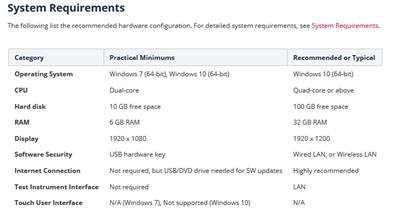





 Alıntı
Alıntı
Konuyu Favori Sayfanıza Ekleyin