File size: 3.9 MB
Inno Setup Compiler is a software solution that allows you to create professional Windows installers.
Although it all sounds terribly complicated, it's not, thanks to the way this application works. The whole installer generating process can be carried out using a simple wizard, so Inno Setup Compiler will assist you all the time. You are first prompted to choose the application name and version, as well as the publisher and the application website. Just fill in the information and press Next.
Afterwards, you have to choose the application destination base folder which can be either Program Files or any other custom folder you wish to choose. Again, you must write down the folder name and choose whether to give the user the permission to change the application folder or not.
Next you're required to provide the path to your app's main executable file and create a list with all the other files. The next steps come with a few other settings to customize the installer, such as the option to create a desktop or a Quick Launch icon, as well as with the language selection.
And that's basically it. Sure, it will take some time before you will be ready to build your own installer, but if you pay close attention to every single step, everything should go pretty smoothly.
All in all, Inno Setup Compiler is one of the best setup builders out there. Creating scripts using the wizard is a task so simple that it can be carried out by less experienced users while more advanced features await the power users.
Support for every Windows release since 2006, including: Windows 10, Windows 10 on ARM, Windows 8.1, Windows 8, Windows Server 2012, Windows 7, Windows Server 2008 R2, Windows Server 2008, and Windows Vista. (No service packs are required.)
Extensive support for installation of 64-bit applications on the 64-bit editions of Windows. The x64, ARM64 and Itanium architectures are all supported.
Extensive support for both administrative and non administrative installations.
Supports creation of a single EXE to install your program for easy online distribution. Disk spanning is also supported.
Standard Windows wizard interface.
Customizable setup types, e.g. Full, Minimal, Custom.
Complete uninstall capabilities.
Installation of files:
Includes integrated support for "deflate", bzip2, and 7-Zip LZMA/LZMA2 file compression. The installer has the ability to compare file version info, replace in-use files, use shared file counting, register DLL/OCX's and type libraries, and install fonts.
Creation of shortcuts anywhere, including in the Start Menu and on the desktop.
Creation of registry and .INI entries.
Running other programs before, during or after install.
Support for multilingual installs, including right-to-left language support.
Support for passworded and encrypted installs.
Support for digitally signed installs and uninstalls, including dual signing (SHA1 & SHA256).
Silent install and uninstall.
Unicode installs.
Integrated preprocessor option for advanced compile-time customization.
Integrated Pascal scripting engine option for advanced run-time install and uninstall customization.
DOWNLOAD
uploadgig
rapidgatorKod:https://uploadgig.com/file/download/19198368BebB00ec/cHQZKqIN_innosetup6.0.3..exe
nitroflareKod:https://rapidgator.net/file/ce2c8d2cb3a70cf93afe7833a2062e4a/cHQZKqIN_innosetup6.0.3..exe
Kod:http://nitroflare.com/view/599DEB019E66366/cHQZKqIN_innosetup6.0.3..exe
1 sonuçtan 1 ile 1 arası
-
11.10.2019 #1
Inno Setup Compiler 6.0.3
Konu Bilgileri
Users Browsing this Thread
Şu an 1 kullanıcı var. (0 üye ve 1 konuk)



 LinkBack URL
LinkBack URL About LinkBacks
About LinkBacks

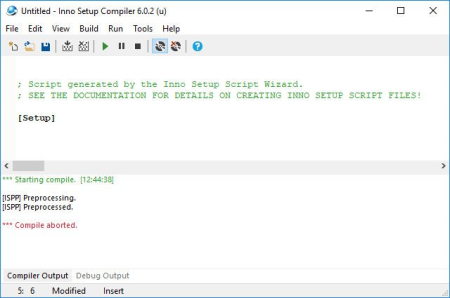





 Alıntı
Alıntı
Konuyu Favori Sayfanıza Ekleyin