HDClone Professional Edition 9.0.3 Technician WinPE | 108 Mb
For daily and professional use. The Professional Edition is the fast and universal all-round tool with many special features for cloning, creating images, backups and migrating disks.
- Full Speed
For daily and professional use. The Professional Edition is the fast and universal all-round tool with many special features for cloning, creating images, backups and migrating disks.
- new: Reworked CopyEngine: never been faster
- Full Speed
- new: SmartCopy for Apple HDDs
- new: Copy dynamic disks
- Automatization via CLI
- new: Smaller images with differential backups
- new: Mount images in Windows and deploy changes
- Encrypt, compress and virtualize images
- SCSI, Firewire, USB 3.0, Intel Matrix RAID
- new: SecureBoot and Bluetooth input devices without Windows
- Self-booting and on Windows
- new: Windows 10 support
- New: Reworked CopyEngine
- New: Differential images
- New: Copy dynamic disks
- New: Restore images with changes applied
- Intel Software RAID support
- Unlock ATA passwords
- Accelerated SSDs via TRIM
- Advanced Format drive cloning & backup
- PartitionSelect
- New: Boot from SecureBoot and with Bluetooth mice/keyboards
- Self-booting and under Windows
- QuickCompress - fast image compression
- Password protected and encrypted (AES) images
- UEFI and GPT support
- Miray Virtual Disk: write to virtual drives (also VHDX/VDI)
- New: SmartCopy, up-/downsizing and defrag for HFS+
- SmartCopy: logical copies
- SafeRescue mode for data recovery
- Automatic upsizing of NTFS, FAT and ext2/3/4 partitions
- Automatic reducing of NTFS and FAT partitions
- Defrag on the fly for NTFS and FAT
- Command line interface (CLI)
- HotCopy & LiveImage during Windows operation
New: Reworked CopyEngine
HDClone's CopyEngine, the actual copying algorithm, has been completely reworked from ground up. Already ranking in the top range of performance, the CopyEngine has been improved with special attention to SSDs and we managed to achieve an up to 65% improvement in performance for single copies of fast SSDs. Already balancing the load excellently, the improvment for multi copies is slightly lower: The 8% improvment in performance is nonetheless remarkable.
New: Differential Images
This features allows you to save the changes done to a original backup, creating differential backup images with typically significantly lower file sizes. Similar to incremental backups of other applications, HDClone's differential backups have the advantage of being independent of each other, allowing you to selectively delete them. Consider this examplary scenario: You can create daily differential backups and delete six of seven backups every week, keeping a backup for each week. In addition there is no performance difference when restoring different differential backups
New: Copy Dynamic Disks
HDClone allows copies from dynamic disks on regular disks and RAID systems. This offers a reliable way of a reverse migration, something not possible with Windows tools. This feature is not solely intended for expert users managing a dynamic disk set, it also allows users having accidently transformed their disk to a single dynamic disk to undo this mistake by transforming their dynamic disk back to a regular disk. Of course HDClone still allows for copies of arbitrary dynamic disk sets and partitions thereof onto regular disks.
Intel Software RAID Support
HDClone can access Intel Software RAIDs (also known as Intel Matrix Storage) in modes 0, 1, 10 and 5 in the self-booting version (HDClone/S). Intel Software RAIDs can be used just like regular hardware RAID systems.
Accelerated SSDs with TRIM
TRIM commands are used by HDClone to tell the SSD which disk areas are no longer needed. In addition to higher copying speed the SSD gains its original performance afterwards, resulting in higher reading and writing speed.
Advanced Format
For over 30 years, 512 Bytes have been the one-and-only standard sector size for any PC mass storage media. Now modern drives in "Advanced Format" can have different sector sizes (512, 512e, 1Kn, and 4Kn). HDClone allows you to create clones and file images between disks with different sector formats and converts NTFS and FAT file systems automatically.
Selective cloning
Allows to select one or more partitions of a disk to be transferred without having to copy all the partitions. This saves space on the target drive, making it possible to use a smaller target or using the additional space for the remaining partitions. The special thing about PartitionSelect is that it transfers the required data in one single step, no matter what size the partitions have or how they are arranged. Copying the partitions, plus other adjustments will be performed with almost no extra time required and HDClone will still work at its maximum speed.
HDClone works without an operating system
HDClone can be booted from CD/DVD, floppy and USB stick, even on SecureBoot systems, so you even can recover an image without a working operating system. With identical interfaces on both programs there is complete ease in switching between the self-booting version and the Windows program and supports USB and Bluetooth mice and keyboards.
Optional compression and AES encryption
Instead of a direct copy from medium to medium, you can also store an exact image of the medium in a file image. Optionally, the image may be created compressed or encrypted. With QuickCompress ennabled, this requires almost no extra time for compressing. These file images can be stored, archived, or transmitted via network and the Internet. They can be restored 1:1 to a medium which then behaves just like a direct copy had been made. HDClone can also create dynamic VMDK/VHD(X)/VDI images. Such an image can be mounted directly in VMware, VirtualPC and VirtualBox virtual machines.
Direct access to file images
HDClone includes the software Miray Virtual Disk. You can use this software to mount file images that have been created with HDClone (including VHDX/VDI) as virtual Windows drives. This allows you to access files and folders in an image directly without having to restore the image to a physical disk before. Images can be accessed read-only or writable, and changes made to the images can by deployed with HDClone's image-restore feature.
Supports UEFI BIOS and GUID partition tables
This feature allows HDClone to run on computers with new UEFI BIOS. GPT partitions used for large (> 2 TB) hard disks are recognized automatically and copied correctly.
Faster data transfer and shorter copying times
HDClone creates logical sector copies (SmartCopy) of FAT, NTFS, HFS+ and ext2/ext3/ext4 file systems in only a fraction of the time usually needed-yielding an equivalent result. SmartCopy can clone an entire Windows XP base installation in less than 20 seconds for example.
Adjusting the file system to a bigger target on the fly
HDClone can increase your FAT, NTFS, HFS+ and ext2/ext3/ext4 partition size automatically on the fly during copying.
Adjusting the file system to smaller targets on the fly
HDClone can decrease your NTFS, FAT and HFS+ partition size automatically on the fly during copying. This allows you to adjust partition sizes during cloning or to migrate to smaller media. Perfect for migrating to (usually smaller) SSD drives.
Make NTFS, FAT and HFS+ partitions faster while copying
HDClone can perform a perfect defragmentation on NTFS, FAT and HFS+ volumes while copying or restoring from a file image. This defragmentation only needs a fraction of the time usually required, consuming almost no additional time compared to the copying process.
Automated backups and toolchain integration
Starting from the Professional Edition, HDClone can be launched in the command line of Windows. This enables cloning tasks to be executed time-triggered and/or scripted. Drives can be selected by Windows ID (dynamic), port number (fixed, IDE/SATA/SCSI only), or media ID (fixed, drive name/serial).
Copies and backup during operation
HDClone now can create copies and file images of drives and partitions during Windows operation - even for the system volume.
Read defective media in SafeRescue mode
When copying from media with defective areas these areas will be skipped in the first run. The rescue operation will be performed at the end of the process to prevent further disk damage.
- Crash When Restoring VM ImagesWhile generating a report following a restoration with a VM Image as a source, the app would crash.
Self-booting (HDClone/S)
- 586 processor or higher
- 256 MB RAM
- VGA graphics
- bootable CD/DVD or USB drive
- UEFI/SecureBoot is supported
Windows program (HDClone/W)
- See the hardware requirements of your Windows version (XP/Server 2003 onwards).
-
DOWNLOAD
uploadgig
nitroflareKod:https://uploadgig.com/file/download/Fe65efa735bad8d6/G8Ujx3Qq_HDClone.903.part1.rar https://uploadgig.com/file/download/9B29e101b4427265/G8Ujx3Qq_HDClone.903.part2.rar
rapidgatorKod:http://nitroflare.com/view/539C2F0CE174196/G8Ujx3Qq_HDClone.903.part1.rar http://nitroflare.com/view/2A4575D622D803E/G8Ujx3Qq_HDClone.903.part2.rar
turbobitKod:https://rapidgator.net/file/2cfd7afb60c3933dd8d5534cf9f4794c/G8Ujx3Qq_HDClone.903.part1.rar https://rapidgator.net/file/2d8918e01fe5647beeb738659d01d066/G8Ujx3Qq_HDClone.903.part2.rar
Kod:https://turbobit.net/n1b95zd87lb0/G8Ujx3Qq_HDClone.903.part1.rar.html https://turbobit.net/41rlrn9fecmt/G8Ujx3Qq_HDClone.903.part2.rar.html
1 sonuçtan 1 ile 1 arası
Hybrid View
-
06.03.2019 #1
HDClone Professional Edition 9.0.3 Technician WinPE
Konu Bilgileri
Users Browsing this Thread
Şu an 1 kullanıcı var. (0 üye ve 1 konuk)



 LinkBack URL
LinkBack URL About LinkBacks
About LinkBacks

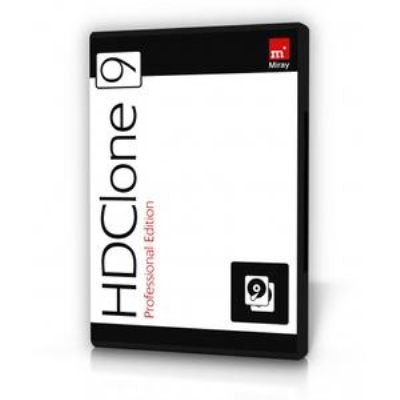





 Alıntı
Alıntı
Konuyu Favori Sayfanıza Ekleyin