GraphicConverter 10.1 Build 2589 Multilingual MacOSX | 115.5 MB
GraphicConverter has more than 1.5 million loyal users worldwide - from amateur photographers to professional designers. The Press has dubbed this program the equivalent of the "Swiss Army Knife" describing it as the "Universal Genius for photo editing on the Mac"
Import and export functions
- Import of approx. 200 & export of approx. 80 graphic formats
- Catalog generation (web, print, picture)
- Picture import direct from the camera (also RAW)
- TWAIN interface for scanners
- direct support of the photo services Google+, Flickr, Locr
Picture organization & workflow management
- Graphical file and picture browser
- Slide show functions
- Batch conversion
- Support for AppleScript
Picture editing
- Express picture enhancement function
- Enhancement and creation of pictures for use in the internet
- Basic functions for editing pictures
- Advanced functions, effects and filters for picture manipulation
- Plug-in architecture
- Color management with ColorSync and ICC profiles
- 3D image support
Compatibility
- Supports the latest technologies of the different MacOS versions
- Support for the JPEG2000 format
- Multilingual - with 12 available languages
What's New in Version 10.0.0 Build 2566:
New features:
* face detection (with small faces database), database can be used to assign i.e. keywords (names) to the images
* support for reading and writing of face rectangles and names written compatible to the metadataworkinggroup scheme inside xmp data (i.e. written by Picasa) and the Microsoft standard scheme inside xmp data (i.e. written by MS Gallery)
* collage function
* picture package function
* Xe8472 filter
* select layers of pdfs (layer menu)
* go to position in movie dialog
* action to remove Finder Tags
* reverse animation
* append reversed animation to animation
* BLP export
* Auto Rotation to correct small rotations from the horizon
* detection of Apple Live Photos
* context menu items to convert Apple Live Photos to a GIF animation
* Photos extension
* RSR and RSRC from data fork import (support of many old resource types)
* custom brush support
* virtual rotation of files in the browser with the exif orientation tag
* File Info dialog inside browser: PageUp key does set the field to the content of the last edited file
* PGF import
* convert animation to filmstrip
* option to disable fullscreen support
* smart cut
* display of grid w/o snap
* batch crop as percentage
* optional display of ratio in browser
* optional display of possible print quality in browser
* function to extract mp4 cover art images
* function to assign mp4 covert art images as custom icon
* APNG (Animated PNG) export
* added "Movie to Animation conversion" options dialog
* option change of folder in browser at the beginning/end of the file list with the cursor keys
* option to open last/recent browsers automatically in flat view
* added support for reading/writing XMP metadata in the browser to pdf, eps, ps, ai files
* new scaling algorithm "Next Neighbour"
* function to export the complete photos database to a flat folder structure
* option to open only first frame of animated GIFs
* basic BigTIFF import
* Sort files into subfolders by aspect ratio (browser context/action menu)
* Added function "Export Image Dimensions into "dimensions.txt" file to convert and modify
* function to check and correct the extensions of files in convert and modify
* round rect effect
* clear space function
* context menu entry to enable/disable xmp pano viewer
* opening of vcard (.vcf) images
* batch function to scale large vcard images to max. 512 pixels
* option to change default window position to centered
* support for font faces in text palette
* display of movie GPS data (if available) - requires 10.10 or later
* torn edge effect
* option to change parallax of red/cyan anaglyphs
* batch creation from selection (context menu)
Updates features:
* option to enable/disable automatic color mode change upon saving of PNGs
* option in slideshow to use a single color background color for the file path
* option to display EXIF date below thumbs in the browser
* LZW tiff export improved (higher performance)
* improved HP-GL/2 with RTL decoding
* iptc/xmp/exif entries from the action submenu are now moved up for better accessibility
* option to select color profile for new image
* added autocomplete of e-mail address to send e-mail dialog
* option to delete automatically sidecar files in the browser und sideshow
* optimized EXIF thumbnail creation after lossless JPEG rotation
* button to open custom fill patterns in pattern palette
* support for non-integer pen width (i.e. 1.4)
* copy with soft edges much improved (alpha support)
* enhanced smart crop with live preview
* PFM import will always import at 16 bit per channel
* print catalog supports different colors for the first metadata line and the other ones
* print catalog from browser uses selected browser sort order
* page popup displays PDF page label (if it exists)
* shadow command much enhanced
* option to set pdf import resolution to highest contained picture resolution added
* browser undo supports on volumes without versions support
* create alias added to context menu in drop area of browser
* option to select conversion priority in change color profile batch
* complete deprecated QTKit code rewritten to use the new AVKit - system requirement due this 10.9 or later
* color profile checking upon import
* CMYK profile name display in browser improved
System Requirements:
* 64 bit version for Intel Macs
* Requires (Mac OSX) 10.9 or higher; new features of Maverick, Yosemite and El Capitan are supported
Download link:uploaded_net:
[Misafirler Kayıt Olmadan Link Göremezler Lütfen Kayıt İçin Tıklayın ! ]
bigfile_to:
[Misafirler Kayıt Olmadan Link Göremezler Lütfen Kayıt İçin Tıklayın ! ]Links are Interchangeable - No Password - Single Extraction
1 sonuçtan 1 ile 1 arası
-
01.08.2016 #1Banned



- Üyelik tarihi
- 05.06.2016
- Mesajlar
- 8.937
- Konular
- 0
- Bölümü
- Elektrik
- Cinsiyet
- Kadın
- Tecrübe Puanı
- 0
GraphicConverter 10.1 Build.2589 Multilingual (Mac OSX)
Konu Bilgileri
Users Browsing this Thread
Şu an 1 kullanıcı var. (0 üye ve 1 konuk)



 LinkBack URL
LinkBack URL About LinkBacks
About LinkBacks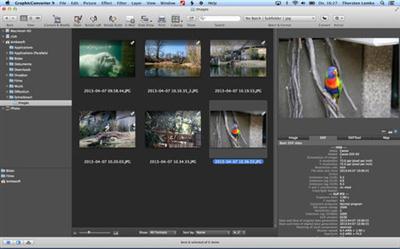





 Alıntı
Alıntı
Konuyu Favori Sayfanıza Ekleyin