File size: 27.5 MB
View user and Admin passwords for Sage PeachTree Accounting, and instantly recover or replace passwords protecting BLB, MUD and ADF/PAD files created with ACT!
Personal Information Management software manufactured by Symantec, Best Software, Sage or Swiftpage locally or remotely. Advanced Sage Password Recovery supports all versions of ACT!, all editions and releases of Sage PeachTree Accounting and Sage 50 Accounts.
Instantly displays user and Admin passwords for Sage PeachTree Accounting
Supports all versions of Sage PeachTree Accounting (including Pro, Complete, Premium, and Quantum editions) and Peachtree 50 Accounting
Supports Sage 50 Accounts, Sage Instant Accounts, Sage Simply Accounting
Guaranteed instant password recovery for ACT! documents created with versions before 2005
Guaranteed instant password reset for ACT! documents created with versions 2005 and up, including the latest 2020 editions
Supports all versions of ACT! manufactured by Symantec, Best Software, Sage and Swiftpage
Recovers passwords in all languages and encodings
Recovers passwords on local and remote PCs
Changes security roles of the users in ACT! databases, e.g. upgrades a user account from Restricted to Administrator
Unlocking ACT! Documents
No need to install Advanced Sage Password Recovery on a server to recover a password! Unlock password-protected databases from any networked PC that has access to a remote database. As an added bonus, Advanced Sage Password Recovery enables you to change security roles of the users in ACT! Databases, e.g. upgrading a user account from Restricted to Administrator.
Get instant control over locked documents in various format supported by the ACT! suite. It does not matter how long and complex the passwords are! Advanced Sage Password Recovery reveals all passwords instantly with no lengthy attacks or advanced settings. Just run Advanced Sage Password Recovery and click "Open" to immediately see the password or instantly reset one!
Advanced Sage Password Recovery recovers passwords that protect documents saved with all versions of Symantec, Best Software, and Sage versions of ACT! up to the latest one.
Viewing Sage PeachTree Accounting Passwords
Using Advanced Sage Password Recovery to retrieve Sage PeachTree Accounting passwords could not be made easier. Simply selecting the PERMISS.DAT file created by any version of PeachTree Accounting will display a list of the Admin and all user passwords immediately - in plain text. Advanced Sage Password Recovery supports all versions and editions of Sage PeachTree Accounting. Other Sage accounting products are also supported: Sage 50 Accounts, Sage Instant Accounts, Sage Simply Accounting.
Guaranteed Access to Protected ACT! Documents
Advanced Sage Password Recovery is guaranteed to unlock password-protected ACT! documents no matter how tight and secure the corporate security policy is. Long, complex or international passwords are still instant to recover with Advanced Sage Password Recovery.
Instant Recovery of PeachTree Accounting Passwords
Advanced Sage Password Recovery instantly retrieves all user passwords and the Admin password in all versions of Sage PeachTree Accounting. No matter how long and complex the passwords are, they will be listed in plain text momentarily. For other accounting products (Sage 50 Accounts, Sage Instant Accounts, Sage Simply Accounting), passwords are recovered instantly as well.
minor bug fix
DOWNLOAD
uploadgig
rapidgatorKod:https://uploadgig.com/file/download/Cf4a915317679371/RdOa25S2_asapr.2.72.rar
nitroflareKod:https://rapidgator.net/file/671719f669233cf81b20e9ed6f37e16e/RdOa25S2_asapr.2.72.rar
Kod:http://nitroflare.com/view/13234DA10362188/RdOa25S2_asapr.2.72.rar
1 sonuçtan 1 ile 1 arası
Threaded View
-
07.05.2020 #1
ElcomSoft Advanced Sage Password Recovery 2.72.2273
Konu Bilgileri
Users Browsing this Thread
Şu an 1 kullanıcı var. (0 üye ve 1 konuk)



 LinkBack URL
LinkBack URL About LinkBacks
About LinkBacks

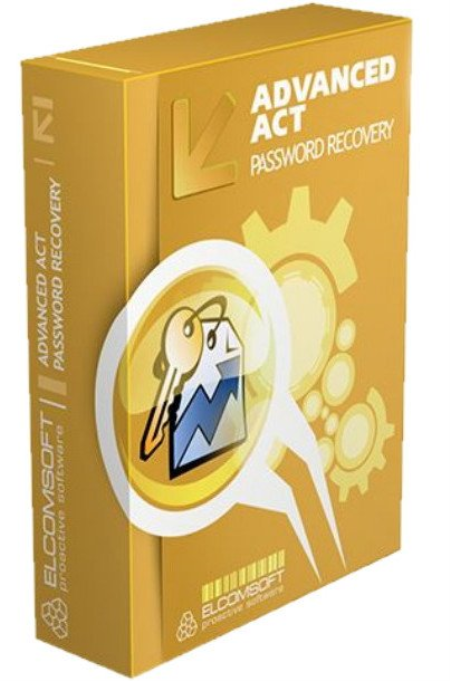





 Alıntı
Alıntı
Konuyu Favori Sayfanıza Ekleyin