Cadence SPB Allegro and OrCAD v17.20.055 Hotfix Only (x64)
Cadence SPB Allegro and OrCAD v17.20.055 Hotfix Only (x64)
x64 | File Size: 3.70 GB
Description:
OrCAD one of the best and most professional software simulation and analysis electronic circuits and electronic design automation software division (Electronic Design Automation or abbreviated EDA) is.OrCAD consists of two words that in fact the state of Oregon was the birthplace of early versions of the software and CAD stands for Computer-aided design and computer design means is formed. Cadence SPB OrCAD OrCAD PCB set to Allegro PCB or also known, including various programs to design schematic, simulation and analysis of electronic is circuits.
Facilities and software features of Cadence SPB OrCAD:
-suitable graphical user environments and display circuit using icons
-OrCAD Capture and Capture CIS schematic design circuits in powerful environment
-Ability to design PCB (Printed Circuit Board stands and means the board or PCB)
-has an extensive library full of components and electronic devices
-Advanced simulation and analysis electronic circuits in a graphical environment PSpice
-environment Orcad PCB Designer / Editor to design and edit PCB
-Ability to interact with MATLAB and Simulink software
System Requirements:
Cadence Allegro and OrCAD 17.2-2016 Hardware and Software Requirements:
This section describes the system requirements for Windows.
Cadence Allegro and OrCAD products are integrated directly with Windows;
the products support hardware and peripherals supported by Windows. A list of
hardware and peripherals officially supported by Windows can be obtained from the Microsoft web page.
The products require updating certain Microsoft libraries in the Windows directory.
You must install the Cadence software using either a standalone install or a client install.
You may not be able to point to the software without installing.
Operating System:
Microsoft� Windows� 7 Professional, Enterprise, Ultimate or Home Premium
(64-bit); Windows 8 (64-bit) (All Service Packs); Windows 10 (64-bit); Windows 2008 R2 Server; Windows 2012 Server (All Service Packs).
Note: Cadence Allegro and OrCAD (Including EDM) products do not support
Windows 7 Starter and Home Basic. In addition, Windows Server support does not
include support for Windows Remote Desktop. Windows RT and Tablets are not supported.
Recommended Software"
-Microsoft� Internet Explorer� 11.0 or later
Minimum Hardware:
-Intel� Pentium� 4 or AMD Athlon XP 2000 with multi-core CPU
-Ram:8 GB RAM
-Virtual memory at least twice physical memory
-50 GB free disk space
-1,024 x 768 display resolution with true color (16-bit color)
-Broadband Internet connection for some service
-Ethernet card (for network communications and security hostID)
-Three-button Microsoft-compatible mouse
Recommended Hardware:
-Intel� Core� 2 Duo 2.66 GHz or AMD Athlon 64 X2 5200+
-Note: Faster processors are preferred.
-RAM:8 GB RAM
-Disk:500 GB free disk space
-Display:1,280 x 1024 display resolution with true color (at least 32bit color)
-GPU:A dedicated graphics card
-Displayual monitors Installation Guide
Version 17.2:
Remove the previous version and install the Cadence License Manager 12.06 and the show-license request file, close it. Then the program with the default settings, install it.
Now LicenseManager folder in the folder Crack in the installation program (by default C: \ Cadence)
copy and file it with the Run as administrator LicenseManagerPubKey.bat on the run. Tools folder in
the path C: \ Cadence \ SPB_17.2 copy and run the file and wait for the operation to be performed ToolsPubKey.bat.
LicenseServerConfiguration.exe file to the path C: \ Cadence \ LicenseManager Run as administrator
to run the License.lic files in the folder, enter the crack and without changing
the Double-click Next and then Finish. A new license in the path C: \ Cadence \ LicenseManager
named license.dat is produced, it will run Notepad with only two lines after the DAEMON
cdslmd (including address and port is cdslmd.exe file) and delete the file save.
Finally lmtools.exe file to run the same route and in the tab Start / Stop / Reread first on Stop Server and then click Start Server or ReRead License File again.
! Installing the update cause failure of fluff and not a result of the program and should be done before installing the following:
To install the program and folder names SPB_17.2 change; for example SPB_17.2
The new folder name and file SPB_17.2 SPB_17.2 compnts.dat in the folder in which to
copy. Now update the default path is the folder SPB_17.2 install.
After the installation, the folder and the folder Crack Crack, tools folder in the folder
SPB_17.2 copy and then run the file ToolsPubKey.bat. After the closure of the
window operation, all the files and folders
in the folder to the folder SPB_17.2 SPB_17.2 move. The folder name in the form
of the previous SPB_17.2 SPB_17.2 back
Note:apply Hotfix before apply patch the files (Use Cadence SPB OrCAD 17.2-2016 Crack Fixed from hotfix folder for crack.
Whats New:
Fixed CCRs SPB 17.2 HF055 05-24-2019:
-ADW PART_BROWSER Symbol Graphics preview is not available in the Designer Server
-ADW PART_BROWSER Component Browser is not displaying the symbol & footprint preview
-ALLEGRO_EDITOR 3D_CANVAS Floating parts on bending a board in 3D Canvas with HotFix 053
-ALLEGRO_EDITOR ARTWORK Incorrect Gerber import in Allegro PCB Editor
-ALLEGRO_EDITOR DATABASE axlDeleteByLayer deletes fixed shapes
-ALLEGRO_EDITOR DATABASE Release 17.2-2016: Board file saved in HotFix 049 cannot be opened in HotFix 014
-ALLEGRO_EDITOR DFM Enabling option to update analysis mode and run DesignTrue DFM wizard causes PCB Editor to exit
-ALLEGRO_EDITOR DRAFTING Angular dimension not owned by the same parent symbol in the layout are not deleted on moving object
-ALLEGRO_EDITOR INTERACTIV Place replicate module bounding box does not move with circuit after module is updated
-ALLEGRO_EDITOR MANUFACT Stackup chart and table shift slightly from original location on re-generation in Allegro PCB Editor release 17.2-2016
-ALLEGRO_EDITOR MCAD_COLLAB Selected objects deleted from the design on clicking Cancel in IDX Flow Manager Import
-ALLEGRO_EDITOR MCAD_COLLAB IDX outputs two sets of masks
-ALLEGRO_EDITOR NC Artwork file error for via size
-ALLEGRO_EDITOR PLACEMENT Setting PSMPATH: axlSetVariableFile() does not update Place Manual but User Preference Editor does
-ALLEGRO_EDITOR PLACEMENT Get import errors and cannot place some parts if user-defined option is turned on for netlist import
-ALLEGRO_EDITOR PLACEMENT Cannot place part because attribute definitions are incompatible for the 'DESCRIPTION' attribute (SPMHDB-154)
-ALLEGRO_EDITOR SCHEM_FTB Import Logic takes a long time when checks are turned on
-ALLEGRO_EDITOR SHAPE Shape Degassing crashes if 'Inside Shape' is selected
-ALLEGRO_EDITOR SHAPE Symbol Editor stops responding on editing shape with a .dra file
-ALLEGRO_EDITOR SKILL axlPadSuppressSet does not work when 'none' switch is used
-ALLEGRO_EDITOR SKILL axlPadSuppressSet( 'off 'none ) returns a warning message and does not work per the documentation
-ALLEGRO_EDITOR SKILL Syntax error related to allegro.ini shown if allegro.ilinit loads INI on startup
-ALLEGRO_EDITOR SRM RF elements are shown in Symbol Revision Manager
-ALLEGRO_EDITOR TESTPREP Testprep re-sequence causes PCB Editor to crash if 'Labels with Net Name' is selected
-ALLEGRO_PROD_TOOLB CORE Productivity Toolbox bar code generator is creating corrupted shapes in the database
-ALTM_TRANSLATOR CAPTURE Third-party import fails
-ALTM_TRANSLATOR CAPTURE Third-party CAD translation stopped with error message
-ALTM_TRANSLATOR DE_HDL Cannot translate third-party to Allegro Design Entry HDL
-ALTM_TRANSLATOR PCB_EDITOR Third-party translation converts to board with unconnected nets
-ALTM_TRANSLATOR PCB_EDITOR Third-party board file: copper not imported
-ALTM_TRANSLATOR PCB_EDITOR Third-party to Allegro PCB Editor import issues with routes, constraints, size, and accuracy
-ALTM_TRANSLATOR PCB_EDITOR Third-party translator does not show any results on PCB Editor canvas
-APD DIE_EDITOR Mirror Geometry is Mirroring the symbol from TOP to BOTTOM Layer in SIP file
-APD DIE_EDITOR Applying mirror geometry results in mirroring: moved from TOP to BOTTOM layer
-APD OTHER Duplicate layer text shown on the vias
-CIS CONFIGURATION Auto Symbol Refresh Checking not working for shared folders
-CONCEPT_HDL CORE Hierarchy Viewer expands/collapses randomly after clicking the '+' or '-' symbols
-CONCEPT_HDL CORE Copyproject does not properly copy the variant files
-CONCEPT_HDL CORE DE-HDL: very slow rendering on some systems
-CONCEPT_HDL CORE Getting 'Variant out of sync' warning when creating BOM for a design with no variants
-CONCEPT_HDL CORE Lower-level signals are appended with _1, _2, and so on
-CONCEPT_HDL CORE The physical net names still do not sync with the assigned signal name
-CONCEPT_HDL GLOBALCHANGE Global Property Delete does not operate on the entire design unless the top-level page 1 is open
-SIG_EXPLORER OTHER Signal explorer invocation with OrCAD PCB Expert Suite license
-SIP_LAYOUT SYMB_EDIT_APP Response very slow after Show IC Details on a very large co-design die
-SYSTEM_CAPTURE CANVAS_EDIT Symbols take a long time to move, and results in DRCs and broken connections
-SYSTEM_CAPTURE IMPORT_PCB System Capture - TDO backannotation overwrites net names with stale data in lower-level blocks
-SYSTEM_CAPTURE MISCELLANEOUS cds.lib file is picked up from wrong location
-SYSTEM_CAPTURE OPEN_CLOSE_PR System Capture prevents a project from opening by putting a single quote at the end of a line in CPM file
-SYSTEM_CAPTURE OPEN_CLOSE_PR The 'enable pspice' entry in CPM file is occasionally corrupted
Homepage
[Misafirler Kayıt Olmadan Link Göremezler Lütfen Kayıt İçin Tıklayın ! ]
DOWNLOAD LINKS :
Kod:https://rapidgator.net/file/6fd8c45b2841ffb0732fc81c9496b0d4/HotfixSPB17.20.055.part1.rar.html https://rapidgator.net/file/11d0f92e6e9e8689876d65f8eb836a5d/HotfixSPB17.20.055.part2.rar.html https://rapidgator.net/file/dbed269ce43c88188b920b13203648dd/HotfixSPB17.20.055.part3.rar.html https://rapidgator.net/file/b1eb3a24dfde1bd063cccf29d99a1e93/HotfixSPB17.20.055.part4.rar.html http://nitroflare.com/view/A34C8CF21E2FBEE/HotfixSPB17.20.055.part1.rar http://nitroflare.com/view/BDC435FA002E1D9/HotfixSPB17.20.055.part2.rar http://nitroflare.com/view/6138BA2ECA104B0/HotfixSPB17.20.055.part3.rar http://nitroflare.com/view/9533254865B23DC/HotfixSPB17.20.055.part4.rar https://uploadgig.com/file/download/66b7215e4fA13A7a/HotfixSPB17.20.055.part1.rar https://uploadgig.com/file/download/e34F21cc84611712/HotfixSPB17.20.055.part2.rar https://uploadgig.com/file/download/10fFA494e5f7fd41/HotfixSPB17.20.055.part3.rar https://uploadgig.com/file/download/4c57E701fc3436A3/HotfixSPB17.20.055.part4.rar
1 sonuçtan 1 ile 1 arası
Threaded View
-
09.06.2019 #1
Cadence SPB Allegro and OrCAD v17.20.055 Hotfix Only (x64)
Konu Bilgileri
Users Browsing this Thread
Şu an 1 kullanıcı var. (0 üye ve 1 konuk)



 LinkBack URL
LinkBack URL About LinkBacks
About LinkBacks

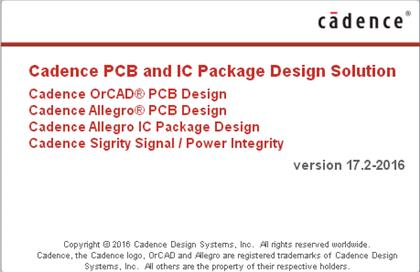





 Alıntı
Alıntı
Konuyu Favori Sayfanıza Ekleyin