Boinx FotoMagico Pro 5.2 Multilangual | MacOSX | 351.4 MB
FotoMagico is an application for creating and presenting live multimedia slideshows. The primary goal is to present your pictures with the best possible image quality that your display device offers. Typical display devices are your computer's screen, a digital projector, or a television.
Aside from high image quality, the focus lies on easy and powerful authoring of your presentation. FotoMagico provides a simple, yet elegant and intuitive user interface with a relatively low learning curve, so that you can concentrate on telling your story. Using FotoMagico, you can:
- Create stunning slideshow presentations.
- Use photos from an Adobe Lightroom, Aperture, Photos, iPhoto library or any folder on a local drive.
- Add videos to your slideshow. Many common video formats are supported by FotoMagico.
- Use music and sound effects from your iTunes library to create an appropriate atmosphere for your slideshow.
- Animate your photos using Pan & Zoom. This type of animation is also known as the Ken Burns effect.
- Zoom, move, and rotate the images to highlight the most important areas of your photos.
- Add titles to your slideshow to create a compelling narrative.
- Record narration directly in FotoMagico while your slideshow is playing.
- Precisely control timing and other details of your slideshow.
- Control your slideshows interactively during playback.
- Share your slideshows with others in a variety of formats.
New in FotoMagico 5
Slideshow Snippets
Snippets provide a whole new way to create complex slideshows with pre-built reusable components. Using these components saves a lot of time over manually composing the same slideshow. Snippets come in a variety of categories, like Intros, Titles, Credits, Splitscreens, Stories, Music, and more. Simply drag snippet from the new Snippets Browser to the Storyboard or the Stage. If a snippet contains placeholder images, then simply replace those placeholders by dragging your own images or movies on top of these placeholders.
Audio Marker Assistant
Create audio markers more precisely than ever before to synchronize your slideshow perfectly to your music. Create markers manually by listening to the music and tapping to the beat, or create markers automatically by adjusting the beats per minute (BPM).
Animation Assistant
Choose from a variety of styles in the Animation Assistant to batch adjust the animation of images, movies, or titles in multiple selected slides at once.
Audio Volume Envelopes & Fades
Precisely control the volume of audio over time. Use envelopes to make parts of music more quiet while you intend to speak, or increase volume when you want to enhance the mood.
Improved Text Editing
Editing and formatting titles has become faster and much more convenient in FotoMagico 5. Using the OS X Font panel is no longer necessary. You now have quick access to the most commonly needed formatting controls directly in the Title Options in the sidebar.
Text Placeholders
Text placeholders are an exciting new way to insert info about your images, audio, the slideshow author and many other things into the text of titles. Text placeholders are the reason why many of the snippets, that ship with FotoMagico universally, are useful to a wide range of users.
New User Interface
FotoMagico 5 sports a completely redesigned dark user interface suitable for a pro application. The dark look helps the user interface to recede into the background and lets your image content take center stage, so you can concentrate on the task at hand, namely working with your photos and movies. If you prefer the classic bright look of the user interface, go to the Preferences window and select the Classic theme.
Version 5.2
Added "Smart Group" feature for more convenient authoring of complex snippets.
All groups in the Options panel can now be locked to guard against unintentional changes.
An alert is now displayed when trying to delete locked items.
The Audio Marker Assistant can now analyze music and detect BPM (beats per minute) by clicking on the "Auto" button.
When adding a new audio file to the slideshow, a music credits slide is automatically added if not already present.
When adding a new snippet to the slideshow, duplicate music credits are removed automatically. Only the last one is kept.
Story snippets now also contain music credits.
Simultaneous dragging or zooming of all layers in a slide is now possible with pressed caps lock key.
Added new devices to iPhone and iPad sharing assistants.
Deleting items from the slideshow by dragging them outside the Storyboard is no longer supported.
The Audio Marker Assistant will now only create a maximum of 2000 markers, so that FotoMagico doesn't collapse beneath the burden of too many slides.
Experimental changes to reduce playback stuttering on older machines.
The animation speed slider in the preferences now works correctly again.
Drag and drop in the Storyboard is now more reliable.
Reversing an animation now works for multiple selected layers in a single slide.
Reversing an animation now also affects the mask geometry.
Duplicate entries in audio credits are now filtered out.
Renaming an open document in the Finder no longer results in missing media files.
Deleting audio markers is now properly undoable.
When choosing "Custom" from the stage size popup in the New panel, the Settings sheet is now automatically opened.
Replacing the media file of placeholders in snippets is now more reliable. Cases where the replaced file didn't get rendered during export have been fixed.
Zooming or rotating a layer via trackpad gestures is now more reliable.
Zooming or rotating a layer via mouse scroll wheel is now more reliable.
Improved detection of meter in the Audio Marker Assistant.
Changing the in or out points of a movie is now more responsive and more robust.
Fixed occasional crashes when setting audio in or out points in the fine-tuning popovers.
DVD sharing is now only supported with iDVD 6 or later.
Combining visual and music snippets is now more reliable and doesn't lead to inconsistent slide durations anymore.
Random crashes related to undoing have hopefully been fixed.
Various stabilty improvements and small fixes.
Requirements: (Mac OSX) 10.10 or later
Home Page -[Misafirler Kayıt Olmadan Link Göremezler Lütfen Kayıt İçin Tıklayın ! ]Download link:uploaded_net:
[Misafirler Kayıt Olmadan Link Göremezler Lütfen Kayıt İçin Tıklayın ! ]
bigfile_to:
[Misafirler Kayıt Olmadan Link Göremezler Lütfen Kayıt İçin Tıklayın ! ]Links are Interchangeable - No Password - Single Extraction
1 sonuçtan 1 ile 1 arası
Threaded View
-
16.10.2016 #1Banned



- Üyelik tarihi
- 05.06.2016
- Mesajlar
- 8.937
- Konular
- 0
- Bölümü
- Elektrik
- Cinsiyet
- Kadın
- Tecrübe Puanı
- 0
Boinx FotoMagico Pro 5.2 Multilangual (MacOS X)
Konu Bilgileri
Users Browsing this Thread
Şu an 1 kullanıcı var. (0 üye ve 1 konuk)



 LinkBack URL
LinkBack URL About LinkBacks
About LinkBacks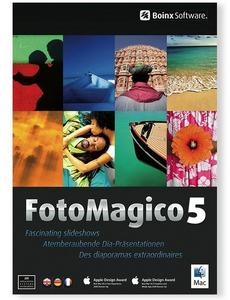





 Alıntı
Alıntı
Konuyu Favori Sayfanıza Ekleyin