Autodesk.Maya.2019.2.x64.macOS.Multilanguage
Autodesk.Maya.2019.2.x64.macOS.Multilanguage
x64 | Languages:Multilanguage | File Size: 1.23 GB
Maya 2019 3D animation software offers a comprehensive creative feature set for 3D computer animation, modeling, simulation, rendering, and compositing on a highly extensible production platform. Maya has next-generation display technology, accelerated modeling workflows, and tools for handling complex data.
Facilities and software features of Autodesk Maya:
-Advanced design three-dimensional models
-simulate a variety of natural and environmental elements such as climate change, water and liquids, fire, plants and ...
-having a variety of tools for modeling and data management
-the possibility of transferring the properties of one object to another object
-Design Clothes, hair and sex and different scenarios
-Coordination with other software modeling and animating
-Supports mathematical model NURBS (short for Non-uniform rational B-spline)
-ability to combine elements of two-dimensional and three-dimensional models
-Ability to use scripting programming language and MEL (stands for Maya embedded language) and ++ C and Python in the development of software
System Requirements:
OS:Apple?� Mac OS?� X 10.10.5, 10.11.x, 10.12.x, 10.13.x, 10.14x
CPU:64-bit Intel?� or AMD?� multi-core processor with SSE4.2 instruction set
RAM:8 GB of RAM (16 GB or more recommended)
Disk Space:4 GB of free disk space for installWhats New:
Maya 2019.2 Update Release Notes:
What's Fixed:
Animation:
-GraphEditor Missing keyframe after saving scene
-Graph Editor is distorted if you maximize its pane
-Graph Editor Maya graph editor populates with infinite hierarchy
-GraphEditor Keyframe stats don't refresh when navigating keys with arrows
-Joint rotation limits not saved with scene
-Camera manipulation broken for cameras parented under a rotated hierarchy
-GraphEditor Doesn't normalize correctly when curves have a single key
-Caching VP modes Mesh becomes incorrect when selecting controller
-Motion trail with anchor transform ignores object animation
-Frame skipping should not be prevented when not filling in the foreground
-GraphEditor Animation curve of blendShape target can not appear if it's in animation layer
-GPUOverride Crash when leaving the Paint Skin Weights Tool
-Caching Attribute change prevents correct update of animation
-GraphEditor The Region Keys tool now works regardless of the "only scale selected keys" Option
-Caching Crash when typing Arabic text in Type node
-Performance Lag on first frame of playback after graph rebuild
-GraphEditor Pickwalk doesn't work correctly on isolated curve
-Mesh distortion In Parallel Mode
-Graph Editor Moving Keys by typing values into stats field doesn't work on some keys
-EM Crash when changing frame in timeline
-Caching VP2 modes Crash on playback when displaying polygon tangents
-Multiple animation layers cause performance drop
-Caching Animation is incorrect when keying with autokey
-EM: Correctness issue with deferred reference
-Dope Sheet lag when selecting BaseAnimationLayer
-Hang when keying HIK Attributes
-Caching Type object with generator set to Python does not update correctly (foreground fill)
-Off-frame evaluation returns wrong values on non-compound attribute in anim layer
Foundation:
-Crash when loading reference files multiple times
-Callback added by MSceneMessage for kBeforeSave event is not called if the file is read-only
-Renaming elements are creating big numbers in the name extension
-Entering certain file paths into the Open dialog can crash Maya
Modeling:
-Move Tool with Orientation set to Component and Soft Select with Falloff set to Global crashes Maya
-Crash when setting MAYA_DET_TANGENT = 1
-Editing a blendshape target mesh is producing incorrect results (translated vertices are not moving to correct space)
-Smooth UVs breaks UV data
-Maya crashes when selecting UV with displaySmoothness
-CER 36558031 Crash while working in UV Editor
Rendering:
-Render Setup is not saved with autosave
-Maya 2019 crashes when using rendering Maya Vector
UI:
-Error in AETemplates/AEfileTemplate.mel ("No object matches name: file1.uvTileProxyDirty" - Error evaluating..."createGeneratePreviewButton)
Viewport:
-Fixed a crash with CGFX plugin on Linux
-Rotation gizmo drawn incorrectly in Orthographic views in Legacy Viewport renderer
-Objects do not show up in the uv editor when they are marquee selected in the Viewport
-Custom imagePlane's lack support in VP2.0
Known Issues:
Animation:
-Caching Crash with two Type objects when generator set to "Python"
-Workaround contained empty data.
-Caching Type object with generator set to Python does not update correctly when cache filled in background
-If your animation starts at frame S then animate the generator value using this
setKeyframe -t S-1 -v 0 type1.generator;
setKeyframe -t S -v 9 type1.generator
-Animating the generator value makes it evaluate correctly
Foundation:
-Crash loading scene containing bifrostGraph nodes if bifrostGraph plug-in is missing
-Workaround Ensure that you have installed the bifrostGraph plug-in before opening scenes that contain Bifrost nodes.
Modeling:
-python commands polyColorSet representation flag no longer works properly when set to False
-Don't use representation=False, just
-print cmds.polyColorSet(q=True, allColorSets=True)
-The representation parameter only accepts A(alpha only), RGB, and RGBA values.
-viewFit failing to focus on deformed selected objects
-Use control-F to focus the selected object(s)
Viewport
-Enable MultiDraw consolidation on Mac
-Improved viewport performance in large animated scenes in newer versions of MacOS (at least 10.14.5).
Homepage
[Misafirler Kayıt Olmadan Link Göremezler Lütfen Kayıt İçin Tıklayın ! ]
DOWNLOAD LINKS :
Kod:https://rapidgator.net/file/f9e46109fd790fc7da4b3aba763aa63e/np8sf.Autodesk.Maya.2019.2.x64.macOS.Multilanguage.part1.rar.html https://rapidgator.net/file/9df1a7f2d66323ebf8a61f3a84a5914a/np8sf.Autodesk.Maya.2019.2.x64.macOS.Multilanguage.part2.rar.html https://uploadgig.com/file/download/9cE7E9474bbA4822/np8sf.Autodesk.Maya.2019.2.x64.macOS.Multilanguage.part1.rar https://uploadgig.com/file/download/eEB315907A5266E0/np8sf.Autodesk.Maya.2019.2.x64.macOS.Multilanguage.part2.rar http://nitroflare.com/view/808242FFF7F541C/np8sf.Autodesk.Maya.2019.2.x64.macOS.Multilanguage.part1.rar http://nitroflare.com/view/E4CC70DC7239B0D/np8sf.Autodesk.Maya.2019.2.x64.macOS.Multilanguage.part2.rar http://uploaded.net/file/l1r1lzoh/np8sf.Autodesk.Maya.2019.2.x64.macOS.Multilanguage.part1.rar http://uploaded.net/file/o33zwe3q/np8sf.Autodesk.Maya.2019.2.x64.macOS.Multilanguage.part2.rar
1 sonuçtan 1 ile 1 arası
Threaded View
-
06.08.2019 #1
Autodesk.Maya.2019.2.x64.macOS.Multilanguage
Konu Bilgileri
Users Browsing this Thread
Şu an 1 kullanıcı var. (0 üye ve 1 konuk)



 LinkBack URL
LinkBack URL About LinkBacks
About LinkBacks

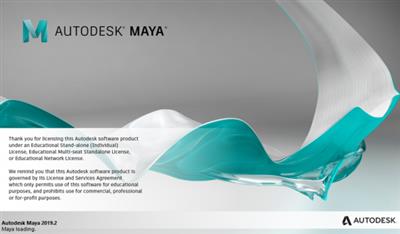





 Alıntı
Alıntı
Konuyu Favori Sayfanıza Ekleyin