Autodesk AutoCAD Civil 3D 2019.3 (Update only)
Autodesk AutoCAD Civil 3D 2019.3 (Update only)
File Size: 405 MB
Description:
AutoCAD Civil 3D is the software of choice for anyone who is active in civil engineering. For each phase of a project is within AutoCAD Civil 3D to find a suitable job. Whether it is about the process of surveying inwinningen or the design of roads, sewers, embankments and other volume objects (wells, dykes etc.), AutoCAD Civil 3D provides the right features to make this happen.
AutoCAD Civil 3D is a comprehensive solution within the civil sector, where both a software design and documentation, 2D and 3D data and powerful tools for BIM in processes are.
AutoCAD Civil 3D provides the functionality of both AutoCAD and AutoCAD Map3D and complements this with intelligent and dynamic models, an object oriented environment and functionalities, and reporting and presentation tools for civil draftsman or designer.
System Requirements:
OS:
-Microsoft� Windows� 10 Anniversary Update (version 1607 or higher)
-Microsoft Windows 8.1 with Update KB2919355
-Microsoft Windows 7 SP1
CPU:Minimum: 2.5-2.9 GHz or faster processor / Recommended: 3+ GHz or faster processor
Memory:Minimum: 8 GB / Recommended: 16 GB
Display:1360 x 768 with True Color, and 125% Desktop Scaling (120 DPI) or less recommended
GPU:Minimum: 1 GB GPU with 29 GB/s Bandwidth and DirectX 11 compliant
Brower:Recommended: Google� ChromeWhats New:
Autodesk Civil 3D 2019.3 Update Release Notes:
Autodesk Subassembly Composer:
-Improved performance when opening rail subassembly PKT files that use cant.
-Fixed an issue in which the superelevation of subassemblies created with the Subassembly Composer failed to be incorporated into a corridor.
Corridors:
-Fixed an issue that caused the outer corners of corridors to not clean up correctly where there were tangent-tangent intersections in the baseline.
-Added the ability to generate slope stake reports for data referenced corridors.
Data Shortcuts:
-Fixed an issue in which a data referenced corridor was not reported as being out of date after the associated data referenced alignment was deleted.
-Improved performance when synchronizing data shortcut references.
-Fixed an issue that prevented creating corridor data shortcut references.
-Fixed an issue in which data referenced alignments were created as the wrong alignment type when creating data referenced corridors that had dependent non-centerline alignments.
-Fixed an issue in which nested alignment data shortcut references appeared to be broken after data were deleted.
-Fixed an issue in which nested data referenced alignments and corridors reported being out of date.
-Added a warning to instances when the source of a corridor data shortcut reference needs to be rebuilt.
-Fixed an issue in which pipes lost their connections to structures when synchronizing data referenced pipe networks after locking layer 0.
General:
-Fixed an issue where in some environments, applying customization files caused Civil 3D to close unexpectedly on startup.
-Updated a zlib component to correct a vulnerability issue.
Mapcheck Analysis:
-Improved stability when performing a mapcheck analysis on a parcel with curved edges.
Labels:
-Corrected an annotation issue along parcel segments created from alignments.
LandXML:
-Fixed an issue that caused alignments to be added to sites when they were imported from a LandXML file.
Mapcheck Analysis:
-Improved stability when performing a mapcheck analysis on a parcel with curved edges.
Pipe Networks:
-Fixed an issue in which pipes and structures used the units specified in the pipe network feature settings instead of the units specified in the pipe and structure feature settings.
-Fixed an issue in which a pipe centerline that was referenced into a drawing using an xref was displayed using the color of the xref layer.
Points:
-Fixed an issue in which the point data in a .csv file parsed incorrectly during the point import process when the data contained user defined properties.
-Fixed an issue that caused properties specified on the Query Builder tab of the Point Group Properties dialog box to change after attaching an xref.
-Fixed a graphical issue that could occur near the cursor when creating points.
Profiles:
-Fixed an issue in which saving a drawing that has crossing objects in a profile view reported an error on the command line.
Quantity Takeoff:
-Fixed a pay item formula volume calculation issue in QTO Manager.
Surfaces:
-Fixed an issue where the volume of a volume surface shown in a surface elevation legend table did not match the volume shown in the surface properties.
-Fixed an issue where the volume of a volume surface shown in a surface elevation legend table was incorrect when the elevation analysis contained a range with a negative elevation value.
Survey:
-Fixed an issue in which survey figure data imported incompletely.
-Fixed an issue where accessing survey figure properties in model space from within a locked layout viewport would cause the viewport scale to change.
Traverse Editor:
-Fixed an issue in which the syntax for an angle was not accepted as a valid input format in the Traverse Editor. For example, 3..12�34'56'' would be reported as invalid.
-Fixed an issue in which an angle with a degree symbol was treated as a bearing instead of a turned angle.
-Fixed an issue in which docking or undocking the Traverse Editor would open the Unsaved Changes dialog box.
-Improved functionality of the Traverse Editor by retaining the calculated distance from point to point when saving a balanced TRV2 file.
-Improved the numerical precision in the TRV2 file to match the Traverse Editor and Drawing Settings.
-Removed trailing zeros and added numerical delimiters for clarity when displaying traverse adjustment results.
-Fixed scaling issues in the Traverse Editor user interface when using 4K displays.
-Fixed a precision issue when closure summaries were calculated using a vector from the point of closure to the last calculated point in the adjusted traverse.
-Added scale factor and rotation angle values to the report for a Grant Line adjustment.
Note:
The Autodesk� AutoCAD� 2019.1.2 Update is a prerequisite of the Autodesk� Civil 3D� 2019.3 Update and must be applied prior to installing the update. If you apply the update through the Autodesk Desktop App all prerequisite updates will automatically be installed.
Homepage
[Misafirler Kayıt Olmadan Link Göremezler Lütfen Kayıt İçin Tıklayın ! ]
DOWNLOAD LINKS :
Kod:https://rapidgator.net/file/78ad4f611763fb809ee714dc54683a7c/Civil.3D.2019.3.Update.rar.html http://nitroflare.com/view/D597215EC8E8AC3/Civil.3D.2019.3.Update.rar http://uploaded.net/file/wocun0wx/Civil.3D.2019.3.Update.rar
1 sonuçtan 1 ile 1 arası
Threaded View
-
21.07.2019 #1
Autodesk AutoCAD Civil 3D 2019.3 (Update only) (21/7)
Konu Bilgileri
Users Browsing this Thread
Şu an 1 kullanıcı var. (0 üye ve 1 konuk)



 LinkBack URL
LinkBack URL About LinkBacks
About LinkBacks

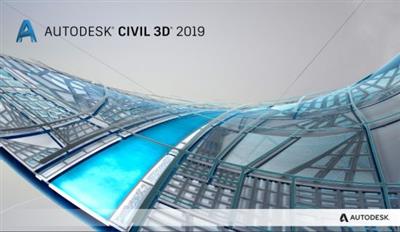





 Alıntı
Alıntı
Konuyu Favori Sayfanıza Ekleyin