Ashampoo 3D CAD Professional 5.0.0.1 Multilangual 160711
Ashampoo 3D CAD Professional 5.0.0.1 Multilangual | 1.52 GB
Are you in the construction business? Are you a designer, draftsman, interior or landscape architect that creates blueprints that have to meet professional requirements? Plan, visualize and communicate your design ideas professionally and fuss-free - with Ashampoo 3D CAD Professional 5. Our software helps you create plan sections for building applications or construction documentation. Use powerful features to achieve technical excellence and rely on extensive modeling capabilities to design your own construction elements or sculptures and add an artistic touch to your building creations.
Efficient and clear
With a clear, thematically structured interface, every function is just one click away. All interface elements are logically arranged and quickly accessible. Select between classic toolbars or a modern ribbon interface popularized though Microsoft Office.
With input aids and wizards against complexity
From roof designs to landscape planning - Ashampoo 3D CAD Professional 5 provides highly useful input aids and wizards for all complex operations. You focus on contents, our software does the rest - as it should be.
Exterior and interior design elements included
The integrated object catalog comes with a huge number of construction elements, textures, materials and symbols. This includes doors, windows, balconies and carports to sanitary and electrical installations including photovoltaic elements, all instantly positionable with a single click. This gives you a highly detailed picture of the finished product.
Realistic light and shadow simulations
The integrated light and shadow simulations give you a real-life picture of your buildings and help determine the ideal locations for modern photovoltaic panels.
Project import and export
Import and export 2D DXF- and DWF projects directly from within the program and exchange data effortlessly with other CAD applications. Export to Maxon Cinema 4D format for further processing to achieve extra visual polish for project presentations.
Faster and future-proof with native 64-bit support
The new 64-bit version gives you access to all of the available main memory in your PC. This means more space for graphics and complex calculations on systems with more than 3GB of RAM and consequently quicker access times for smoother work flows. Ashampoo 3D CAD Architecture 5 automatically selects the version ideal for your system during installation.
More creative with custom fill patters and 3D texture displays in 2D
Ashampoo 3D CAD Professional 5 no longer depends on OS-specific drawing routines for fill patterns. Now, you can create your own patterns from lines, circles, curves etc. and use them in your projects. We have already added more than 30 new patterns such as reinforced concrete, bricks or parquet flooring. Naturally, you can also create patterns and symbols from DXF files and apply the many 3D textures in 2D to make your rooms look even more realistic. Of course, 2D views fully support texture rotating and scaling.
Requirements
Operating System: Windows? XP SP3, Windows? Vista, Windows? 7, Windows? 8
Microsoft .Net 4.0 Framework
Visual Studio 2012 Redistributables
1,8 GHz Single Core Processor or higher
Multi-core processor recommended for optimized rendering
Memory: 4 GB or more
Languages: German, English, Dutch, French, Hungarian, Russian, Polish, Italian, Spanish, Slovakian
Home Page -
[Misafirler Kayıt Olmadan Link Göremezler Lütfen Kayıt İçin Tıklayın ! ]
Buy a premium to download file with fast speed
thanks
Rapidgator.net
[Misafirler Kayıt Olmadan Link Göremezler Lütfen Kayıt İçin Tıklayın ! ]
[Misafirler Kayıt Olmadan Link Göremezler Lütfen Kayıt İçin Tıklayın ! ]
[Misafirler Kayıt Olmadan Link Göremezler Lütfen Kayıt İçin Tıklayın ! ]
alfafile.net
[Misafirler Kayıt Olmadan Link Göremezler Lütfen Kayıt İçin Tıklayın ! ]
[Misafirler Kayıt Olmadan Link Göremezler Lütfen Kayıt İçin Tıklayın ! ]
[Misafirler Kayıt Olmadan Link Göremezler Lütfen Kayıt İçin Tıklayın ! ]
1 sonuçtan 1 ile 1 arası
Threaded View
-
11.07.2016 #1Üye



- Üyelik tarihi
- 09.07.2016
- Mesajlar
- 6.591
- Konular
- 0
- Bölümü
- Biyomedikal
- Cinsiyet
- Erkek
- Tecrübe Puanı
- 16
Ashampoo 3D CAD Professional 5.0.0.1 Multilangual 160711
Konu Bilgileri
Users Browsing this Thread
Şu an 1 kullanıcı var. (0 üye ve 1 konuk)



 LinkBack URL
LinkBack URL About LinkBacks
About LinkBacks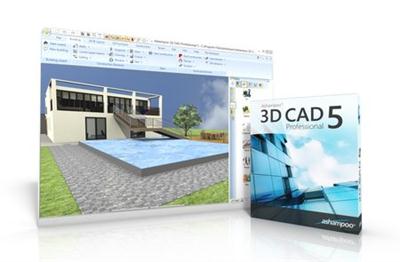





 Alıntı
Alıntı
Konuyu Favori Sayfanıza Ekleyin