ANSYS v2020 R1 nCode DesignLife (x64)
ANSYS v2020 R1 nCode DesignLife (x64) | 3.2 Gb
HBM, a wholly-owned subsidiary company of Spectris plc, a group specialized in precision instrumentation and electronic controls, announced the release of ANSYS 2020R1 nCode DesignLife, the leading brand for engineering data analysis solutions with special concentration in fatigue and durability.
ANSYS 2020R1 nCode DesignLife - Release Notes
ANSYS 2020R1 nCode DesignLife provides advanced fatigue analysis integrated within the ANSYS 2020R1 Workbench environment. Results and materials data from simulations within Workbench can be directly accessed by DesignLife. This provides an unparalleled combination of ease of use and powerful fatigue analysis for ANSYS users.
Sigma Clipping
Sigma clipping has been implemented for Vibration analyses by a method of controlling the RMS with a clipping factor.
Solid Seam Weld Auto Location
Solid seam weld locations can now be automatically located on the FE model by selection of element groups representing the welds.
Sine-on-Random vibration fatigue enhancement for broadband processes
A new property has been added to the Vibration Load Provider - SineOnRandomCycleCountMethod. This allows the user to specify a Broadband option which considers the bandwidth of the random part in order to reduce the level of conservatism.
DesignLife - Enhancements
Time Step information in CAE Fatigue glyph metadata
Previously, if a DesignLife analysis used a Time Step Load Provider, any Post-Processor Pipe objects with SavePropsToMetadata = True (such as the "Full results" output of many DesignLife glyphs) used metadata to report the load case assigned to each Time Step. This metadata now also includes the steps' time values andscale factors.
Transparency option for status results in the FE Display glyph
The results of a CAE Fatigue analysis often include entities with special statuses rather than actual values, such as No Data or Beyond Cutoff. Entities with a particular status can now be made transparent in the FE Display glyph, so that areas with meaningful results can be found more easily.
TS To FE Table Glyph Enhancements
2 new properties have been added to the glyph. The LoadType property allows the user to set the load type qualifier written to ANSYS XML format files. The ChannelOffset property gives the option for the user to apply a numerical offset to the table ID numbers written in Nastran and Abaqus output files.
FEReader Glyph FRF LoadCase Selection
The FEReader Glyph has been enhanced to simplify the selection of results from FRF vibration results files.
CAE Fatigue glyph warning message limit
The number of warning messages recorded by a logger from a single run of a DesignLife job is now limited. After this limit is reached, only error messages will be logged. This limit may be configured by using the logger's MessageLimit property. Output to the CAE Fatigue glyph's message window is similarly controlled by the glyph's LogMessageLimit property.
Critical Plane normal stress scaling
CAE Fatigue analysis using an SN analysis engine with CombinationMethod = CriticalPlane now has an option ScaleNormalStress. If this is set True, all critical plane normal stresses will be scaled by a factor that represents the influence of shear stress. This option can only be used with SN materials for which the new property FatigueLimitRatio (between shear and tensile fatigue endurance limits) has been defined.
Morrow Mean Stress correction with EN R-Ratio materials
Morrow mean stress correction is now supported in EN analysis for EN R-ratio materials with the restriction that selected materials must contain a single curve with an r-ratio of -1.
Gray iron plasticity calculation improvements
Improvements in the use of the second derivative in the Gray Iron plasticity calculations. This improves the accuracy in some edge cases where the slope of the curve is flat.
Exclusion of results locations connected to rigid element types
A new property has been added which causes entities to be excluded from the analysis when they are attached to certain 'rigid' element types.
Exclude support for Material and Property Groups
The GroupNames property now allows the user to specify groups to be excluded. For example setting SelectionGroupType to Property and GroupNames to -SHELL_1,-SHELL_2 will result in all elements in all property groups with the exception of SHELL_1 and SHELL_2 being analysed.
Export of force/moment data from Virtual Sensors
The Virtual Sensor analysis engine can now be used with force/moment data, as well as with displacements. The type of data output is selected using the FE Import Analysis Group's EntityDataType property.
Mounting Virtual Sensor on either Side of a Shell Model
A new 'Shell Elements' section has been added to the Virtual Sensor interface that allows a user to mount a Virtual Sensor on the top or bottom surface of a Shell element.
GlyphWorks - Enhancements
Workspace Navigation
Navigation of complex flows is now simpler. By double clicking on a glyph entry in the 'Execution' tab of the 'Diagnostics' window the user may navigate directly to the nominated glyph which will be made visible (and centred if possible) in the currently active view.
Action taken upon Multiple Run Failure
A new boolean preference '/Libraries/fdlib/StopProcessOnFirstError has been added that controls whether a failure of one of the runs in a multiple run scenario will cause the entire multiple run to abort or to continue and simply announce the error.
Default version of Python switched to 3.6
The default version of Python in nCode 2020 has been switched from Python 2.7 to Python 3.6.
Python 3.6 Text Encoding
The Python 3.6 support has been improved to ensure text encoding is managed correctly and works with extended character sets.
Metadata Calculator Ignore Missing Metadata Option
The new Metadata Calculator glyph MissingMetadata property allows the user to switch between generating an error when an equation references missing metadata items or ignoring that equation and continuing to process any equations which follow.
XY Display move channels between overlays
The XY Display now allows channels to be dragged directly from one overlay to another on the Overlay property page.
Microsoft Excel Multi Column Export
The multi-column output glyph has been enhanced to add the Microsoft Excel worksheet (xlsx) format.
Excel Input Glyph - Process up to first empty column
The Excel input glyph has been enhanced with 3 new properties, MultiColumnAllColumns, ChannelMetaDataAllColumns and TestMetaDataAllColumns. These 3 new properties allow the user to specify a starting cell and the glyph will import multi-column or meta data until it encounters an empty column. This operates in the same way as the 3 AllRows properties of a similar name.
Multi Column Manipulation Glyph - Combine Columns
A new method has been added to the multi column manipulation glyph called CombineColumns. This allows the user to combine columns from 2 separate multi-column objects into a single multi-column object.
Morrow Mean Stress correction in StrainLife with EN R-Ratio materials
Morrow mean stress correction is now supported in the StrainLife glyph for EN R-ratio materials with the restriction that selected materials must contain a single curve with an r-ratio of -1.
New Colour Scheme For Displays
The "mastercol.sys" file has been updated to subtly change the colours used by various displays - an example would be the data lines Descriptionted by the XY Display. The colours used by previous versions of nCode can be restored, if required, by changing a preference.
New preference for default workspace background colour
A new preference has been added to set the default workspace background colour to either white or light grey.
Table Display Colour-coded Cells in Studio
New properties in the Table Display in Studio allow cells to have their background colours set according to threshold levels and to highlight the min/max data values.
GlyphWorks data pipes use colour to show data type
The data pipes in a GlyphWorks flow now use the appropriate colour to show the type of data that they contain (e.g. time series or histogram data). A preference exists to switch back to gray pipes if this is preferred.
ANSYS nCode DesignLife works with ANSYS Mechanical to reliably evaluate fatigue life. Using the results of finite element analysis (FEA) from ANSYS Mechanical, it calculates stresses and strains, then cumulates damage from repetitive loading to determine a product's predicted life. You can quickly evaluate the effects of different materials and alternative geometries for new designs, and then optimize them for the product's expected usage - long before the first prototype is built.
ANSYS nCode DesignLife, the industry-leading tool for durability analysis, gives you a comprehensive diagnostic fatigue process to predict your product's operational lifetime. It is fully integrated into ANSYS Workbench for ease of use and smooth workflow. You can create complex loading "duty cycles" based on measurements that represent real-life forces on products, or use anticipated loading histories.
Once created, the fatigue process can be captured and reused. Engineers without fatigue expertise can evaluate modified product designs to determine the updated product life. Start-to-end automation avoids the majority of errors and ensures consistency, especially in large organizations in which multiple engineers might be analyzing the results.
ANSYS nCode DesignLife Fatigue Example with Static Loading
Founded in 1970, ANSYS employs nearly 3,000 professionals, many of whom are expert M.S. and Ph.D.-level engineers in finite element analysis, computational fluid dynamics, electronics, semiconductors, embedded software and design optimization. Our exceptional staff is passionate about pushing the limits of world-class simulation technology so our customers can turn their design concepts into successful, innovative products faster and at lower cost. As a measure of our success in attaining these goals, ANSYS has been recognized as one of the world's most innovative companies by prestigious publications such as Bloomberg Businessweek and FORTUNE magazines.
Product: ANSYS nCode DesignLife
Version: 2020R1
Supported Architectures: x64
Website Home Page :
[Misafirler Kayıt Olmadan Link Göremezler Lütfen Kayıt İçin Tıklayın ! ]
Language: english
System Requirements: PC / LInux
Supported Operating Systems: *
Software Prerequisites: ANSYS Products 2020 R1
Size: 3.2 Gb
Machine Configuration Requirements Windows:
ANSYS 2020 R1 nCode DesignLife is supported on the following Windows operating systems:
- Windows 10
The minimum hardware configuration for these platforms is:
- 2 GB storage
- 4 GB of memory (RAM)
- 1024?768 resolution with 256 coloursNote: An OpenGL compatible graphics card to display 3D models is also required.
Hardware and Software Configurations Linux
ANSYS 2020 R1 nCode DesignLife is supported on the following hardware platforms:
- Linux RHEL7.4(64 Bit)
- SUSE Linux 12SP3(64 Bit)
ANSYS 2020 R1 nCode DesignLife requires a minimum of 4 GB of RAM. The amount of disk space required by nCode varies according to the platform. The following table is an approximate guideline to disk usage (figures in megabytes):
LinuxANSYS 2020 R1nCode DesignLife 1050
Full install 1940
Note that these are the installed disk space requirements. The installation process temporarily requires approximately twice this disk space to be available while files are being extracted.
OpenGL is required to be installed on each machine. This is installed as a standard component of the above operating systems. If OpenGL has been removed or not installed, ANSYS 2020 R1 nCode DesignLife will not run and an error message such as Cannot find shared library file libGL.2 is issued by the operating system.
A PDF reader needs to be installed to view the documentation. For example evince. Set the environment keyword PDFVIEWER to evince to use this pdf viewer.
DOWNLOAD LINKS :
Kod:https://rapidgator.net/file/0e43ae609f6004766d113812d3861fa1/ckdv8.ys20R1nCDeL.Linux64.part1.rar.html https://rapidgator.net/file/4998ca5f2a3965a6d8a94496790303df/ckdv8.ys20R1nCDeL.Linux64.part2.rar.html https://rapidgator.net/file/422ebb8f9234222a51055b7194e2ae51/ckdv8.ys20R1nCDeL.Linux64.part3.rar.html https://rapidgator.net/file/504412a78986f26b78cf09ed65ca0d80/ckdv8.ys20R1nCDeL.Linux64.part4.rar.html https://rapidgator.net/file/ce0a4ae333c474455891a050471cd697/ckdv8.ys20R1nCDeL.Win64.part1.rar.html https://rapidgator.net/file/607c023513c6de2215ac19a51ceba88c/ckdv8.ys20R1nCDeL.Win64.part2.rar.html https://rapidgator.net/file/0aa19da9ad8fd13241d8e6c132d87aa8/ckdv8.ys20R1nCDeL.Win64.part3.rar.html https://rapidgator.net/file/9959ff40cf8abf45017788a98118a198/ckdv8.ys20R1nCDeL.Win64.part4.rar.html https://rapidgator.net/file/d0a3ce80e70f7f27eab3b43b1844b47e/ckdv8.ys20R1nCDeL.Win64.part5.rar.html https://rapidgator.net/file/984335a8d455b321f0e4c5a99c350e75/ckdv8.ys20R1nCDeL.Win64.part6.rar.html https://uploadgig.com/file/download/84E716ff8984e642/ckdv8.ys20R1nCDeL.Linux64.part1.rar https://uploadgig.com/file/download/c8b7b9537C49e03a/ckdv8.ys20R1nCDeL.Linux64.part2.rar https://uploadgig.com/file/download/d936A169c7894818/ckdv8.ys20R1nCDeL.Linux64.part3.rar https://uploadgig.com/file/download/6ec0eEA548a24b6c/ckdv8.ys20R1nCDeL.Linux64.part4.rar https://uploadgig.com/file/download/5Cf349c2307B44cb/ckdv8.ys20R1nCDeL.Win64.part1.rar https://uploadgig.com/file/download/543d7abe52968976/ckdv8.ys20R1nCDeL.Win64.part2.rar https://uploadgig.com/file/download/efb46c1F93A22f86/ckdv8.ys20R1nCDeL.Win64.part3.rar https://uploadgig.com/file/download/37d23ca6D98A027b/ckdv8.ys20R1nCDeL.Win64.part4.rar https://uploadgig.com/file/download/dbcc9c3528C796a7/ckdv8.ys20R1nCDeL.Win64.part5.rar https://uploadgig.com/file/download/41c07bbfb07b7933/ckdv8.ys20R1nCDeL.Win64.part6.rar https://nitroflare.com/view/90A694C5BFC7262/ckdv8.ys20R1nCDeL.Linux64.part1.rar https://nitroflare.com/view/1DBDFAF9C951491/ckdv8.ys20R1nCDeL.Linux64.part2.rar https://nitroflare.com/view/3D1937D17F296B3/ckdv8.ys20R1nCDeL.Linux64.part3.rar https://nitroflare.com/view/441CB66A614CC1C/ckdv8.ys20R1nCDeL.Linux64.part4.rar https://nitroflare.com/view/C0B2EB1EE19EE05/ckdv8.ys20R1nCDeL.Win64.part1.rar https://nitroflare.com/view/3AB6DCD669D0369/ckdv8.ys20R1nCDeL.Win64.part2.rar https://nitroflare.com/view/8A82C69CE651136/ckdv8.ys20R1nCDeL.Win64.part3.rar https://nitroflare.com/view/198D6BDE045B162/ckdv8.ys20R1nCDeL.Win64.part4.rar https://nitroflare.com/view/2586E01777F61F3/ckdv8.ys20R1nCDeL.Win64.part5.rar https://nitroflare.com/view/2CB194B43FFB8BE/ckdv8.ys20R1nCDeL.Win64.part6.rar
1 sonuçtan 1 ile 1 arası
Threaded View
-
07.02.2020 #1
ANSYS v2020 R1 nCode DesignLife (x64)
Konu Bilgileri
Users Browsing this Thread
Şu an 1 kullanıcı var. (0 üye ve 1 konuk)



 LinkBack URL
LinkBack URL About LinkBacks
About LinkBacks

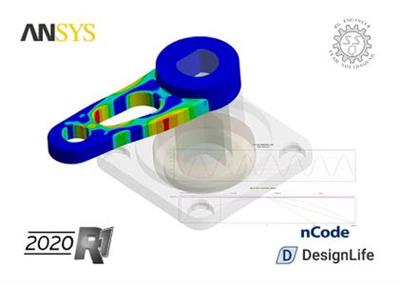
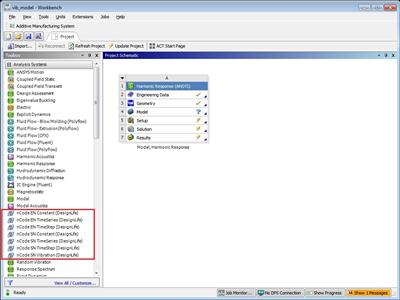





 Alıntı
Alıntı
Konuyu Favori Sayfanıza Ekleyin