Altium is pleased to announce the availability of exclusive preview of Altium Designer 20.0.7 beta - the most powerful, modern, easy-to-use release to date.
Altium Designer Beta 20.0.7 | 2.5 Gb
Version 20.0.7 Build: 75 - Date: 8 November 2019
By leveraging feedback from the user community and with significant efforts in research and development, Altium Designer 20 beta delivers key updates and performance enhancements, along with new and improved features that significantly increase design productivity.
30546 Improved handling of network disconnection and latency issues between design client and server.
31797 Added support for proxy server authentication.
31921 Updated Properties panel so main tabs remain visible while scrolling.
32351 Fixed scripting FontManager interface bug that caused Undeclared Identifier errors when running scripts that accessed fonts. (BC:10957)
32808 Fixed bug where double-clicking on an IntLib file would open it in the running software instance and also in a new software instance. (BC:9671)
32820 Fixed issue where Panel GUI customizations were not being restored after the software session was closed and restarted. (BC: 3492)
32873 A warning is displayed in the Messages panel when a file has been implicitly removed from the project while opening the project (to clarify the reason of the project modification for the user) (BC:10546)
32896 Added a setup option for excluding specific component parameters from being in the generated PDF. (BC:2470)
32904 Files missing from an opened project are now reported in a Messages panel list rather than a sequence of error dialogs. (BC:9313)
32906 Added 'Open All Schematic Documents' option to the Source Documents right-click menu in the Projects panel. (BC:11055)
32989 Open Project dialog now displays detailed information about the selected project when browsing Local Projects. Search bar now supports entering a local location, and includes an Up Folder navigation icon.
33222 Added an option to disable fractal mode for Panels in Advanced Settings (BC:1384).
33223 Fixed bug that caused polling for every printer driver when a project file is loaded. (BC:6980)
33462 Autocomplete functionality has been removed from Font Size property lists (BC:11591)
33467 Restored 'Multiline documents bar' option on the System - View page of the Preferences dialog. (BC:8672)
33468 The To-Do panel has been restored. (BC:8622)
33896 Restored Clipboard Panel, which can be managed in Preferences>>Advanced Options (disabled by default) (BC: 9142).
35005 Fixed issue that kept the Messages panel from opening automatically when ERC errors are discovered during compilation.
35272 Fixed regression where a relative Output Path in Project Options prevented the Project Releaser from generating Assembly and Fabrication outputs.
35492 Fixed an issue that caused the scripting system to incorrectly compare Object with Nil. (BC: 12177)
11837 Justification and Margin options were added to Text strings. The reference handle on a selected string is denoted by a small x. (BC:2176)
24358 Improved Drag Track/Arc behavior to prevent the creation of acute and right angles and self-intersections; utilize new Push-Shove.
29821 Fixed regression that caused DRC to run slowly. (BC:11604)
30620 Fixed an issue where TrueType fonts in an assembly drawing were not presenting at the same size as that text displayed in the PCB editor. (BC:10383)
30624 Fixed an issue where stacked uVias were not used correctly during a layer change while routing a differential pair.
30627 Fixed performance regression issue in Find Similar Objects function.
30655 Improved performance for moving components in PCB Editor.
30824 Added new Creepage design rule which checks the creepage distance between the specified signals across the board surface, through unplated holes and cutouts, and around the board edge. (BC:553)
30965 New Return Path design rule added to the High Speed rules category. Checks for a continuous return path along the reference layer(s) defined for the chosen Impedance Profile. Return paths can be created from Regions, Polygons and Plane layers. (BC:5984)
31538 Added support for time-based (propagation delay) routing, includes changes to: specify the delay in the Length and Matched Length design rules, and showing delay values in the PCB panel (Nets and xSignals modes, and Primitives details in Diff Pair mode) and the Properties panel (track, arc, pad, via object modes and the Interactive Length Tuning gauge). Via and Pad delays can be manually defined.
31171 Fixed an issue where a rotated rectangular pad which had unused mid-layer pads removed, would create an ODB++ error when loaded into the Valor ODB++ Viewer.
31613 Added the ability to switch between states (All ON, All OFF, Last ON) in the Selection Filter, Snapping Objects, and View Configuration panel.
31919 Added new Net link for Properties panel to provide dedicated access to PCB net properties.
31923 Removed redundant Apply button used for confirming a change in Polygon Pour properties.
32092 Fixed issue where a board outline could not be defined from a closed tracks/arcs shape derived from an existing Board Shape.
32095 Implemented dual Lock state icon mode in Properties panel, which indicates that selected objects have different Lock states, for all lockable objects in PCB documents and libraries.
32258 Interactive router with arcs and Any Angle segments is now able to push obstructing traces.
32368 Fixed an issue where the Signal Length was not being calculated for a net, when that net passed through a plane layer.
32583 Added option "Pad Entry Stability" to Interactive Routing Panel Properties which controls how much freedom is allowed for automation in changing the existing Pad Entries (BC:10582)
32602 Fixed an issue that caused a catastrophic failure when placing a Layer Stack Table if another PCB document with an opened Layer Stack Manager was closed before placing the table.
32609 Fixed snapping issue that prevented placed Dimensions locking to intended locations.
32623 Move Component with re-route now remembers the last used net-line mode (BC:10685)
32705 Fixed regression bug that prevented objects placed on a mechanical layer Route Tool Path from displaying in the 3D View.
32761 Fixed bug that caused graphic artifacts to display on a group of pads that have been copy-pasted into another PCB document.
32838 Added the option to show scrollbars in a PCB. (BC:4032)
32839 Fixed bug where the last used value in the Rotation Angle dialog was not being retained for the next application. (BC:4942)
32895 Added new 'ModifiedDate' and 'ModifiedTime' special string options for timestamping modified PCB documents. (BC:1541)
32902 Added the ability to enter relative (Delta offset) distances in the Jump To Location feature dialog. (BC:8492)
32944 Fixed issue in the Layer Stack Manager where the '=' character in an Impedance Profile caused a validation error.
32947 Added 'Thermal Relief Overrides' option to the Pad(s) Attributes region of the Component(s) Update Options dialog. (BC:11377)
32973 Fixed an exception that sometimes occurred in RoutingEntry.dll during Interactive Routing in Push mode with Via Pushing allowed, near differential pair vias. (BC:11398)
33053 Fixed issue where PCB Library panel UI settings were not being retained between sessions.
33224 Added 'Tented' option for SolderMaskExpansion Design Rule. (BC:923)
33230 Restored the ability to perform a layer change in the PCB List panel. (BC:10970)
33280 Added support for Margin and Text Offset borders for all types of PCB text strings (except BarCodes).
33282 PCB component bounding box is now determined by the Courtyard layer (BC:1266)
33284 Restored a feature that adds a transparency value to the Object Visibility table, allowing users to define transparency for selected primitives on all layers. (BC:9097)
33306 Fixed an issue where it was not possible to select multiple pads and then enable and configure the local thermal relief setting. (BC:11477)
33392 Added tool to automatically add component designators to a Component Layer Pair of type Designator, for assembly drawing generation. New commands added to the PCB and PCB library editor Tool menu, which creates the layer pair if it does not exist. (BC:687)
33465 Improved autocomplete filter results when using Properties panel. (BC:10418)
33469 Synchronization between SCH & PCB (ECO) now correctly detects situation when SCH component doesn't have a footprint (BC:10027).
33497 Fixed a bug where when using impedance profile in Rules, if the "Layers in layerstack only" option was disabled for flexible stack, the width values became 0. (BC:11594)
33575 Implemented search in Rules and Constraints dialog (BC:10810)
33614 Removed unsupported item "Node Voltage, Supply current and Subcircuit VARs" from Analysis Setup Window. (BC:1395)
33622 Added automatic area calculation for the board and defined copper shapes to the Properties panel.
33630 Fixed bug with pre-processing of SPICE netlist documents that broke simulation launch
33679 Added Roughness properties to the Properties panel when viewing the Layer Stack document. Properties include Model Type, Surface Roughness (SR) and Roughness Factor (RF).
33745 Fixed a regression that caused all selected components, except for the first selected, within a PCB Library document to have listed coordinates of '5000', rather than the expected or entered amount.
33754 Jump To Location dialog (with the new support of relative coordinates) has been refactored to retain the last entered values where possible.
33761 Added ability to calculate and display the Area of Board. (BC:10814)
33762 Added a feature that calculates and displays the total Area of Components and Density within the Board Information section within the Properties panel.
33765 Added new Copper Area report to the Board Report dialog. This option allows to get report about copper percentage on layer. (BC:3049)
33912 Fixed bug that caused the wrong default focus field in the Properties panel (Template instead of Designator). (BC:9887)
33918 Fixed an issue when Tools>>Update from PCB Libraries displayed incorrect (swapped count) update message (BC:4116).
33983 Fixed a bug in which solder or paste mask changes did not transfer from a PCBLIB document to a PCB following an update. (BC:8897)
34034 Fixed regression that caused layers in the Pad & Via Library to not be updated correctly. (BC:11615)
34044 Fixed PCB editor messaging bug where the Autosave notification would loop indefinitely if a software licensing issue is encountered. (BC:10234)
34111 Fixed bug that did not allow coordinates with decimal places in the PCB list panel. (BC:10655)
34141 Added new 'Measure 3D Objects' feature to the PCB Library Editor to verify that 3D files for component display the correct height as defined in their datasheets. (BC:6776)
34169 Added command 'Delete Selected Unions' command to the popup menu in the PCB panel. (BC:8421)
34173 Added options to the Unused Pad Shape removal tool: Scope now includes the option 'Both' to target both pads and vias; Operation now includes the option 'Update unused' which restores then removes unused shapes. (BC:6551)
34175 Added ability to Show or Hide net connections between selected components using the right-click Component Actions submenu. (BC:11239)
34200 Fixed bug that caused a union with 3D bodies to not move together. (BC:9519)
34205 Fixed issue where the electrical Layer Name in an ODB++ output did not match the Layer name in the Layer Stack Manager. (BC:11636)
34208 Added icon for all primitives in the Properties panel that allows you to interactively choose a net connection. (BC:595)
34209 Added the ability to lock the Polygon object in the Polygon Properties panel. (BC:8964)
34219 Added new "Skip Hidden 3D Bodies" option to the STEP and Parasolid Export Options dialogs. (BC:1531)
34238 Fixed regression bug in IPC-D-365A output generation where the incorrect syntax was used for a long net name alias (BC:11349)
34267 Fixed bug that caused errors in Layer Drawing Order. (BC:11196)
34269 Extended ability to permanently display layers in the View Configuration panel for Single Layer Mode. Implemented the same as for mechanical layers but now includes all layers. (BC:9276)
34318 Added 'Create 3D Body from Selected Primitives' command to the Tools > Convert sub-menu in a PCB Library document. (BC:11849)
34366 Added resizing capabilities to the PCB Library Footprint dialog and allowed more room for the Name field. (BC:11626)
34404 Fixed an issue whereby a column filter was not being applied as part of setting up a Pick and Place output generator (in an OutJob), if a parameter used in the filter contained a space in its name (BC:9468)
34406 Dimension objects can now be hidden using the View Configuration Object Visibility setting (BC:10277)
34471 Added 3D view of the padstack when browsing the properties of a selected Pad object through the Properties panel.
34556 Fixed an issue whereby the label for the Height field - in the Extents region of the Cartesian Grid Editor - was misaligned (BC:11900)
34575 Updated Interactive Routing mode of the Properties panel to improve usability and expose new interactive routing features, including: Hugging Style, Pad Entry Stability, and Miter and Min Arc Ratios.
34576 Updated Interactive Length Tuning and Accordion modes of the Properties panel to improve usability, now includes a Preview on/off mode that better relates the setting controls to those settings in the preview.
34577 Added a new Interactive Sliding mode to the Properties panel that displays whenever a track segment is being dragged, giving control of the available interactive route sliding options.
34661 Fixed bug where drawing primitives could not be placed on the Keepout Layer without another layer being automatically selected. (BC: 8409)
34667 Fixed an access violation when selecting Structure Classes for a particular design.
34683 Added ability to group polygon pours by layer in the Polygon Pour Manager dialog. The Pour Order list will present only those polygon pours on the same layer as the currently selected polygon pour (or first selected if multiple pours selected across different layers).
34715 Updated system text storage to Unicode (UTF-8) to ensure that text-based symbols and characters are correctly interpreted. (BC:718)
34736 Fixed regression where snapping to a Room vertex is still active after it has been disabled. (BC:11716)
34805 Fixed an issue where any action with primitives from broken differential pair resulted in an exception error.
34856 Updated the Simbeor Impedance calculator to support coplanar structures and better support asymmetric stripline structures. (BC:1302)
34864 Fixed a bug that failed to display BOM Reports following the execution of an Engineering Change Order (ECO).
34879 Routing Properties panel now appears before the process has started, so it is possible to set parameters beforehand.
35015 Interactive Tuning Properties panel now appears before the process has started, so it is possible to set parameters beforehand.
35094 Added a new option to the PCB Editor - General page of the Preferences dialog (Double Click Runs Interactive Properties) to either open a modal dialog or the Properties panel when editing objects using double click.
35095 Fixed bug that corrupted the Keepout Restrictions of a moved Keepout Arc when its position is restored using the Undo command. (BC:12088)
27346 Fixed regression where a Blanket with Parameter Set enclosing a Sheet Symbol caused the subsheet Parameter Sets and No ERC to be ignored.
30922 The Schematic editor graphics rendering has been upgraded to now use DirectX for increased performance and quality.
31610 Fixed an issue where batch replacement of selected components (via the Design Item ID ellipsis) would fail, with the error message "Could not find component in available libraries", even though the component was available.
32238 Fixed a bug that allowed users to only change the Design Item ID value of the last selected component, although various components were selected to be edited jointly.
32405 Part Choices section has been added to the Properties Panel for schematic components.
32418 Fixed issue that caused a crash while dragging the SCHLIB panel from the right monitor to the left monitor.
32637 Update from schematic libraries no longer resets the footprint to the default (BC:1846 and BC:11261)
32762 Component parts are no longer randomly swapped when annotating. (BC:1137)
32809 Fixed issue where configured net colors were not shown across all sheets due to case sensitivity. (BC:8905)
32840 Fixed bug that caused a warning for every Part selected when multiple parts on the schematic are selected, the Design Item ID is manually changed, and there are no applicable components in available libraries. (BC:4991)
32898 Added an 'Update Selected From Libraries' option so that only preselected components will be compared to libraries, rather than the slower process of first comparing all project components. (BC:4560)
32900 Added the ability to hide schematic editor scroll bars. (BC:7370)
33450 Fixed bug that caused a crash when attempting to modify the pin parameters from the SCHLIB List Panel.
33458 Fixed an issue whereby a net label could not be modified when changing the case of one or more characters in the name
33697 Schematic & SchLib editor Properties panel have been redesigned to improve usability and performance.
33784 Fixed bug where a schematic NoERC marker would create a net connection when placed on crossing wires. (BC:7766)
33785 Restored the ability to define parameters within the Parameter Set Properties panel.
33914 Fixed bug where the position and visibility of the component designator, comment and other parameters were reset to default after changing the Design Item ID. Previously changing the Design ID acted as a Full Replacement, now this method behaves like Update from Library (BC:4293).
33979 Fixed issue that used the autocomplete function in the "Find Text" schematic tool. (BC:6065)
33980 Added the UI.AutoComplete option to the Advanced Settings dialog, disable the option to switch off autocomplete. (BC:7301)
33984 Added ability to interactively navigate by ports, sheet entries, sheet symbols and off-sheet connectors for Schematic PDFs. (BC:2273)
34107 Added ability to rotate a schematic object and access its properties when the object is being dragged. (BC:7196)
34113 Fixed issue that caused a defined-by-blanket Net Class to not be transferred to PCB.
34140 Fixed a bug that caused designators to fail to reset within a Schematic document when copying components by using the Shift+Drag feature. (BC:6010)
34316 Added a new option (Preferences>>Graphical Editing) to either open a modal dialog or the Properties Panel when editing objects using double click.
34363 When selecting to use an alternate part in the Variant Management dialog, the default footprint is now used, rather than leaving the field empty.
34652 Fixed compiler issue that falsely reported an ERC violation that Nets contain multiple Input Ports.
34654 Fixed bug that caused incorrect data in the Engineering Change Order.
34682 Fixed bug that caused unwanted rooms to be generated when updating using the Update PCB command.
34705 Fixed bug that caused the compiler to not create compile tabs for device sheets.
34706 Fixed bug that caused up/down hierarchy regarding buses to not work properly.
34789 Fixed bug that caused a crash when adding or editing a variant.
34881 Fixed bug that caused Up/Down Hierarchy to not work properly with ports and sheet entries.
34943 Fixed bug that caused high memory usage and performance degradation when performing some schematic functions.
34976 Restored the ability to access and manage the Unique ID of schematic objects in Properties Panel. (BC:8686)
34977 The Unique IDs of schematic Directives are now reset to prevent duplicates when copied and pasted.
35024 Fixed bug that caused the ECO process to work incorrectly when variants have the same schematic symbols and PCB footprints but different 3D models.
35028 Fixed regression where active cross-probing from the Details section of the Messages panel did not function.
35029 Fixed an exception that occurred when opening a specific schematic sheet.
35033 Refined the modal dialogs (that open on double-click) based on user-feedback.
35117 Fixed schematic net coloring bug that caused connected Nets to be colored rather than the selected Net. (BC:11497)
24225 Fixed an issue where it would not be possible to release a project after BOM generation, if the BOM used a custom template.
27574 Added the ability to send a symbol or footprint directly to the active server, from the open SchLib or PcbLib. This is possible when only a single symbol or footprint is present in the open library document. If the library contains more than one symbol/footprint, you will be prompted to use the Library Migrator.
28538 Fixed an issue whereby the wrong lifecycle type was being shown for a released item, after changes to the Content Type settings had been made for lifecycle definitions with respect to that item type.
31602 Fixed an issue where Component Types could be edited by all users, they are now restricted to users with relevant permissions.
31833 Fixed an issue where managed component parameter visibility was not being applied when the component was placed via the Components panel.
31839 Fixed issue where the Remove From Version Control function does not behave as expected for a Git server repository.
31849 Fixed an issue in the Explorer panel where columns containing numerical values were not sorting with respect to their value and units.
32083 Fixed backward compatibility issue that caused Description parameter values to be missing in the Part Search feature of software versions prior to AD19.0.
32085 Fixed issue where Find Similar Components feature did not correctly return components specified by same Revision State.
32129 Fixed a regression whereby system parameters such as 'Revision ID', Item ID', and 'Name' could not be used as suggested keywords, when adding part choices through the Manufacturer Part Search dialog (when accessed from the Explorer or Components panels).
32270 Fixed regression where BOM is not available in Bookmarks section of a PDF document generated by SmartPDF from a schematic document. (BC:11111 and BC: 11199)
32343 Fixed an issue whereby the total available stock for a manufacturer part was being incorrectly calculated and presented in the ActiveBom (BomDoc), in comparison to viewing such data through the Manufacturer Part Search panel and other areas where Part Choice data could be viewed.
32582 Fixed issue that caused a generated BOM report to open off-screen where previous reports have been opened in a second monitor. (BC:10619, BC:11243)
32802 Fixed bug where replacing multiple selected unmanaged components caused an error for all but the first component. Also resolved issue where Properties panel ellipsis icon would be missing of not function when multiple components are selected for replacement.
32842 Fixed an issue where defining a custom filter in the BOM Status column of a BomDoc returned an empty list, even though the string entered was present in some of the BOM Items. (BC:11345)
33052 Adding a Part Choice to a managed component no longer changes the Name, unless the Name field is empty. (BC:11407)
33121 Added ability to link multiple templates to the same component type, from the Data Management - Component Types page of the Preferences dialog. Enhanced ability to choose each required template from a dynamically-populated list of available templates.
33152 Implemented the possibility to migrate only symbols/footprints using the Library Migrator tool. (BC:10414)
33157 Added new "None" option to the Component Type drop-down in the Library Migrator.
33276 Fixed issue where a PDF BOM report generated into an Excel file format was incorrectly rendered. (BC:11744)
33291 Updated Library Migrator so that a common symbol used for multiple migrated components has a generic Name (Symbol) rather than one adopted from the first migrated library component.
33296 Fixed an issue where the GIT Local Path was not being updated, after the value was edited in the Git Repository dialog.
33397 Fixed an issue that caused the application to show the project as disconnected from the server when the VaultID in the Project file differed from the VaultID from which the project is being opened.
33418 Fixed Output file issue where a particular Template caused incorrect and differing results when a BOM Report is generated to a Folder Structure or a PDF Container. (BC: 11514)
33427 Fixed incorrect Generic XLS output formatting.
33429 Fixed bug where Naming Scheme codes were not supported in the Library Migrator. (BC: 10414)
33769 Fixed a bug that added an additional, unnecessary footprint to appear within the Explorer panel if a component was downloaded from the PCB Library.
33847 Added new option in the 'Use component data' dialog to allow the import of only those parameters that are mapped in the source preferences. (BC:11438)
33926 Fixed bug that caused an error when a component sourced from the Manufacturer Part Search is released from the editor to the server.
34198 Fixed bug that caused .ldb files to not be removed when AD is closed. (BC:3761)
34529 Fixed an issue whereby the BomDoc in a project was being auto-compiled every time a design primitive on an open schematic in that project was being moved. This happened when many schematics and the BomDoc were opened in vertical 'split viewing' mode.
34594 Fixed an issue whereby a footprint that references a 3D model item in the active server could not itself be released, if the name of the 3D model was too long.
34595 Fixed an issue where the Excel VLOOKUP function was not transferring from the BOM template into the final BOM.
34671 Added duplication detection to the Library Migrator, which flags a violation when a library component's Part Choice or a specified Parameter matches that of a component in the
34862 Fixed bug where an OutJob Data Source option selected by the mouse wheel is not applied during generation. (BC:11726)
34970 Improved the behavior of in-grid searching in the Components panel: with a 0.7 sec delay, supporting typing in of multiple search terms, for both managed and unmanaged components.
34997 Edit command added to the Components panel right-click context menu for SVNDbLibs, as an alternative to the pencil edit icon.
35077 Reorganized violations for detected Duplicate Components, when using the Library Migrator. Only one violation of this type will be generated while validating, and that violation will list the server and source components involved.
35146 Enabled Note column visibility in the Item Manager.
30197 Fixed an issue in the Allegro PCB importer, where polygon coordinates would be changed if the PCB origin had been moved in Allegro.
30940 Added an option in the OrCAD importer to treat all properties as occurrence properties.
30947 Fixed issue that caused the importer to ignore defined net classes when importing Allegro designs.
30949 Fixed bug where exporting P-CAD ascii files modified the source PCB.
30970 Fixed bug where nets were missing from power and ground ports when importing xDxDesigner designs.
30994 Fixed bug that caused creation of prefixed parameters when importing xDxDesigner designs.
30995 Fixed bug that caused misalignment of power symbols when importing xDxDesigner designs.
30996 Fixed bug where the orientation of some parameters were changed when importing xDxDesigner designs.
31001 Fixed bug where schematic components used more area than their actual size when importing xDxDesigner designs.
31009 Fixed bug that caused mounting holes to not convert successfully when importing Mentor Expedition Designs and Libraries.
31028 Fixed an issue in the Allegro PCB importer, where vias with different sizes per layer were not being imported as Top-Mid-Bottom style vias in the PCB editor.
31326 Added the ability to remap\remove PCB layers when importing Allegro designs.
31327 Added ability to remap\remove PCB layers when importing Mentor Expedition designs.
31328 Added a new feature that adds additional stages for the import process, allowing for the remapping or removal of PCB layers during the import.
31329 Added ability to remap\remove PCB layers when importing Eagle designs.
31516 Fixed bug that caused system to freeze when importing PADS ASCII Design And Library Files in PADS VVX1.2 format.
31855 Allegro Importer now imports rules and clearances from an Allegro Project through the support of XML files generated by the Allegro Constraint Manager.
32173 Fixed bug where off sheet connectors were missing after importing OrCAD Designs and Libraries Files.
32200 Fixed issue with Japanese OS when importing Eagle designs.
32225 Added option to Allegro importer to optimize the creation of clearance design rules.
33852 Extensive improvements and bug fixes in the area of polygon-pour import from Allegro projects.
33853 Completed improvements and bug fixes to the xDxDesigner Importer.
33854 Completed improvements and bug fixes to the Xpedition Importer.
33855 Completed improvements and bug fixes to the OrCAD Importer, including support for multi-channel projects and multi-page schematics.
34234 Fixed issue were importing a specific P-CAD PCB would result in a List index out of bounds error.
34629 Fixed an issue whereby the Allegro Importer would crash when importing a design with the constraints file included.
35381 Fixed an issue that caused a crash when importing an Allegro project.
33516 Add reworked simulation engine to Altium Designer and Altium NEXUS.
33534 Fixed a crash when the parser processed a functional source and found an incorrect expression.
33535 Improved processing of text constants in the spice-netlist parser.
33536 Checked and improved component nodes, models and nominals description, and interpret any incorrect descriptions as an error.
33541 Added support for math functions inside functional sources.
33547 Improved simulation control options to ensure they are interpreted correctly.
33548 Improved transfer of calculated simulation data to SimView to improve the readability of the graphical results.
33554 Fixed a bug with the SWEEP command, now runs a Parametric Sweep Analysis.
33556 Fixed a bug with adding new waves in SimView.
33557 Added support and fixed bugs in the processing of VSWITCH and ISWITCH models.
33558 Fixed a bug to correctly apply the Level parameter in mosfet models.
33559 Added support for .Description command.
33563 Optimized status bar interaction to better reflect the current status of the simulation.
33564 Improved handling of diode model input parameters, revert to default value when BV=0.
33726 Fixed an issue with default values in XSpice code models that caused the simulation to not start.
33781 Improved speed and reliability of processing embedded XSPICE code models.
33803 Fixed issue when processing nets whose name begins with the '$' symbol.
33804 Fixed the processing of unnecessary transistor parameters when those are defined by .param directive.
33890 Fixed detection of the recursive subcircuits.
33905 Fixed processing of nested subcircuits.
33934 Fix syntax of sweep command.
33993 Fixed units in the x axis signature.
34126 Fixed circuit's matrix decomposition in the case of a singular matrix
34222 Determine if the encrypted PSPICE model is used in the circuit and send the appropriate message.
34223 Determine if the encrypted LTSPICE model is used in the circuit and send the appropriate message.
34224 Determine if the encrypted TINA-TI model is used in the circuit and send the appropriate message.
34327 Fixed Descriptionting of numbers in the e-notation.
27909 Fixed a bug that caused various objects to disappear when generating PDFs in a Draftsman document. (BC:6801)
32047 Fixed Draftsman crash that occurred after importing changes from a PCB document and then selecting another Draftsman page.
32253 Fixed crashed when generating Draftsman PDF from OutJob for a particular Assembly View in document.
32654 Added the capability to specify row height in a custom table object.
32655 Updated Draftsman Layer Stack Legend labeling to rename Copper Plating to Surface Finish, corresponding to the Layer Stack Manager.
32811 Fixed Draftsman issue where component designators on an Assembly View could not be moved (Ctrl+drag) in the source area of a Detail View.
32844 Fixed issue where 'Application_BuildNumber' special string parameter was not being interpreted. (BC:8700)
32926 Fixed an issue where Draftsman was not presenting the surface finish layer correctly in the Layer Stack Legend when the board included back-drilled vias.
32996 Added the ability to align text horizontally within columns in a Drill Table.
34035 Fixed issue in Draftsman where Designators could disappear if changed to Manual position mode.
34611 Added the ability to export in DXF format. (BC:7094)
35192 Fixed multiple Draftsman output bugs - Variant selection ignored when set in OutJob file; only documents that have been opened printed; 'All Draftsman Documents' option not available in output selection drop down menu. (BC:8278)
27062 Excel templates are now correctly applied when the Generic XLS format is selected for BOM generation, and page setup settings are now correctly applied when generating a PDF. Note that for performance reasons, the Excel template must use the correct cell format for the cell contents.
32817 Fixed issue where a BOMdoc's Manual Solution was being deleted in response to a component being modified and updated. (BC:11312)
32999 Fixed PDF generation degradation.
33405 Fixed bug which occurred during BOM generation with MS-Excel native file format failed, when a Variant name contained the '/' symbol (BC:11461).
33416 Fixed bug in ActiveBOM, where pricing for Manual Solutions were rounded to whole cents (BC: 11418).
33428 Fixed issue that caused some manufacturer links to not display in the ActiveBOM. (BC: 11515)
33820 Fixed an issue in ActveBOM where some Manufacturer Links were not being loaded correctly.
33991 BOM Generation from an Outjob to a Folder Structure Output Container now displays an Error message dialog if the BOM is currently open.
32131 Changed behavior of Place Component shortcut (PP) so focus is set to the Search field in the Components panel.
32387 Added ability to merge multiple selected Component Types into a single specified Component Type. Accessed in the Data Management - Component Types page of the Preferences dialog.
32780 Fixed Component Panel issue where some columns could not be correctly sorted by value. (BC:10476)
32993 Added support for the arrow keys to operate in the Categories list of the Components panel, use the Up/Down keys to walk through the list and the Left/Right keys to open/close branches. (BC:10473)
33333 Fixed an issue whereby the information text associated with the footprint preview - on the Components panel - could not be read easily when using the Altium Light Gray theme (BC:11379)
33801 Added the ability to share Components panel settings between installations through use of DXP preference files.
33812 Fixed an issue where the stored screen location value for the Select Columns dialog resulted in the dialog not being visible due to changed monitor configurations. (BC:11708)
33885 Added a new 'Apply to all libraries' feature within the Extract Sources or Install dialog.
30988 Added support for exporting a Multi-board Assembly as a 3D PDF, options to include copper, silkscreen, soldermask and 3D bodies.
30989 Added the ability to export Multi-board Assembly documents as PDF3D documents. (BC:8798)
30990 OutputJobs now support 3D PDF generation of a Multi-board Assembly.
32835 Fixed issue where the Multi-board Schematic Editor did not use the scroll/zoom behavior specified in the Mouse Wheel Configuration preferences. (BC:9132)
33466 Fixed a Multi-board Schematic error that would occur when attempting to edit pin mating in the Module Entry properties.
33472 Multi-board Assembly editor now obeys the Mouse Wheel Configuration settings in the Preferences dialog.
33809 Support for ActiveBOM added to Multi-board Assemblies.
Altium Designer 20 provides electronic designers and engineers with a single, unified application that incorporates all the technologies and capabilities necessary for complete electronic product development. Altium Designer integrates board- and FPGA-level system design, embedded software development, and PCB layout, editing, and manufacturing within a single design environment.
Altium Designer 20 continues its focus on delivering new, easy-to-use and productivity enhancing PCB design tools as part of a single, unified application. Leveraging feedback and suggestions from the design community, Altium Designer 20 features capability updates and performance optimizations to significantly enhance user experience and productivity.
The next generation of leading PCB design software, Altium Designer 20, will be of interest to all engineering, electronics and embedded design departments.
These updates will allow designers to increase their design speed and task execution, and also provide more flexibility and control, simplifying the overall design process.
Altium Ltd. is a multinational software corporation headquartered in San Diego, California, that focuses on electronics design systems for 3D PCB design and embedded system development. Altium products are found everywhere from world leading electronic design teams to the grassroots electronic design community. Founded in 1985, Altium has offices worldwide, with US locations in San Diego, Boston and New York City, European locations in Karlsruhe, Amersfoort, Kiev, Munich, Markelo and Zug, and Asia Pacific locations in Shanghai, Tokyo and Sydney.
Product: Altium Designer
Version: 20.0.7 Build 75 beta
Supported Architectures: x64
Website Home Page :Language: englishKod:http://www.altium.com
System Requirements: PC *
Supported Operating Systems: *
Size: 2.5 Gb
Below are the recommended and minimum system requirements to install and run Altium Designer.
Recommended System Requirements
- Windows 7 SP1 (64-bit only), Windows 8 (64-bit only), or Windows 10 (64-bit only) Intel Core i7 processor or equivalent
- 16GB RAM
- 10GB hard disk space (Install + User Files)
- SSD
- High performance graphics card (supporting DirectX 10 or better), such as GeForce GTX 1060/Radeon RX 470
- Dual monitors with 2560x1440 (or better) screen resolution
- 3D mouse for 3D PCB design, such as the Space Navigator
- Adobe Reader (version XI or later for 3D PDF viewing)
- Internet Connection
- Up to date Web browser
- Microsoft Office 32-bit or 64-bit (Microsoft Excel required for BOM, Microsoft Access required for DbLibs). 64-bit Microsoft Access Database Engine 2010 (required for DbLibs) - this is included in Microsoft Office 64-bit, but not included in Microsoft Office 32-bit). If you are running 32-bit and 64-bit versions of Altium Design software, see Using Database Libraries with 32-bit and 64-bit Altium Design Software on the same Computer.
Download link:Kod:rapidgator_net: https://rapidgator.net/file/28c05f20999a86bf099b00c3cb47c611/o8bh4.Altium.Designer.Beta.20.0.7.part1.rar.html https://rapidgator.net/file/568d4314e4413ff44293cadc27e64e7a/o8bh4.Altium.Designer.Beta.20.0.7.part2.rar.html https://rapidgator.net/file/48c2e7ba93eb5c087403a79804302f57/o8bh4.Altium.Designer.Beta.20.0.7.part3.rar.html https://rapidgator.net/file/dbc8124a1b59c1a0e433faa16f95a895/o8bh4.Altium.Designer.Beta.20.0.7.part4.rar.html https://rapidgator.net/file/29848d63159b85224557770df23e8443/o8bh4.Altium.Designer.Beta.20.0.7.part5.rar.html https://rapidgator.net/file/2b5a3a380c60e8cf9b5241b2fa0db191/o8bh4.Altium.Designer.Beta.20.0.7.part6.rar.html https://rapidgator.net/file/d99d4e3e6c558e14b8025c30698d3aa8/o8bh4.Altium.Designer.Beta.20.0.7.part7.rar.html https://rapidgator.net/file/051a4c5c454cd8b49c886007a267f266/o8bh4.Altium.Designer.Beta.20.0.7.part8.rar.html nitroflare_com: https://nitroflare.com/view/AAEFDB62C1CC046/o8bh4.Altium.Designer.Beta.20.0.7.part1.rar https://nitroflare.com/view/7FB48B55DEF5954/o8bh4.Altium.Designer.Beta.20.0.7.part2.rar https://nitroflare.com/view/48D32959AE061FF/o8bh4.Altium.Designer.Beta.20.0.7.part3.rar https://nitroflare.com/view/E30A4C76A892D11/o8bh4.Altium.Designer.Beta.20.0.7.part4.rar https://nitroflare.com/view/5CE3FB45DE96DE7/o8bh4.Altium.Designer.Beta.20.0.7.part5.rar https://nitroflare.com/view/98D042365D3029A/o8bh4.Altium.Designer.Beta.20.0.7.part6.rar https://nitroflare.com/view/449E6DE15994762/o8bh4.Altium.Designer.Beta.20.0.7.part7.rar https://nitroflare.com/view/E69C5ECC9C110A1/o8bh4.Altium.Designer.Beta.20.0.7.part8.rarLinks are Interchangeable - No Password - Single Extraction
1 sonuçtan 1 ile 1 arası
Threaded View
-
10.11.2019 #1Üye



- Üyelik tarihi
- 20.08.2016
- Mesajlar
- 148.530
- Konular
- 0
- Bölümü
- Bilgisayar
- Cinsiyet
- Kadın
- Tecrübe Puanı
- 158
Altium Designer Beta 20.0.7
Konu Bilgileri
Users Browsing this Thread
Şu an 1 kullanıcı var. (0 üye ve 1 konuk)



 LinkBack URL
LinkBack URL About LinkBacks
About LinkBacks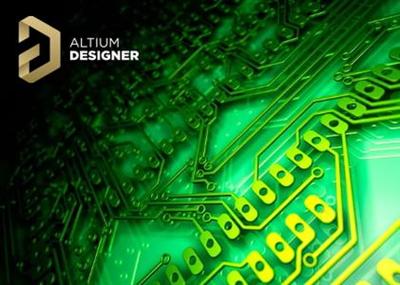





 Alıntı
Alıntı
Konuyu Favori Sayfanıza Ekleyin