Altair HW FEKO and WinProp 2019.2.2 HotFix
Altair HW FEKO and WinProp 2019.2.2 HotFix | 526.0 mb
The Altair HyperWorks product team has released an update to Feko and WinProp 2019.2 is a comprehensive computational electromagnetics (CEM) code used widely in the telecommunications, automobile, space and defense industries.
WinProp 2019.2.2 Release Notes
The most notable extensions and improvements to WinProp are listed by component.
ProMan
Resolved Issues
- Fixed a bug that prevented RunMS from working.
- Fixed a crash that could occur in a hybrid urban/indoor scenario with empirical indoor penetration.
- The loss in furniture floating above ground is now correctly considered during predictions.
- Fixed a crash that could occur, for certain models, in an "indoor" scenario with topography.
- Added support for indoor predictions using the "IRT Coverage Model" in an urban scenariosimulated with IRT.
WallMan
Resolved Issues
- Fixed a problem where subdivisions in a wall could not be created due to a slight mismatchbetween the coordinates of the existing wall and the entered subdivision. The robustness of suchchecks in the geometry has been improved.
Application Programming Interface
Resolved Issues
- Fixed a bug that led to propagation results of the last time step being incorrect for a time-variantindoor scenario simulation with the WinProp API.
- Fixed several memory leaks in the WinProp API.
Feko is a powerful and comprehensive 3D simulation package intended for the analysis of a wide rangeof electromagnetic radiation and scattering problems. Applications include antenna design, antennaplacement, microstrip antennas and circuits, dielectric media, scattering analysis, electromagneticcompatibility studies including cable harness modelling and many more.
WinProp is the most complete suite of tools in the domain of wireless propagation and radio networkplanning. With applications ranging from satellite to terrestrial, from rural via urban to indoor radiolinks, WinProp's innovative wave propagation models combine accuracy with short computation times.
A lot of effort went into the 2019 release of the solvers Altair Feko and Altair WinProp. For both products several performance updates have been achieved and the overall robustness of the produced has been improved. Interfacing with other products has been enhanced, such as a user profile of HyperMesh to Feko and the ability to send simplified Radar Cross Section models (RCS) from Feko to WinProp.
Introduction to FEKO - Altair's Comprehensive EM Analysis Software Suite
Altair is a leading provider of enterprise-class engineering software enabling innovation, reduced development times, and lower costs through the entire product lifecycle from concept design to in-service operation. Our simulation-driven approach to innovation is powered by our integrated suite of software which optimizes design performance across multiple disciplines encompassing structures, motion, fluids, thermal management, electromagnetics, system modeling and embedded systems, while also providing data analytics and true-to-life visualization and rendering.
Product: Altair HyperWorks FEKO and WinProp
Version: 2019.2.2 hotfix only
Supported Architectures: x64
Website Home Page :
[Misafirler Kayıt Olmadan Link Göremezler Lütfen Kayıt İçin Tıklayın ! ]
Language: english
System Requirements: PC *
Supported Operating Systems: *
Software Prerequisites: Altair HyperWorks FEKO and WinProp 2019.2.0
Size: 526.0 mb
* System Requirements:
Minimum System Requirements
The PC installation is for 64-bit Microsoft Windows Vista/7/8/8.1/10 or Server 2003/2008/2008R2/2012/2012 R2 running on Intel Pentium/Xeon or AMD Athlon/Opteron or compatible pro-cessors. Windows XP, 98, ME and 2000 are no longer supported.
Depending on the specific installation options and the platform, the Windows installation requiresabout 2.1 GBytes free hard disk space.
Display Settings and Graphics Cards
CADFEKO and POSTFEKO can be used with 256 colours, but a colour setting of at least 16 bitsis recommended. The practical use of CADFEKO and POSTFEKO requires a minimum screenresolution of 1200x1024.
Both CADFEKO and POSTFEKO make use of OpenGL (Open Graphics Library). To take advantageof the OpenGL, you require an OpenGL supported graphics card with an installed driver whichenables usage of the OpenGL functionality.
A properly installed graphics card that supports 3D hardware rendering will result in a significantperformance increase for visualisation. Note that not all graphics cards support OpenGL at allcolour depths.
CADFEKO and POSTFEKO can be configured to allow accurate rendering on most graphics cards.The rendering options are available on theApplicationmenu. ClickSettings>Rendering op-tions. Graphics cards that use software rendering may result in improved, but markedly slowerrendering. Face displacement allows a trade-off between edges appearing broken and supposedlyhidden lines being visible.
DOWNLOAD LINKS :
Kod:https://rapidgator.net/file/0d91d1afedaf11860bf1fe54a8f4bb8f/thg73.Altair.HW.FEKO.and.WinProp.2019.2.2.HotFix.rar.html https://uploadgig.com/file/download/b29c8D8157217421/thg73.Altair.HW.FEKO.and.WinProp.2019.2.2.HotFix.rar https://nitroflare.com/view/9A304EC7CA52060/thg73.Altair.HW.FEKO.and.WinProp.2019.2.2.HotFix.rar
1 sonuçtan 1 ile 1 arası
Threaded View
-
08.02.2020 #1
Altair HW FEKO and WinProp 2019.2.2 HotFix
Konu Bilgileri
Users Browsing this Thread
Şu an 1 kullanıcı var. (0 üye ve 1 konuk)



 LinkBack URL
LinkBack URL About LinkBacks
About LinkBacks

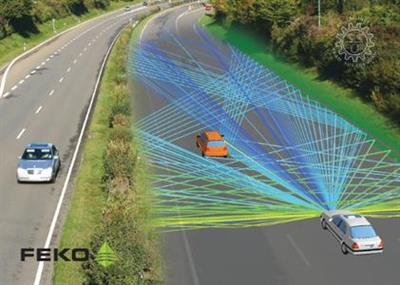





 Alıntı
Alıntı
Konuyu Favori Sayfanıza Ekleyin