File Size : 0.1 Mb
AdvancedRun is a simple tool for Windows that allows you to run a program with different settings that you choose, including - low or high priority, start directory, main window state (Minimized/Maximized), run the program with different user or permissions, Operating system compatibility settings, and environment variables.
You can also save the desired settings into a configuration file and then run the program automatically from command-line with the desired settings.Run the RegEdit of Windows as normal user on Windows 10/8/7/Vista, without elevation. In this mode, you'll not be able to access or modify Registry keys that require admin rights.
Run the RegEdit of Windows as SYSTEM user on Windows 10/8/7/Vista. In this mode, you'll be able to access the HKEY_LOCAL_MACHINE\SECURITY key.
Run a program with a user of another running process.
Run a program in high priority.
Run a specific instance of program in Windows XP compatibility mode, without making global changes in the Registry.
Run a specific instance of program with different PATH environment string, but without modifying the PATH string of the entire system and without using batch files or command prompt window.
Run a program with a full set of environment variables you choose, ignoring the system environment variables completely.
Added 'Add Explorer Menu' option. When Explorer context menu is added, you can right-click on .exe file inside Explorer window, choose 'Advanced Run' and then AdvancedRun program will be opened with the selected .exe file.
You can now add AutoRun=1 line to .cfg file in order to run a program according to the .cfg file without using the /run command.
DOWNLOAD
uploadgig
rapidgatorKod:https://uploadgig.com/file/download/5c62EFc3dD6effad/0JOLtR61__AdvancedRu.rar
nitroflareKod:https://rapidgator.net/file/d10b291b9008ddc56b10c1967e844936/0JOLtR61__AdvancedRu.rar
Kod:http://nitroflare.com/view/BF8F76109B2A4B3/0JOLtR61__AdvancedRu.rar
1 sonuçtan 1 ile 1 arası
Konu: AdvancedRun 1.15
Threaded View
-
30.01.2020 #1
AdvancedRun 1.15
Konu Bilgileri
Users Browsing this Thread
Şu an 1 kullanıcı var. (0 üye ve 1 konuk)



 LinkBack URL
LinkBack URL About LinkBacks
About LinkBacks

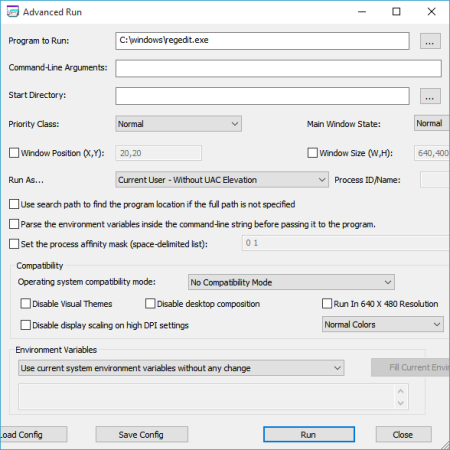





 Alıntı
Alıntı
Konuyu Favori Sayfanıza Ekleyin