Adobe Prelude 2019 (v8.1.1.upd1) Multilingual by m0nkrus
Adobe Prelude 2019 (v8.1.1.upd1) Multilingual by m0nkrus | 632MB
Adobe Prelude 2019 is a program for professional digitization of video materials that allows you to convert any file format and place tags. The application offers effective management of the file preparation process, instantly creating logs by markers and other temporary metadata, providing the ability to search during the final processing.
Interface language : English / Spanish / Italian / Chinese (simplified) / Korean / German / Portuguese / Russian / French / Japanese / English with Arabic writing support / English with Hebrew support / English (United Kingdom) / Spanish (Mexico) / French (Canada) / French (Morocco)
System requirements:
64-bit version of Microsoft Windows 10 (version 1703 or later) ; 64-bit version of Microsoft Windows 7 SP1, Windows 8.1 or Windows 10
Microsoft Internet Explorer 11 or higher
Intel processor 6 generation or later
16 GB RAM (32 GB recommended); 4 GB VRAM
Fast internal SSD (recommended) for installation and application cache, as well as a place for temporary storage of media data
Display with a resolution of 1920x1080 or higher
Hard disk at least 7200 rpm (several high-speed hard drives are recommended)
Software QuickTime 7.6.6 to support QuickTime functions
Adobe certified video card to support hardware acceleration of the video card Description:
With Adobe Prelude 2019, you can develop and edit video content much faster and more organized. Means of inserting and maintaining a video log are designed to work effectively with multimedia and enter metadata. Videos are easily transferred to Adobe Premiere Pro, which provides excellent communication and organization of the entire video production process.
Benefits of Adobe Prelude 2019
- Visual shortcut editor
- Improved audio channel mapping
- Voice overlay
- Transitions during pre-installation
- Keyboard shortcuts for adding tags
- Improved user interface with HiDPI support
- Support for multiple audio tracks
- Support for entry and exit points
- File conversion on insertion
- Matching tag colors
- playback mode the Cinema
- View thumbnails when you hover
- Rename files when inserting
- Ability to determine the necessary information about the plug-in clip x
- Integration with Adobe Story script to convert the metadata
- Collaborate using Adobe Anywhere
- Insert files directly into selected packages
- Support for Sony XMPilot metadata
- Support for 64-bit files in Windows and Mac OS
- Export pre-editing
- Searchable metadata across all fields
- Full and partial insertion
- Transcoding to multiple formats upon insertion
- Quick marking materials
- Integration into almost any technological process
- Creating preliminary material
selections - Scrolling thumbnails in the insert dialog box
- Customizable markers
- Customizable metadata import
- Customizable i extensibility
List of Changes
What is changed by the author of the assembly:
- The main Adobe Prelude module has been updated to version 8.1.1.39.
- The assembly is assembled on the basis of the standalone Adobe installer version 4.9.0.515, inaccessible to the general public.
- The original installer of the program has been significantly redesigned and optimized. In particular, a choice of installation path and program interface language is available.
- From the installer, with the exception of the required minimum, the Adobe Application Manager module was cut, which is installed by the original installer without fail.
- From the installer, with the exception of the required minimum, the Adobe Desktop Common module was cut, which is installed by the original installer without fail.
- The Adobe Creative Cloud module, which is installed by the original installer without fail, is completely cut out from the installer.
- In Windows 7, the installer offline integrates a certificate confirming Adobe's modern electronic signature.
- Unlocked the ability to install the program on Windows 7 with SP1, Windows 8.1 and Windows 10 minor versions.
- The program has already been treated. You can use it immediately after installation.
DOWNLOAD LINKS :
Kod:https://rapidgator.net/file/232085501854ce79d51436fcd887769e/Prelude.2019.rar.html https://uploadgig.com/file/download/6510f9cAac955Cdd/Prelude.2019.rar https://nitroflare.com/view/0DD35490820DABE/Prelude.2019.rar http://uploaded.net/file/rcj5gu9q/Prelude.2019.rar
1 sonuçtan 1 ile 1 arası
Hybrid View
-
29.08.2019 #1
Adobe Prelude 2019 (v8.1.1.upd1) Multilingual by m0nkrus
Konu Bilgileri
Users Browsing this Thread
Şu an 1 kullanıcı var. (0 üye ve 1 konuk)



 LinkBack URL
LinkBack URL About LinkBacks
About LinkBacks

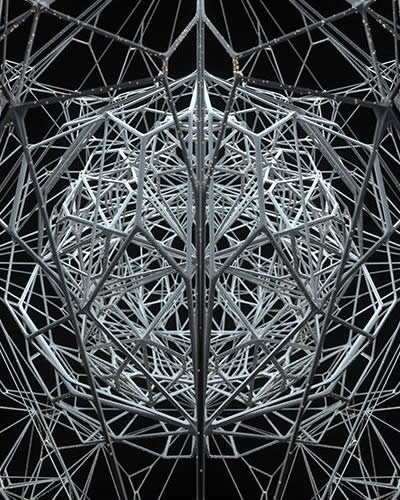





 Alıntı
Alıntı
Konuyu Favori Sayfanıza Ekleyin