Adobe Acrobat XI Pro 11.0.18 by m0nkrus | 778 Mb
Adobe Acrobat XI Pro - is not just a popular Converter PDF. It includes smart features that provide additional opportunities for interaction. Easy, fast, professional.
Assess the effectiveness of technology Adobe® Acrobat® Dynamic PDF for creating and sharing PDF files of the new generation. Collaborate with colleagues, customers and partners through the use of sessions reviewing electronic documents, fillable PDF forms and services Acrobat.com. Combine multiple file types into a polished, organized PDF Portfolio of professional quality. Install passwords and permissions to protect documents. Increase the attractiveness of documents using a multifunctional content.
Features:
Convert and Scan to PDF. No matter what type of content is converted, or scanned PDF - «paper" documents, emails, photos, spreadsheets, websites, videos, compatible with Adobe® Flash® Player, or other types of content - all the work is easily performed using the software software Adobe Acrobat® X. Create and provide shared access to the PDF file that can be viewed on mobile devices and smartphones.
Export and edit PDF files. Easily edit PDF documents and export them to Word and Excel. You do not have to enter each time data from the keyboard, you can reuse the prepared content. Use Acrobat X to reduce errors, improve productivity and reduce development time of projects.
Combine files from multiple applications. You no longer need to send a large number of letters with numerous attachments. Create professional PDF files are easy to send, open and view.
Improved efficiency and consistency of work. Use innovative features to improve productivity to simplify complex processes, training and demonstration of high-quality content and achieve good results.
Optimized reviewing documents online. Effectively collect feedback from colleagues and customers and reduces the time required for approval of projects. Use means sharing online reviewing and commenting on PDF documents to facilitate joint work on the project.
Collect data with fillable forms PDF. Easily create, distribute and track interactive forms convenient PDF, similar to a "paper" - you do not need the help of the IT department.
Protect PDF files and documents. Easy to use security features allow you to protect confidential information. Passwords, digital signatures, and corrections functions allow you to implement secure electronic processes.
Compliance with PDF standards and support improved access opportunities. Ensure compliance with corporate, regional and national standards, and add accessibility features for persons with disabilities.
Reading PDF files, search for them and file sharing. With the free Adobe® Reader® software provides all users the ability to view and print PDF files, and perform a search for them. Work on PDF files with colleagues and customers - even if you use different file formats, platforms, browsers and devices.
New in Adobe Acrobat XI Pro:
Edit text and images. Easily make small changes to PDF files - as well as in other applications - thanks to a new interface, work with whom you can with your mouse.
Convert PDF files to PowerPoint format. Accelerated work on new projects due to the preservation of PDF file into a PowerPoint presentation with support for all editing functions.
Creating new PDF- and web forms. Use professionally designed templates or create projects "from scratch" using Adobe FormsCentral application provided with the Acrobat XI Pro.
Standardization of daily operations with PDF format (improved). Now, users can create consistent PDF files. You can guide users through the sequence of operations, created using the "Wizard of operations."
List of changes:
Integrated software updates that make the original version 11.0.0 into a version 11.0.18.
Added the Installer menu Box-adapted version. Made it in the image and likeness of a similar menu for Adobe Acrobat 9 Pro Extended.
In the Crack folder contains detailed instructions and additional tools for activating the program.
The program can be installed multi-lingual. To change the language interface in the menu on the way "Edit-> Settings ...-> Language" (Edit-> Preferences ...-> Language), change the "language of the application" (Application Language) on "Select when the program starts" (Choose at application startup). Then restart the program and select the desired interface language in the pop-up window.
Download link:uploaded_net:
[Misafirler Kayıt Olmadan Link Göremezler Lütfen Kayıt İçin Tıklayın ! ]
bigfile_to:
[Misafirler Kayıt Olmadan Link Göremezler Lütfen Kayıt İçin Tıklayın ! ]Links are Interchangeable - No Password - Single Extraction
1 sonuçtan 1 ile 1 arası
-
18.10.2016 #1Banned



- Üyelik tarihi
- 05.06.2016
- Mesajlar
- 8.937
- Konular
- 0
- Bölümü
- Elektrik
- Cinsiyet
- Kadın
- Tecrübe Puanı
- 0
Adobe Acrobat XI Pro 11.0.18.by m0nkrus
Konu Bilgileri
Users Browsing this Thread
Şu an 1 kullanıcı var. (0 üye ve 1 konuk)



 LinkBack URL
LinkBack URL About LinkBacks
About LinkBacks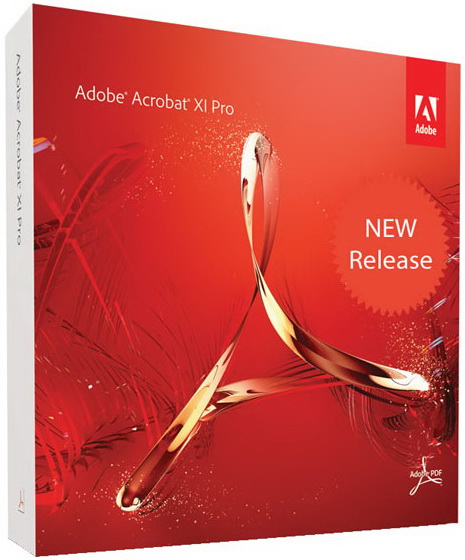






 Alıntı
Alıntı
Konuyu Favori Sayfanıza Ekleyin