File size: 362 MB
FineReader PDF empowers professionals to maximize efficiency in the digital workplace.
Featuring ABBYY's latest AI-based OCR technology, FineReader makes it easier to digitize, retrieve, edit, protect, share, and collaborate on all kinds of documents in the same workflow. Now information workers can focus even more on their expertise and less on administrative tasks. ABBYY FineReader 15 preserves all original formats, and recognizes tables and graphs with even higher accuracy. Background processing, quicker image loading and one-click automation get more done, far faster, while verification and editing tools streamline proofing and editing of OCR results.
In addition, image pre-processing optimizes digital image conversions and new Text Extraction pulls content sections for reuse elsewhere.
Use your digital camera or mobile phone as a portable "scanner" to capture text from hardcopy documents, books and newspapers. As well as from banners, posters and other media.
Then, with ABBYY FineReader 15, convert your camera images into electronic text files for editing, archiving, creating new documents and other purposes.
Edit a scanned document or an image PDF. Edit and create new documents based on paper or image-only originals. FineReader's ability to turn documents, however complex their layouts, into editable files saves you significant time and effort.
Search and archive documents. ABBYY FineReader 14 also lets you transform the information trapped in paper or images into actionable, searchable, digital content.
Extract information from paper originals. Quickly access content trapped in image-only PDFs and scans. Instantly copy and quote sections of content, including text, tables or images.
EDIT AND ORGANIZE PDFs
Save time and effort by using and finalizing documents in an easy and productive way. Work with any document (whether it was created digitally or converted from paper) in the same efficient manner. Access and edit texts, tables, and the entire layout of your PDF without additional conversion steps.
View, navigate, and organize PDFs
Browse through pages, comments, and metadata. Select a convenient viewing mode based on your reading preference. Add, delete, rearrange, rotate, and crop pages. Merge documents into one PDF
Reuse information from PDFs
Extract (copy and paste) text and tables directly from any PDF while maintaining the formatting - with just a few clicks. Review and update metadata and verify digital signatures to ensure the authenticity and integrity of the document.
Retrieve information from any kind of PDF
Find information quickly and easily, even in scanned PDFs, by using full-text keyword search and bookmarks. Once the document is open, FineReader PDF automatically detects non-searchable PDF documents and instantly applies OCR (Optical Character Recognition) to make them searchable.
Manage and adapt PDF documents for specific workflows
Use custom stamps, Bates numbers, and watermarks to adapt PDFs to your workflows. Add or edit links, bookmarks, headers, footers, and page numbers to simplify navigating through the document. Make documents easier to retrieve by adding specific keywords to the metadata.
Reuse information from PDFs
Extract (copy and paste) text and tables directly from any PDF while maintaining the formatting - with just a few clicks. Review and update metadata and verify digital signatures to ensure the authenticity and integrity of the document.
Edit and update PDFs
Add updates to previous versions or create entirely new documents based on pre-existing PDFs. You can edit paragraphs or add new ones; add or delete pictures; edit text inside tables; and rearrange the elements of the layout within a page. With FineReader PDF, you can edit a scanned document as easily as a PDF created digitally.
Fill out PDF forms
Fill out interactive fields in PDF forms or scanned paper forms to add text at the designated spaces. Sign forms using facsimile or digital signatures
New features and improvements:
Full document preview for PDFs in Windows Explorer and Microsoft Outlook: scroll through the pages before opening the document.
Faster PDF opening
Improved table and text extraction from PDFs: better usability, improved retention of text formatting.
New, informative FineReader 15 update notifications in Windows 10: click "" to run the update or "Learn More" to find out what's new in it.
New in-product update notification with "Update Available" button.
List of the bugs fixed:
Potential security vulnerability connected with user rights.
The program could crash when merging PDF documents with bookmarks into one.
In OCR Editor, structure of a table wasn't retained when copying it from the Text pane.
Text doubling when saving to searchable PDFs "text under image" type and with MRC on.
The program could crash when converting text files with some specific fonts to PDF.
Korean characters entered in the Search field in PDF Editor could disappear.
Errors when printing PDFs from FineReader could happen if Adobe Reader was also installed.
Interactive PDF form fields were not displayed when using drawing tools.
When adjusting table grid before extracting the table from a PDF, the grid image wasn't updated on screen.
Fields of an interactive PDF form could remain interactive when saving it to image-only PDF.
DOWNLOAD
uploadgig
rapidgatorKod:https://uploadgig.com/file/download/38b1F5a6bc1081d6/3KDq8uW7_AFReader15.0_.rar
nitroflareKod:https://rapidgator.net/file/d5ce78dc2143d3fdaf48b94a7e8baa8d/3KDq8uW7_AFReader15.0_.rar
Kod:http://nitroflare.com/view/22E36A6E519A531/3KDq8uW7_AFReader15.0_.rar
1 sonuçtan 1 ile 1 arası
-
21.01.2020 #1
ABBYY FineReader 15.0.112.2130 Multilingual
Konu Bilgileri
Users Browsing this Thread
Şu an 1 kullanıcı var. (0 üye ve 1 konuk)



 LinkBack URL
LinkBack URL About LinkBacks
About LinkBacks

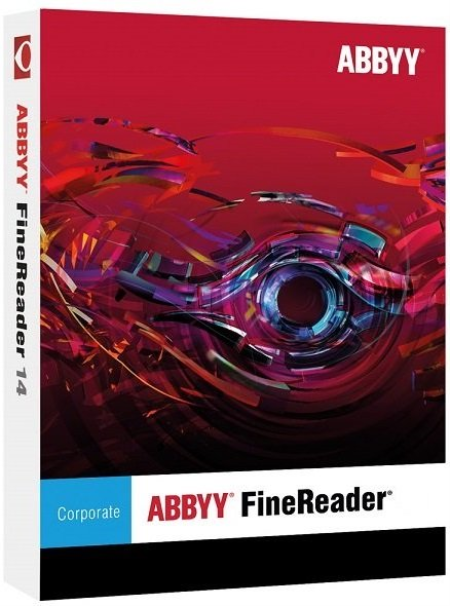





 Alıntı
Alıntı
Konuyu Favori Sayfanıza Ekleyin