7thShare iPhone Data Recovery 1.3.1.4 | 16.3 Mb
Recover lost/deleted SMS, Contacts, Photos, Notes, Music and other data on iPhone/iPad/iPhone and iTunes Back Files.
* The best iPhone Data Recovery helps you recover any lost data from iOS devices and iTunes, highly support the latest iOS 10.
* Easily recover/retrieve lost data including contacts, photos, sms, call history, notes, voice memos, reminder, WhatsApp data, App videos, App photos and more.
* Recover files due to Device Loss, Jailbreak, iOS Upgrade, Factory Settings Restore, Broken Device, System Crash, ROM Flashing, etc.
Overview
Directly Recover Deleted Photos, Contacts, Messages, Music, Video, Notes, etc. from iPhone
7thShare iPhone Data Recovery Software has the capable of recovering Contacts, Messages, Calendar, Notes, Reminder, Safari Bookmark, WhatsApp, App Document, Camera Roll, Photo Library, Photo Stream, Voice Memos, Message Attachments, Voicemail, Message Attachments, App Photos, App Videos, App Audio and more files from your iPhone, iPad or iPod.
Recover from iTunes Backup
This iOS Data Recovery is also acts as an iTunes backup extractor which allows you to extract iOS backup files from iTunes. If you have backed up your iPhone/iPad/iPod with iTunes before deleting the data, now you can recover iOS data from iTunes backup files. No need to connect your iPhone during the recovery. Even you deleted your backup file, this software can help you restore it and extract iPhone data from it.
Support Any Version of iOS Devices
iPhone Data Recovery is fully compatible with all iOS devices release to date, including the latest iOS 10/9.3/9.2/9.1/9.0.
iPhone: iPhone SE, iPhone 6s/6s Plus, iPhone 6/6 Plus, iPhone 5s, iPhone 5c, iPhone 5, iPhone 4S, iPhone 4 and lower.
iPad: iPad Pro (12.9-inch and 9.7-inch), iPad Air 2, iPad mini 3, iPad Air, iPad mini 2, iPad 4, iPad mini, iPad 3 and lower.
iPod: iPod touch 6, iPod touch 5g, iPod touch 4g, and others.
Fast, Reliable and Secure iPhone Recovery
Instead of restoring all the data from your iPhone, this iPhone Data Recovery Tool allows you to preview and choose the file you want to recover, safe much of your time. It is very fast to deeply scan all lost data on your iPhone/iPad/iPod.It helps extract both the lost and existing data on your device or iTunes/iCloud backup to PC.
Home Page -[Misafirler Kayıt Olmadan Link Göremezler Lütfen Kayıt İçin Tıklayın ! ]Download link:
uploaded_net:
[Misafirler Kayıt Olmadan Link Göremezler Lütfen Kayıt İçin Tıklayın ! ]
bigfile_to:
[Misafirler Kayıt Olmadan Link Göremezler Lütfen Kayıt İçin Tıklayın ! ]Links are Interchangeable - No Password - Single Extraction
3 sonuçtan 1 ile 3 arası
Hybrid View
-
09.10.2016 #1Banned



- Üyelik tarihi
- 05.06.2016
- Mesajlar
- 8.937
- Konular
- 0
- Bölümü
- Elektrik
- Cinsiyet
- Kadın
- Tecrübe Puanı
- 0
7thShare iPhone Data Recovery.1.3.1.4
-
24.06.2017 #2
Cevap: 7thShare iPhone Data Recovery.1.3.1.4
How to [Misafirler Kayıt Olmadan Link Göremezler Lütfen Kayıt İçin Tıklayın ! ]? iPhone Data Recovery as a completely safe method to store iPhone data. You can recover lost data from iTunes backup or iCloud backup. It means that your are allowed to backup data by transferring files from iPhone to PC freely. [Misafirler Kayıt Olmadan Link Göremezler Lütfen Kayıt İçin Tıklayın ! ]
You can also extract data from unreadable iTunes backup file and save them on your local computer. How to [Misafirler Kayıt Olmadan Link Göremezler Lütfen Kayıt İçin Tıklayın ! ]
Scan your iPhone directly, preview and extract lost data to computer in simple clicks.
You can follow the steps to retrieve the deleted/lost files such as contacts, text messages, videos, pictures, notes, call histories and more.
[Misafirler Kayıt Olmadan Link Göremezler Lütfen Kayıt İçin Tıklayın ! ]
-
24.06.2017 #3
Cevap: 7thShare iPhone Data Recovery.1.3.1.4
How to [Misafirler Kayıt Olmadan Link Göremezler Lütfen Kayıt İçin Tıklayın ! ]? iPhone Data Recovery as a completely safe method to store iPhone data. You can recover lost data from iTunes backup or iCloud backup. It means that your are allowed to backup data by transferring files from iPhone to PC freely. [Misafirler Kayıt Olmadan Link Göremezler Lütfen Kayıt İçin Tıklayın ! ]
You can also extract data from unreadable iTunes backup file and save them on your local computer. How to [Misafirler Kayıt Olmadan Link Göremezler Lütfen Kayıt İçin Tıklayın ! ]
Scan your iPhone directly, preview and extract lost data to computer in simple clicks.
You can follow the steps to retrieve the deleted/lost files such as contacts, text messages, videos, pictures, notes, call histories and more.
[Misafirler Kayıt Olmadan Link Göremezler Lütfen Kayıt İçin Tıklayın ! ]
Konu Bilgileri
Users Browsing this Thread
Şu an 1 kullanıcı var. (0 üye ve 1 konuk)



 LinkBack URL
LinkBack URL About LinkBacks
About LinkBacks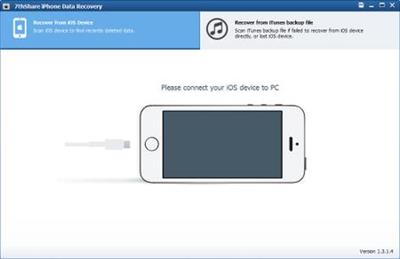





 Alıntı
Alıntı
Konuyu Favori Sayfanıza Ekleyin