Working With Dates and Times in Excel (2022)
Published 11/2022
MP4 | Video: h264, 1280x720 | Audio: AAC, 44.1 KHz, 2 Ch
Genre: eLearning | Language: English | Duration: 27 lectures (2h 46m) | Size: 2.31 GB
Unleash the power hidden in Excel dates and times
What you'll learn
How to unearth A GOLDMINE OF VALUABLE INSIGHTS hidden in Excel date-and-time data.
Develop SERIOUS PROFESSIONAL EXCEL SKILLS by practicing use cases involving dates and times.
Enrich your analytical skills by learning how to QUICKLY SOLVE ALMOST ANY PROBLEM involving date and time calculations in Excel.
How to quickly clean and transform dates and times in your datasets for further analysis.
Fresh new strategies for data management and analysis based on the LATEST EXCEL FEATURES AND FUNCTIONS.
Wrap your mind around POWERFUL CALCULATIONS you can create by creatively combining date-&-time functions.
How to create YOUR OWN CUSTOM FUNCTIONS to speed up and SIMPLIFY YOUR WORKFLOW.
Immediately identify and fix common problems with Excel dates so you can continue your analysis.
Absolute understanding and control of dates and times in Excel.
Requirements
Desire to develop seriously impressive Excel skills.
Updated Excel with Microsoft 365 subscription.
Description
Are you aware that a simple column of dates in an Excel spreadsheet conceals a goldmine of valuable information? When unearthed, it can enrich reports and provide fresh new perspectives on data?
A handful of savvy analysts stand out from the crowd by having rich skill sets to uncover this goldmine and tap into the power of date-and-time data.
However, a vast majority of business and data analysts just "wing it" and fail to take full advantage of dates and times in spreadsheets. Which is a shame because these skills truly expand the horizon of available options for data analysis.
Fortunately, this class helps fill the gap and learn how you can take full advantage of Excel's dates and times in your datasets and reports.
If you believe you can benefit from improving your skills and knowledge in this domain, sign up and discover all you need to know for success with dates and times in Excel: from flexible formatting to powerful formulas.
As a result of the training, you will feel better equipped to solve almost any problem involving date or time data in Excel.
From formatting to calculations, the secrets of Excel's date and time are finally revealed in this class.
What you are getting
A full understanding of the date-and-time system in Excel
Clarity of how Excel records, stores and formats dates and times
Sorting and filtering datasets based on dates
Techniques for entering dates and times in spreadsheets
Using the auto-fill tool to enter date time information
Transforming date-and-time with "Text to Columns"
Dates, times and "Flash Fill"
Custom formatting of dates and times: mastering number-formatting codes
Use the TEXT function to create values based on formatting codes
Date and time in formulas and functions
Calculate the year, the quarter and the month from a date
Calculate dates if years, months and days are stored separately
Calculate the fiscal year, the fiscal quarter and the fiscal month number from a date-automatically
Calculate the academic quarter from a date
Calculate the difference between dates
Calculations based on dates stored as text strings
How to separate dates and times in timestamp data
Time calculations
How to create custom functions and simplify your formulas
Calculations with workdays, days off and holidays.
Dates and times in Pivot Tables
Useful productivity tips and shortcuts
And more.
The class will arm you with knowledge, tools and techniques for solving common problems and scenarios that you may face when working with date and time information in Excel. Enroll now!
Who this course is for
If Excel is a significant part of your everyday life
If you would like to transcend your Excel skills and join the circle of true experts?
Would you like to boost your analytical abilities and techniques.
Have you ever stumbled on a bizarre behavior of dates or times in an Excel spreadsheet?
Do you feel you as if you are winging it when it comes to Excel dates or times?
Would you like to start enjoying your work when spending time in Excel?
Would you like to stop hitting the wall of frustration when facing a challenging Excel problem.
Would you like to enhance your problem-solving capacity?
You don't want to feel lost with Excel dates and times.
If you want to unleash your full problem-solving potential.
Download link
rapidgator.net:
uploadgig.com:Kod:https://rapidgator.net/file/b9c8360b64c834122f5cb637ae0753bb/tdswc.Working.With.Dates.and.Times.in.Excel.2022.part1.rar.html https://rapidgator.net/file/6f4eabe68d2d1b7d52b58156b836c8fe/tdswc.Working.With.Dates.and.Times.in.Excel.2022.part2.rar.html https://rapidgator.net/file/edc83bd71059a30fc9e915e090ced775/tdswc.Working.With.Dates.and.Times.in.Excel.2022.part3.rar.html
nitroflare.com:Kod:https://uploadgig.com/file/download/84592bd5448A26c5/tdswc.Working.With.Dates.and.Times.in.Excel.2022.part1.rar https://uploadgig.com/file/download/e0608Cd81488077f/tdswc.Working.With.Dates.and.Times.in.Excel.2022.part2.rar https://uploadgig.com/file/download/df296fb1aab4cAc7/tdswc.Working.With.Dates.and.Times.in.Excel.2022.part3.rar
1dl.net:Kod:https://nitroflare.com/view/F6CA1907E6DDB6E/tdswc.Working.With.Dates.and.Times.in.Excel.2022.part1.rar https://nitroflare.com/view/0BAEAF0A2DCBCDC/tdswc.Working.With.Dates.and.Times.in.Excel.2022.part2.rar https://nitroflare.com/view/52BB2AA64551B48/tdswc.Working.With.Dates.and.Times.in.Excel.2022.part3.rar
Kod:https://1dl.net/nou02etf9ch5/tdswc.Working.With.Dates.and.Times.in.Excel.2022.part1.rar.html https://1dl.net/d6bwxvhlz4kf/tdswc.Working.With.Dates.and.Times.in.Excel.2022.part2.rar.html https://1dl.net/hq0axuyq9nhz/tdswc.Working.With.Dates.and.Times.in.Excel.2022.part3.rar.html
1 sonuçtan 1 ile 1 arası
-
07.11.2022 #1Üye



- Üyelik tarihi
- 20.08.2016
- Mesajlar
- 147.735
- Konular
- 0
- Bölümü
- Bilgisayar
- Cinsiyet
- Kadın
- Tecrübe Puanı
- 157
Working With Dates and Times in Excel (2022)
Konu Bilgileri
Users Browsing this Thread
Şu an 1 kullanıcı var. (0 üye ve 1 konuk)



 LinkBack URL
LinkBack URL About LinkBacks
About LinkBacks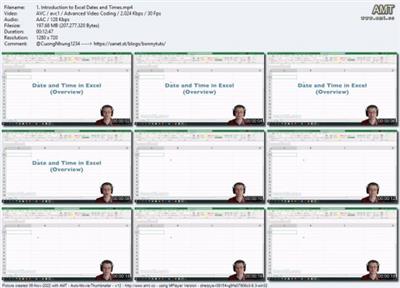





 Alıntı
Alıntı
Konuyu Favori Sayfanıza Ekleyin