Udemy - Master Microservices with Spring Boot and Spring Cloud
WEBRip | English | MP4 | 1280 x 720 | AVC ~710 kbps | 30 fps
AAC | 128 Kbps | 44.1 KHz | 2 channels | Subs: English (.srt) | ~11 hours | 7.15 GB
Genre: eLearning Video / Web Development, Microservices
An awesome journey from Restful Web Services to Microservices with Java, Spring Boot and Spring Cloud
What you'll learn
You will be able to develop and design RESTful web services with Spring Boot
You will be able develop MICROSERVICES with Spring Boot and Spring Cloud
You will understand How to IMPLEMENT Exception Handling, Validation, HATEOAS and filtering for RESTful Web Services.
You will implement client side load balancing (Ribbon), Dynamic scaling(Eureka Naming Server) and an API Gateway (Zuul)
You will setup Centralized Microservices Configuration with Spring Cloud Config Server
You will learn to implement Distributed tracing for microservices with Spring Cloud Sleuth and Zipkin
You will implement Fault Tolerance for microservices with Hystrix
You will understand how to version your RESTful Web Services
You will understand how to monitor RESTful Services with Spring Boot Actuator
You will understand how to document RESTful Web Services with Swagger
You will understand the best practices in designing RESTful web services
Using Spring Cloud Bus to exchange messages about Configuration updates
Simplify communication with other Microservices using Feign REST Client
Requirements
You have an attitude to learn while having fun
You have experience with Java and Spring and ZERO Experience with Microservices
Description
Do you want to Learn to Build Amazing REST API with Spring Boot? Do you want to learn what the Hype about Microservices is all about? Do you want to Build Microservices with Spring Boot and Spring Cloud? Look no Further!
******* Some Amazing Reviews From Our Learners *******
★★★★★ Anyone willing to learn Spring Cloud API's and Spring Rest must enroll for the course without second-thoughts.
★★★★★ Probably I can say this is best tutorial for Spring boot as well as Micro Service for the learners who have just started there work/projects on these technologies.
★★★★★ This was an excellent course! The instructor provided great examples that were straight-forward and easy to understand..... I would highly recommend his courses if you want to solid introduction to spring boot and the spring framework.
★★★★★ Very helpful for the beginners as well as experienced people to gain knowledge on Restful Web-services and Spring boot. Thank you for such a nice tutorial.
★★★★★ This was perfect course to get introduced to the world of microservices. Instructor explained each topic by first listing the problems that the particular solution is going to solve.
★★★★★ Great course, the teacher explains everything in a good way making good examples that makes easy to understand how this knowledge can be use in real project. All the courses of in28minutes are great, i'm waiting for the next great course.
★★★★★ The instructor's has a unique style of teaching which is very uncomplicated , up-to-the point and very effective. Great job!
★★★★★ This one is the most awesome course that I have ever purchased in udemy!
******* Course Overview *******
Developing RESTful web services and REST API is fun. The combination of Java, Spring Boot, Spring Web MVC, Spring Web Services and JPA makes it even more fun. And its even more fun to create Microservices.
There are two parts to this course - RESTful web services and Microservices
Architectures are moving towards microservices. RESTful web services are the first step to developing great microservices. Java and Spring Boot, in combination with Spring Web MVC (also called Spring REST) makes it easy to develop RESTful web services.
In the first part of the course, you will learn the basics of RESTful web services developing resources for a social media application. You will learn to implement these resources with multiple features - versioning, exception handling, documentation (Swagger), basic authentication (Spring Security), filtering and HATEOAS. You will learn the best practices in designing RESTful web services.
In this part of the course, you will be using Spring (Dependency Management), Spring MVC (or Spring REST), Spring Boot, Spring Security (Authentication and Authorization), Spring Boot Actuator (Monitoring), Swagger (Documentation), Maven (dependencies management), Eclipse (IDE), Postman (REST Services Client) and Tomcat Embedded Web Server. We will help you set up each one of these.
In the second part of the course, you will learn the basics of Microservices. You will understand how to implement microservices using Spring Cloud.
In this part of the course, you will learn to establish communication between microservices, enable load balancing, scaling up and down of microservices. You will also learn to centralize configuration of microservices with Spring Cloud Config Server. You will implement Eureka Naming Server and Distributed tracing with Spring Cloud Sleuth and Zipkin. You will create fault toleranct microservices with Zipkin.
~~~ Here are a Few Reviews on The in28Minutes Way ~~~
★★★★★ Excellent, fabulous. The way he has prepared the material and the way he teaches is really awesome. What an effort .. Thanks a million
★★★★★ A lot of preparation work has taken place from the teacher and this is visible throughout the course.
★★★★★ This guy is fantastic. Really. Wonderful teaching skills, and goes well out of his way to make sure that everything he is doing is fully understood. This is the kind of tutorial that gets me excited to work with a framework that I may otherwise not be.
★★★★★ The best part of it is the hands-on approach which the author maintained throughout the course as he had promised at the beginning of the lecture. He explains the concepts really well and also makes sure that there is not a single line of code you type without understanding what it really does.
★★★★★ I also appreciate the mind and hands approach of teaching something and then having the student apply it. It makes everything a lot clearer for the student and uncovers issues that we will face in our project early.
★★★★★ Amazing course. Explained super difficult concepts (that I have spent hours on the internet finding a good explanation) in under 5 minutes.
Start Learning Now. Hit the Enroll Button!
******* Step By Step Details *******
RESTful Web Services
Step 01 - Initializing a RESTful Services Project with Spring Boot
Step 02 - Understanding the RESTful Services we would create in this course
Step 03 - Creating a Hello World Service
Step 04 - Enhancing the Hello World Service to return a Bean
Step 05 - Quick Review of Spring Boot Auto Configuration and Dispatcher Servlet - What's happening in the background?
Step 06 - Enhancing the Hello World Service with a Path Variable
Step 07 - Creating User Bean and User Service
Step 08 - Implementing GET Methods for User Resource
Step 09 - Implementing POST Method to create User Resource
Step 10 - Enhancing POST Method to return correct HTTP Status Code and Location URI
Step 11 - Implementing Exception Handling - 404 Resource Not Found
Step 12 - Implementing Generic Exception Handling for all Resources
Step 13 - Exercise : User Post Resource and Exception Handling
Step 14 - Implementing DELETE Method to delete a User Resource
Step 15 - Implementing Validations for RESTful Services
Step 16 - Implementing HATEOAS for RESTful Services
Step 17 - Overview of Advanced RESTful Service Features
Step 18 - Internationalization for RESTful Services
Step 19 - Content Negotiation - Implementing Support for XML
Step 20 - Configuring Auto Generation of Swagger Documentation
Step 21 - Introduction to Swagger Documentation Format
Step 22 - Enhancing Swagger Documentation with Custom Annotations
Step 23 - Monitoring APIs with Spring Boot Actuator
Step 24 - Implementing Static Filtering for RESTful Service
Step 25 - Implementing Dynamic Filtering for RESTful Service
Step 26 - Versioning RESTful Services - Basic Approach with URIs
Step 27 - Versioning RESTful Services - Header and Content Negotiation Approaches
Step 28 - Implementing Basic Authentication with Spring Security
Step 29 - Overview of Connecting RESTful Service to JPA
Step 30 - Creating User Entity and some test data
Step 31 - Updating GET methods on User Resource to use JPA
Step 32 - Updating POST and DELETE methods on User Resource to use JPA
Step 33 - Creating Post Entity and Many to One Relationship with User Entity
Step 34 - Implementing a GET service to retrieve all Posts of a User
Step 35 - Implementing a POST service to create a Post for a User
Step 36 - Richardson Maturity Model
Step 37 - RESTful Services Best Practices
Microservices with Spring Cloud
Step 01 - Part 1 - Introduction to Limits Microservice and Spring Cloud Config Server
Step 01 - Part 2 - Setting up Limits Microservice
Step 02 - Creating a hard coded limits service
Step 03 - Enhance limits service to pick up configuration from application properties
Step 04 - Setting up Spring Cloud Config Server
Step 05 - Installing Git
Step 06 - Creating Local Git Repository
Step 07 - Connect Spring Cloud Config Server to Local Git Repository
Step 08 - Configuration for Multiple Environments in Git Repository
Step 09 - Connect Limits Service to Spring Cloud Config Server
Step 10 - Configuring Profiles for Limits Service
Step 11 - A review of Spring Cloud Config Server
Step 12 - Introduction to Currency Conversion and Currency Exchange Microservices
Step 13 - Setting up Currency Exchange Microservice
Step 14 - Create a simple hard coded currency exchange service
Step 15 - Setting up Dynamic Port in the the Response
Step 16 - Configure JPA and Initialized Data
Step 17 - Create a JPA Repository
Step 18 - Setting up Currency Conversion Microservice
Step 19 - Creating a service for currency conversion
Step 20 - Invoking Currency Exchange Microservice from Currency Conversion Microservice
Step 21 - Using Feign REST Client for Service Invocation
Step 22 - Setting up client side load balancing with Ribbon
Step 23 - Running client side load balancing with Ribbon
Step 24 - Understand the need for a Naming Server
Step 25 - Setting up Eureka Naming Server
Step 26 - Connecting Currency Conversion Microservice to Eureka
Step 27 - Connecting Currency Exchange Microservice to Eureka
Step 28 - Distributing calls using Eureka and Ribbon
Step 29 - A review of implementing Eureka, Ribbon and Feign
Step 30 - Introduction to API Gateways
Step 31 - Setting up Zuul API Gateway
Step 32 - Implementing Zuul Logging Filter
Step 33 - Executing a request through Zuul API Gateway
Step 34 - Setting up Zuul API Gateway between microservice invocations
Step 35 - Introduction to Distributed Tracing
Step 36 - Implementing Spring Cloud Sleuth
Step 37 - Introduction to Distributed Tracing with Zipkin
Step 38 - Installing Rabbit MQ
Step 39 - Setting up Distributed Tracing with Zipkin
Step 40 - Connecting microservices to Zipkin
Step 41 - Using Zipkin UI Dashboard to trace requests
Step 42 - Understanding the need for Spring Cloud Bus
Step 43 - Implementing Spring Cloud Bus
Step 44 - Fault Tolerance with Hystrix
Start Learning Now. Hit the Enroll Button!
Who this course is for:
You want to learn how to design and develop RESTful web services with Spring Boot
You want to learn how to design and develop Microservices with Spring Cloud
You want to learn Step by Step with a Hands-on Approach
General
Complete name : 3. Trying How Load Balancer Works.mp4
Format : MPEG-4
Format profile : Base Media
Codec ID : isom (isom/iso2/avc1/mp41)
File size : 29.0 MiB
Duration : 4 min 47 s
Overall bit rate : 846 kb/s
Writing application : Lavf58.12.100
Video
ID : 1
Format : AVC
Format/Info : Advanced Video Codec
Format profile : Main@L3.1
Format settings : CABAC / 4 Ref Frames
Format settings, CABAC : Yes
Format settings, RefFrames : 4 frames
Format settings, GOP : M=4, N=60
Codec ID : avc1
Codec ID/Info : Advanced Video Coding
Duration : 4 min 47 s
Bit rate : 710 kb/s
Nominal bit rate : 3 000 kb/s
Width : 1 280 pixels
Height : 720 pixels
Display aspect ratio : 16:9
Frame rate mode : Constant
Frame rate : 30.000 FPS
Color space : YUV
Chroma subsampling : 4:2:0
Bit depth : 8 bits
Scan type : Progressive
Bits/(Pixel*Frame) : 0.026
Stream size : 24.3 MiB (84%)
Writing library : x264 core 148
Encoding settings : cabac=1 / ref=3 / deblock=1:-1:-1 / analyse=0x1:0x111 / me=umh / subme=6 / psy=1 / psy_rd=1.00:0.15 / mixed_ref=1 / me_range=16 / chroma_me=1 / trellis=1 / 8x8dct=0 / cqm=0 / deadzone=21,11 / fast_pskip=1 / chroma_qp_offset=-3 / threads=22 / lookahead_threads=3 / sliced_threads=0 / nr=0 / decimate=1 / interlaced=0 / bluray_compat=0 / constrained_intra=0 / bframes=3 / b_pyramid=2 / b_adapt=1 / b_bias=0 / direct=1 / weightb=1 / open_gop=0 / weightp=2 / keyint=60 / keyint_min=6 / scenecut=0 / intra_refresh=0 / rc_lookahead=60 / rc=cbr / mbtree=1 / bitrate=3000 / ratetol=1.0 / qcomp=0.60 / qpmin=0 / qpmax=69 / qpstep=4 / vbv_maxrate=3000 / vbv_bufsize=6000 / nal_hrd=none / filler=0 / ip_ratio=1.40 / aq=1:1.00
Audio
ID : 2
Format : AAC
Format/Info : Advanced Audio Codec
Format profile : LC
Codec ID : mp4a-40-2
Duration : 4 min 47 s
Bit rate mode : Constant
Bit rate : 128 kb/s
Channel(s) : 2 channels
Channel positions : Front: L R
Sampling rate : 44.1 kHz
Frame rate : 43.066 FPS (1024 SPF)
Compression mode : Lossy
Stream size : 4.39 MiB (15%)
Default : Yes
Alternate group : 1
Screenshots
Download link:Kod:rapidgator_net: https://rapidgator.net/file/0c1b88aa2f99eaba4088ca83a9d00c7b/3k7sf.Udemy..Master.Microservices.with.Spring.Boot.and.Spring.Cloud.2020.part1.rar.html https://rapidgator.net/file/9a79ddab3504f4d26290a03037d8ea75/3k7sf.Udemy..Master.Microservices.with.Spring.Boot.and.Spring.Cloud.2020.part2.rar.html https://rapidgator.net/file/eea1aa6e871c800922b745849d515ab2/3k7sf.Udemy..Master.Microservices.with.Spring.Boot.and.Spring.Cloud.2020.part3.rar.html https://rapidgator.net/file/c846c632c727f688e1d09952f94daaf1/3k7sf.Udemy..Master.Microservices.with.Spring.Boot.and.Spring.Cloud.2020.part4.rar.html https://rapidgator.net/file/160582001495f630c0d07ec7b6b0da05/3k7sf.Udemy..Master.Microservices.with.Spring.Boot.and.Spring.Cloud.2020.part5.rar.html https://rapidgator.net/file/2da7af29fcdab5e32badd79f8a597ec8/3k7sf.Udemy..Master.Microservices.with.Spring.Boot.and.Spring.Cloud.2020.part6.rar.html https://rapidgator.net/file/606d8004ce07081e2aa1ad570d1446e0/3k7sf.Udemy..Master.Microservices.with.Spring.Boot.and.Spring.Cloud.2020.part7.rar.html https://rapidgator.net/file/9e82f5fd41af2dec8ac2a989260fe95b/3k7sf.Udemy..Master.Microservices.with.Spring.Boot.and.Spring.Cloud.2020.part8.rar.html nitroflare_com: https://nitroflare.com/view/F0513BC1482F02A/3k7sf.Udemy..Master.Microservices.with.Spring.Boot.and.Spring.Cloud.2020.part1.rar https://nitroflare.com/view/DB98DE1DAA0C6ED/3k7sf.Udemy..Master.Microservices.with.Spring.Boot.and.Spring.Cloud.2020.part2.rar https://nitroflare.com/view/3E0A9B5BD2CA317/3k7sf.Udemy..Master.Microservices.with.Spring.Boot.and.Spring.Cloud.2020.part3.rar https://nitroflare.com/view/95754EC60F14EF0/3k7sf.Udemy..Master.Microservices.with.Spring.Boot.and.Spring.Cloud.2020.part4.rar https://nitroflare.com/view/42CE6FF4359326C/3k7sf.Udemy..Master.Microservices.with.Spring.Boot.and.Spring.Cloud.2020.part5.rar https://nitroflare.com/view/9072E46451EAB22/3k7sf.Udemy..Master.Microservices.with.Spring.Boot.and.Spring.Cloud.2020.part6.rar https://nitroflare.com/view/A223CEAF2ECD6E9/3k7sf.Udemy..Master.Microservices.with.Spring.Boot.and.Spring.Cloud.2020.part7.rar https://nitroflare.com/view/3E479E5C19E861F/3k7sf.Udemy..Master.Microservices.with.Spring.Boot.and.Spring.Cloud.2020.part8.rarLinks are Interchangeable - No Password - Single Extraction
1 sonuçtan 1 ile 1 arası
Threaded View
-
29.04.2020 #1Üye



- Üyelik tarihi
- 20.08.2016
- Mesajlar
- 151.019
- Konular
- 0
- Bölümü
- Bilgisayar
- Cinsiyet
- Kadın
- Tecrübe Puanı
- 161
Udemy - Master Microservices with Spring Boot and Spring Cloud (2020)
Konu Bilgileri
Users Browsing this Thread
Şu an 1 kullanıcı var. (0 üye ve 1 konuk)



 LinkBack URL
LinkBack URL About LinkBacks
About LinkBacks

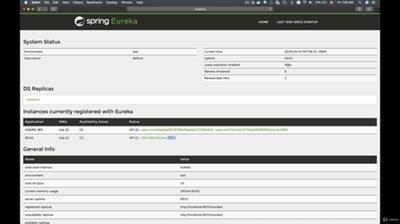
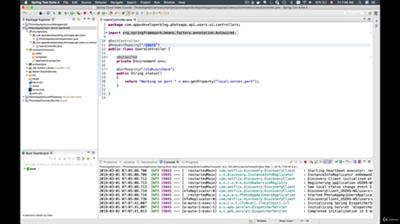





 Alıntı
Alıntı
Konuyu Favori Sayfanıza Ekleyin