Outlook 2010 Office Management
Video: .mp4 (854x480, 30 fps(r)) | Audio: aac, 44100 Hz, 2ch | Size: 366 MB
Genre: eLearning Video | Duration: 1.5 hour | Language: English + .srt
Learn Outlook 2010 and Office Management skills in the same course
What you'll learn
You will learn tips and tricks to better manage hundreds of emails and contacts.
The lesson objectives are to provide functional problem solving skills for every day tasks like email management, calendar efficiency, and contact database management.
Requirements
Student will need Outlook 2007 or 2010 installed on their computer.
Coming into the course, it is assumed that the student has sent and received email in their existing Outlook programs.
Description
Hear why this is one of the TOP-RATED Outlook 2010 course on Udemy, and the #1 Outlook 2010 course:
Marvellous, just marvellous - I have learned something special during this course, Andy takes the mystery out of excel formulas by using carefully planned lessons and examples.
Well done
-Brian Wilson
This is an excellent course if you are new to MS-Office or if you'd like to brush off your Email background. Andy is a very pleasant and knowledgeable instructor. Her examples are to the point and easy to follow. She provides a lot of tips some of which even I didn't know as a veteran Email user. Her enthusiasm for her subject is contagious. Definitely recommended. Good job Andy!
-Ugur Akinci, Ph.D.
I've only watched about a dozen of the videos but I can truly say that they alone are worth what I paid for the total course. Excellent value for money. And what a teacher! Andy does a great job of explaining so clearly and imposes her lovely personality in everything she says. I will definitely recommend this course to anyone wanting to start learning this great software. Many thanks
-ALBERT LEON
Outlook 2010 has some great features! But most of us just send and receive emails without bothering to fully manage our office with Outlook. In this course you will learn both topics: Office Management "while using" Outlook 2010 features.
The short videos will give you a visual overview and the matching handouts on each lesson provide step by step instructions. The course will take less than 2 hours (in one sitting) but I recommend reviewing a different topic each day, i.e. Email, then Calendar, then Contacts.
The course is structured so that you can find your most immediate need and start right there. The lessons don't necessarily build from one to the next, but rather give an overview of very useful Outlook features.
Take this course as an organizational and productivity exercise. And when you are finished, you'll notice yourself spending less time digging around for lost emails and contacts, and more time doing your real job.
Prepare to get Organized!
Who this course is for:
Anyone looking for employment will be expected to know this common office software. Also anyone currently using Outlook will learn management tips.
Students should have an installed and working Outlook program, including having an email account already set up. This course does not go into detail on setting up email accounts because they vary widely.
Download link:Kod:rapidgator_net: https://rapidgator.net/file/be43c0d1fe23ff427a1bd037d1408efa/61wrf.Outlook.2010.Office.Management.rar.html nitroflare_com: https://nitroflare.com/view/456134799C0FCFD/61wrf.Outlook.2010.Office.Management.rarLinks are Interchangeable - No Password - Single Extraction
1 sonuçtan 1 ile 1 arası
Threaded View
-
28.10.2019 #1Üye



- Üyelik tarihi
- 20.08.2016
- Mesajlar
- 150.962
- Konular
- 0
- Bölümü
- Bilgisayar
- Cinsiyet
- Kadın
- Tecrübe Puanı
- 160
Outlook 2010 Office Management
Konu Bilgileri
Users Browsing this Thread
Şu an 1 kullanıcı var. (0 üye ve 1 konuk)



 LinkBack URL
LinkBack URL About LinkBacks
About LinkBacks
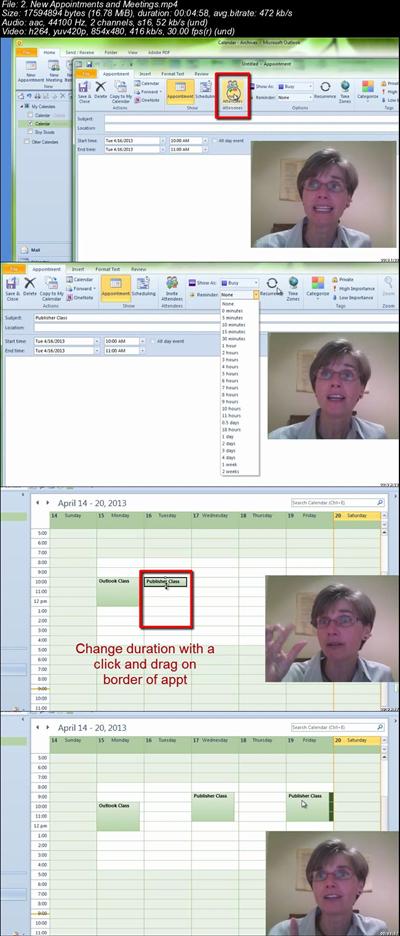





 Alıntı
Alıntı
Konuyu Favori Sayfanıza Ekleyin