Published 12/2022
MP4 | Video: h264, 1280x720 | Audio: AAC, 44.1 KHz
Language: English | Size: 828.14 MB | Duration: 1h 23m
Start learning how to schedule effectively!
What you'll learn
Navigating in Acuity
Setting up events and additional options
Setting up Calenders
Connecting integrations
Embedding on websites
Requirements
No prerequisites
Description
This course is created to assist anyone who wants to start using Acuity scheduling/Squarespace scheduling whether they have service business or they just want Acuity for personal scheduling. The teaching method takes three simple steps, which involve explaining the principles, the functions and then showing practical application which can be easily followed. All relevant of the software are going to be explained. important aspect to be covered include.Appointment typesConnecting calendarsSetting up AvailabilityUsing links and Embedding on websitesSetting up appearanceNavigating in AcuityZoom integrationAcuity is a useful scheduling tool that can save time and money. It allows boking to be made based one's schedule without any human input. It also has payment collection functions and countless integrations that include Accounting software and CRM integrations. This tool also allows its scheduler to be embedded onto websites as a button, link or the entire scheduling page. This makes it easy for clients to access the booking page on one's page. This tool will only deliver results if properly setup and this course assists in this regard.If you are new to Acuity/ Squarespace scheduling, it would be beneficial to go through all the topics in the set order. However ,if you have experience with Acuity ,and you just want to know about a specific function, you can also get help from this course.Credits Course image : Freepik by @storyset
Overview
Section 1: Introduction
Lecture 1 Welcome to Acuity / Squarespace Scheduling
Lecture 2 The First few Steps
Lecture 3 Navigating in Acuity
Section 2: Setting up Events in Acuity
Lecture 4 Setting up Availability
Lecture 5 Setting up Appointment Types
Section 3: Additional options
Lecture 6 Creating Addons and Coupons
Lecture 7 Connecting to calendars
Lecture 8 Creating and managing forms
Lecture 9 Creating Packages and gift certificates
Lecture 10 Creating subscriptions
Lecture 11 Payment Settings
Lecture 12 Zoom integration
Section 4: Notifications , Links and Appearance
Lecture 13 Email notifications
Lecture 14 Text notifications
Lecture 15 Scheduling Links and embedding on websites
Lecture 16 Appearance of scheduling pages
Section 5: Conclusion
Lecture 17 Closing Remarks
Anyone who wants to learn how to schedule meetings with Acuity
Download link
rapidgator.net:
uploadgig.com:Kod:https://rapidgator.net/file/0b418fcaf5f619dd4471dd08c825bfdc/uzxge.Learn.How.To.Setup.Acuity.Squarespace.Scheduling.rar.html
nitroflare.com:Kod:https://uploadgig.com/file/download/1836721bb0EaAeD1/uzxge.Learn.How.To.Setup.Acuity.Squarespace.Scheduling.rar
1dl.net:Kod:https://nitroflare.com/view/15448722DA43873/uzxge.Learn.How.To.Setup.Acuity.Squarespace.Scheduling.rar
Kod:https://1dl.net/lecujmad9asa/uzxge.Learn.How.To.Setup.Acuity.Squarespace.Scheduling.rar
1 sonuçtan 1 ile 1 arası
-
20.12.2022 #1Üye



- Üyelik tarihi
- 20.08.2016
- Mesajlar
- 148.288
- Konular
- 0
- Bölümü
- Bilgisayar
- Cinsiyet
- Kadın
- Tecrübe Puanı
- 158
Learn How To Setup Acuity (Squarespace Scheduling)
Konu Bilgileri
Users Browsing this Thread
Şu an 1 kullanıcı var. (0 üye ve 1 konuk)



 LinkBack URL
LinkBack URL About LinkBacks
About LinkBacks
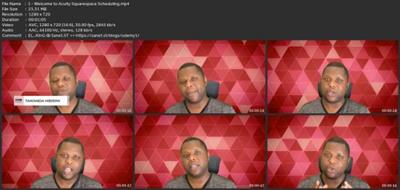





 Alıntı
Alıntı
Konuyu Favori Sayfanıza Ekleyin