iOS Code Signing Best Practices to Build .NET MAUI in DevOps
Published 11/2022
MP4 | Video: h264, 1280x720 | Audio: AAC, 44.1 KHz, 2 Ch
Genre: eLearning | Language: English | Duration: 7 lectures (1h 7m) | Size: 1.2 GB
Using Windows to Create .NET MAUI Apps for iOS and Code Signing Best Practices
What you'll learn
Using Third Party Tools to Manage your Apple Developer Program Certificates
Creating Templates to Easily Create New Developer and Distribution Certificates
Creating a Single Database of your Certificates That Can Be Used on Any Platform
Exporting your Certificates to Use on Windows, Mac, Linux, or other CI/CD Platforms
Requirements
Understanding of how to access the Apple Developer Program's Certificate Portal
Follow User Interface Instructions
Understanding of Core Cryptography Terms (such as Certificate Signing Request - CSR, Private Keys)
Description
This course was inspired by creating a Windows only development environment to build Apps for the Apple iOS Platform using nothing but Windows technologies on a development workstation and using Azure DevOps' Pipelines (free for about 30 hours of build time per month) to develop great mobile Apps. Are you ready to learn how to build a clean keychain with your code signing certificates and leverage it to build iOS Apps on Microsoft Windows?
Have you ever wondered how you can improve your workflow for managing your code signing certificates from the Apple Developer Program?
Do you not want an easier approach to back up your certificates than the use of Keychain Access? Have you ever forgotten to back up your Keychain and have those #@*$! moments!
Do you want to be able to access your Apple Developer and/or Distribution certificates on other platforms for developing with Unity iOS Build Tools for Windows or when building workflows for Azure DevOps or GitHub Actions?
Do you want the ability to have a central location to sync your certificates and provisioning profiles while they are securely stored, such as in a file container?
How do you import provisioning profiles and certificates into Azure DevOps?
Did you ever wonder how you can start automating the build of your cross-platform App with your new code signing certificates with Microsoft .NET MAUI on Azure DevOps?
Have you wondered how to create a development environment with Microsoft Windows to create cross-platform mobile Apps with Apple iOS Devices?
This walk-through tutorial will educate students on how to use xca to manage their Apple Developer and Distribution certificates across platforms and export them for any Keychain and/or CI-CD workflow. Students will also learn how to securely sync, store, and backup any files related to code signing to reduce development downtime.
Students will gain a basic understanding of the advantages of using a third-party certificate manager in addition to how to use the software in conjunction with the Apple Developer Program web site to generate private keys, certificate signing requests, import Apple root certificates, and import generated certificates for an Apple Developer Program subscription.
Students will also gain insight on how a cross platform certificate keychain can help with development process either in solo or small team settings outside of Azure Key Vault or various key management cloud packages.
Students will also have a bonus feature of being able to learn how to compile a Microsoft .NET MAUI Application with newly created code signing certificates on Azure DevOps using a custom workflow with macOS 12, XCode 13.4, and Microsoft .NET 6.
Who this course is for
Those looking for improving their development processes and workflows
Those looking for ways to reduce downtime between servicing development computers with important Code Signing Certificates
Those looking for ways to access important certificates within solo or small team sizes for various project aspects on various operating systems and platforms
Download link
rapidgator.net:
uploadgig.com:Kod:https://rapidgator.net/file/ce4452f4ac5e91c30dd0092a9a6484d3/rtlpy.iOS.Code.Signing.Best.Practices.to.Build..NET.MAUI.in.DevOps.part1.rar.html https://rapidgator.net/file/35383edeedec877a7f942463336b8d4e/rtlpy.iOS.Code.Signing.Best.Practices.to.Build..NET.MAUI.in.DevOps.part2.rar.html
nitroflare.com:Kod:https://uploadgig.com/file/download/a79c91E706b28931/rtlpy.iOS.Code.Signing.Best.Practices.to.Build..NET.MAUI.in.DevOps.part1.rar https://uploadgig.com/file/download/6BB38774B23ae371/rtlpy.iOS.Code.Signing.Best.Practices.to.Build..NET.MAUI.in.DevOps.part2.rar
1dl.net:Kod:https://nitroflare.com/view/24862D21B6103E3/rtlpy.iOS.Code.Signing.Best.Practices.to.Build..NET.MAUI.in.DevOps.part1.rar https://nitroflare.com/view/EA153BA15E75ACD/rtlpy.iOS.Code.Signing.Best.Practices.to.Build..NET.MAUI.in.DevOps.part2.rar
Kod:https://1dl.net/bovvlq2ztyjg/rtlpy.iOS.Code.Signing.Best.Practices.to.Build..NET.MAUI.in.DevOps.part1.rar.html https://1dl.net/uhirspbppuol/rtlpy.iOS.Code.Signing.Best.Practices.to.Build..NET.MAUI.in.DevOps.part2.rar.html
1 sonuçtan 1 ile 1 arası
-
01.11.2022 #1Üye



- Üyelik tarihi
- 20.08.2016
- Mesajlar
- 136.029
- Konular
- 0
- Bölümü
- Bilgisayar
- Cinsiyet
- Kadın
- Tecrübe Puanı
- 144
iOS Code Signing Best Practices to Build .NET MAUI in DevOps
Konu Bilgileri
Users Browsing this Thread
Şu an 1 kullanıcı var. (0 üye ve 1 konuk)



 LinkBack URL
LinkBack URL About LinkBacks
About LinkBacks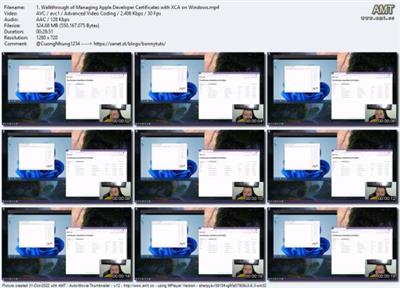





 Alıntı
Alıntı
Konuyu Favori Sayfanıza Ekleyin