Guide to DaVinci Resolve 16 Video Editing
.MP4 | Video: 1280x720, 30 fps(r) | Audio: AAC, 48000 Hz, 2ch | 2.05 GB
Duration: 2 hours | Genre: eLearning Video | Language: English
Learn how to edit videos, create 3D special effects, and color grade videos in this great video editor
What you'll learn
The basics of how to edit a video from start to completion
Learn techniques for adding visual effects, transitions, audio effects, and titles
Creating 3D fusion compositions for titles and special effects like particles
Color grading adjustments to your video so you can change the look of your video, even targeting changes to specific objects in your video
Requirements
Pickup DaVinci Resolve 16 free from the Blackmagicdesign website
Ideal if you have good general computer skills - they'll be a lot of dragging objects, pressing and holding, and hotkeys (shortcuts)
Description
DaVinci Resolve 16 is a fully featured cross platform (Windows, Mac, Linux) video editor that comes in the base version for free and studio version. There are no watermarks in your export and the editor is very comparable to other top editors like Adobe Premier or Sony Vegas. In this course, I'll teach you what you need to know to produce quality videos out of your raw footage.
Learn how to add video effects, transitions, and custom titles to your videos
Explore the new Cut editing workflow
Create 3D special effects and custom titles with Fusion
Manipulate your video's look by making changes to the coloring.
Learn more about exporting your video including how you can upload straight to YouTube automatically
The program can be broken down into 6 main areas, including the new Cut editor, for importing and managing your video, audio, and image assets. The editing tab where you will do the bulk of your work actually placing video clips on the timeline, cutting away unnecessary footage, as well as adding effects and titles to your video. The cut editor serves as an alternative to the edit tab focused on a faster workflow, less interface clutter, and 3 easy to use timelines for different levels of precision in your adjustments. The fusion tab allows you create and modify powerful 3D effects creating objects and manipulating lights, color, 3D rotation and position, and more straight from within Resolve. Next, we will jump to the color tab where you can create advanced custom effects changing the visuals of your video with tools like layer masks and power windows. The Fairlight tab allows you to manipulate and improve your audio with VST plugins and record new voice overs inside the program. When all is said and done, you finish up your project by exporting inside of the deliver tab. Let's get to it!
Who this course is for:
Anyone who wants to learn the Resolve video editor
Beginners to video editing who want to increase their skillset
People who are on Mac or especially Linux where the available video editor choices are limited
People who want to use a great video editor without breaking the bank.
Download link:Kod:rapidgator_net: https://rapidgator.net/file/0907fbd25a2277cf7e3d37b5ae027400/wrtdq.Guide.to.DaVinci.Resolve.16.Video.Editing.part1.rar.html https://rapidgator.net/file/6748ba7cae013b70a03f83cc2c5235a9/wrtdq.Guide.to.DaVinci.Resolve.16.Video.Editing.part2.rar.html https://rapidgator.net/file/fb170c7fa428cfb47ce39c72b3b4d756/wrtdq.Guide.to.DaVinci.Resolve.16.Video.Editing.part3.rar.html nitroflare_com: http://nitroflare.com/view/CA5C74257B8D091/wrtdq.Guide.to.DaVinci.Resolve.16.Video.Editing.part1.rar http://nitroflare.com/view/9D43458FE966700/wrtdq.Guide.to.DaVinci.Resolve.16.Video.Editing.part2.rar http://nitroflare.com/view/984EC29FF432F8E/wrtdq.Guide.to.DaVinci.Resolve.16.Video.Editing.part3.rarLinks are Interchangeable - No Password - Single Extraction
2 sonuçtan 1 ile 2 arası
-
25.05.2019 #1Üye



- Üyelik tarihi
- 20.08.2016
- Mesajlar
- 148.530
- Konular
- 0
- Bölümü
- Bilgisayar
- Cinsiyet
- Kadın
- Tecrübe Puanı
- 158
Guide to DaVinci Resolve 16 Video Editing
-
25.05.2019 #2Üye



- Üyelik tarihi
- 11.05.2019
- Yaş
- 41
- Mesajlar
- 301
- Konular
- 0
- Bölümü
- Kontrol
- Cinsiyet
- Erkek
- Tecrübe Puanı
- 7
Cevap: Guide to DaVinci Resolve 16 Video Editing
0934 150 770 Zalo - 0978 106 552 Zalo - ThietKeWebChuyen. Com
Thiết kế logo Äẹp cho web - công ty - thÆ°Æ¡ng hiá»u - dá»ch vụ chá» từ 300k theo yêu cầu tại tphcm/ toÃ*n quá»c, giá rẻ nhÆ°ng uy tÃ*n chất lượng chuyên nghiá»p
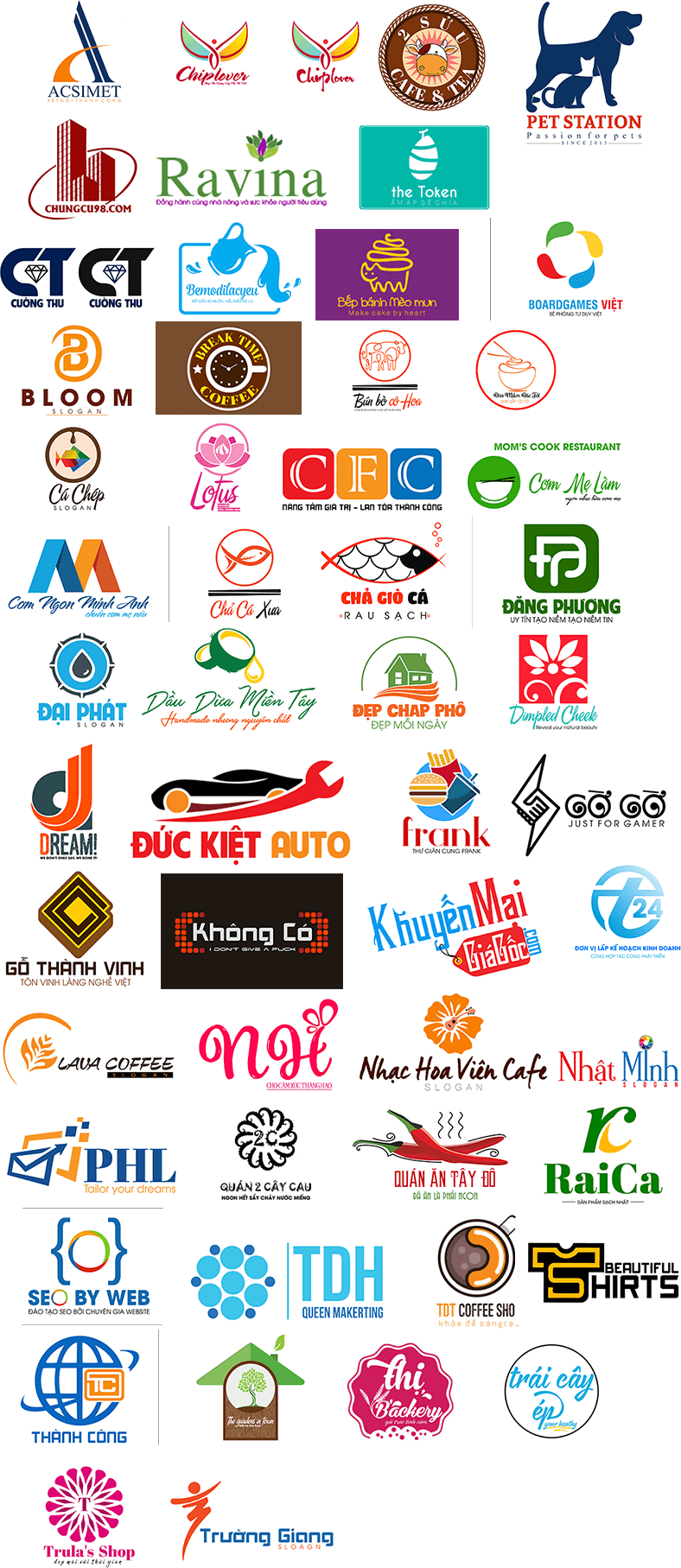
QUY TRÃNH LÃM VIá»C
1 Gá»*i yêu cầu cho chúng tôi qua email [Misafirler Kayıt Olmadan Link Göremezler Lütfen Kayıt İçin Tıklayın ! ], zalo/viber 0934 150 770 ( hoặc call trá»±c tiếp hotline ). Ná»i dung yêu cầu lÃ* 7 mục á» THÃNG TIN Báº*N CẦN CUNG CẤP ngay bên dÆ°á»i
2 Thanh toán 300k vÃ*o tÃ*i khoản bên dÆ°á»i
3 Thiết kế + bÃ*n giao ( thÆ°á»ng sau 2-3 ngÃ*y ), chá»nh sá»*a hoặc demo 3 lần
GIÃ: 300,000Ä / 3 demo, 500,000Ä / 6 demo, 600,000Ä / 9 demo
( Khách lÃ*m mấy demo thì trả bấy nhiêu tiá»n, má»i demo sẽ khác nhau không trùng, giao demo xong khách chá»n 1 demo Æ°ng ý chúng tôi sẽ há» trợ Äiá»u chá»nh thêm )
THÃNG TIN Báº*N CẦN CUNG CẤP
1/ Tên ÄÆ¡n vá» ( thÆ°Æ¡ng hiá»u của bạn )
2/ LÄ©nh vá»±c kinh doanh
3/ Slogan của bạn
4/ Logo bạn muá»n trình bÃ*y gì ? ( chá» trình bÃ*y ảnh, chá» trình bÃ*y chữ, trình bÃ*y cả ảnh vÃ* chữ, có Äá»a chá» hay hotline kèm không ? ... )
5/ MÃ*u sắc logo lÃ* gì ?
6/ à tÆ°á»ng logo của bạn
7/ Bạn muá»n chúng tôi tham khảo thêm logo, hình ảnh nÃ*o, hoặc vẽ lại hình ảnh nÃ*y ? gá»*i kèm hình tham khảo ( quan trá»ng ).
HỠTRỢ NHANH:
0934 150 770 Zalo - 0978 106 552 Zalo
facebook.com/hohoanganh20588
[Misafirler Kayıt Olmadan Link Göremezler Lütfen Kayıt İçin Tıklayın ! ]
Website: ThietKeWebChuyen. Com
CHUYá»N KHOẢN
( Ná»i dung chuyá»n khoản ghi âsá» Äiá»n thoại + ná»i dung thanh toánâ )
Agribank -chi nhánh sÃ*i gòn
Chủ tk : Há» HoÃ*ng Anh
Sá» tk : 1600.205.230.224
DongABank - Chi nhánh Tp.HCM
Chủ tk : HỠHòang Anh
Sá» tk : 010.956.4403
Vietcombank - Chi Nhánh Tp.HCM
Chủ tk: HỠHòang Anh
Sá» tk: 007.1000.957.266
Konu Bilgileri
Users Browsing this Thread
Şu an 1 kullanıcı var. (0 üye ve 1 konuk)



 LinkBack URL
LinkBack URL About LinkBacks
About LinkBacks






 Alıntı
Alıntı
Konuyu Favori Sayfanıza Ekleyin