Flutter with Firebase
Video: .mp4 (1280x720, 30 fps(r)) | Audio: aac, 48000 Hz, 2ch | Size: 6.87 GB
Genre: eLearning Video | Duration: 96 lectures (11 hour, 16 mins) | Language: English
Learn Flutter and Firebase, The Great Combination for Building Mobile Apps
What you'll learn
Flutter With Firebase
Building Mobile Apps using Flutter
Integrating Firebase into Mobile Apps
Firebase Integration
Notification for App
Storing Files in Cloud Storage
Storing data in NoSQL Firebase Firestore
Authenticating User using Phone Number, Email, Gmail
Requirements
Computer which supports Flutter
Good Internet
Basic Knowledge of Programming
Description
Welcome to the Flutter App Development with Firebase.
By the end of this course, you will be fluently programming in Dart and be ready to build your own Flutter apps and become a fully-fledged Flutter developer with Firebase.
What apps you will learn to build?
1. fitness app
2. Task app
3. Advanced wallpaper app
4. ML kit
5. Cloud function
6. Notification
7. Phone, Gmail, Email Auth
8. Cloud Firestore
9. Dynamic Links
And more
Firebase is by Google. Firebase allows you to quickly connect your apps with Backend. Firebase gives you many features, such as.
Firebase Authentication
Firebase Firestore (NoSQL Database & Realtime)
Firebase Storage
Firebase Cloud Functions
Firebase Cloud Messaging (Notification)
Firebase Analytics
Firebase Dynamic Links
Firebase AdMob
Firebase MLKit (Machine Learning Kit)
Firebase Hosting
So Flutter and Firebase, both products are built by Google, so this is the ultimate combination for making mobile apps.
And with the flutter, you can create iOS, Android, Web App, Desktop App.
So by the end of the course, you'll completely understand:
Fundamental Flutter concepts e.g. Stateful vs. Stateless Widgets, Widget tree, state management, themes and much more.
Control Structures: Using If/*Else clauses, Switch statements and logic to control the flow of execution.
Networking: How to make asynchronous API calls, store and retrieve data from the cloud, and use the JSON format for server communication.
Data Storage: How to use Firebase Cloud Firestore to act as a backend for your Flutter apps.
Firebase Authentication: How to use login and register users for your Flutter apps.
Cloud Firestore
Cloud Function
Firebase Cloud Messaging (FCM): For Notification
Cloud Storage
Firebase Analytics
Firebase Dynamic Links
So what are you waiting for? Click the buy now button and join the world's best Flutter development course with Firebase.
Who this course is for:
Course for Developing Apps using Flutter and Firebase
Learning Flutter
Learning Firebase
Making dynamic apps using Flutter and Firebase
Android and iOS app development using Flutter
Download link:Kod:rapidgator_net: https://rapidgator.net/file/b3b6102e73bded8cbc036e115d4a4efc/vvx7a.Flutter.with.Firebase.part1.rar.html https://rapidgator.net/file/2e8933e4458599057007c25985cb025d/vvx7a.Flutter.with.Firebase.part2.rar.html https://rapidgator.net/file/8f2d773a7de41cd13ca62d9355c529fa/vvx7a.Flutter.with.Firebase.part3.rar.html https://rapidgator.net/file/22ca35ce08f1d74b7be76ff0d1ce09b1/vvx7a.Flutter.with.Firebase.part4.rar.html nitroflare_com: https://nitroflare.com/view/429E170D81A020F/vvx7a.Flutter.with.Firebase.part1.rar https://nitroflare.com/view/F1A598174009D53/vvx7a.Flutter.with.Firebase.part2.rar https://nitroflare.com/view/EB9E20FF284E070/vvx7a.Flutter.with.Firebase.part3.rar https://nitroflare.com/view/0A15B65E9B9E6B8/vvx7a.Flutter.with.Firebase.part4.rarLinks are Interchangeable - No Password - Single Extraction
1 sonuçtan 1 ile 1 arası
Konu: Flutter with Firebase
Threaded View
-
10.04.2020 #1Üye



- Üyelik tarihi
- 20.08.2016
- Mesajlar
- 147.850
- Konular
- 0
- Bölümü
- Bilgisayar
- Cinsiyet
- Kadın
- Tecrübe Puanı
- 157
Flutter with Firebase
Konu Bilgileri
Users Browsing this Thread
Şu an 1 kullanıcı var. (0 üye ve 1 konuk)



 LinkBack URL
LinkBack URL About LinkBacks
About LinkBacks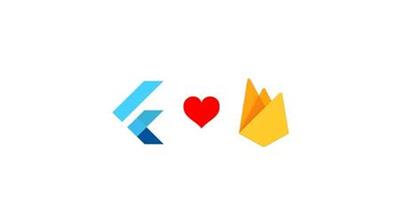
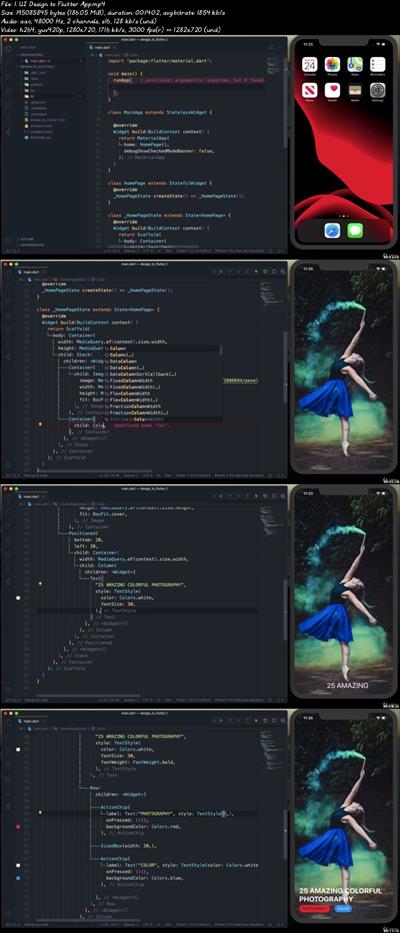





 Alıntı
Alıntı
Konuyu Favori Sayfanıza Ekleyin