Advanced Woocommerce - Step By Step
Last updated 9/2018
MP4 | Video: h264, 1280x720 | Audio: AAC, 44.1 KHz
Language: English | Size: 1.45 GB | Duration: 2h 40m
Take your Woocommerce knowledge to the next level.
What you'll learn
After this course you will be able to customize all aspects of the Woocommerce shopping experience.
Requirements
A basic knowledge of WordPress.
Basic knowledge of PHP and MySQL.
Experience working with Woocommerce.
Description
Advanced Woocommerce - Step by StepThis course is for anyone interested in taking their Woocommerce knowledge to the next level and beyond. In this course, we dig deep under the hood and examine the structure and layout of various Woocommerce files. We start from the Shop page and work our way forward through the Woocommerce folder and show you the where, the how and the why.A Marketable Skill For all Current and Future DevelopersBy the conclusion of the course, you will be able to successfully:Navigate Woocommerce successfullyCustomize the Shop pageCustomize the Single Product pageCustomize the Cart pageCustomize the Checkout pageCustomize the Order Complete pageCustomize the My Account pageMove all these files into your child themeand so much more....With this newly acquired knowledge, you will be able to provide more in-depth repair, build and design services for Woocommerce. This course contains 44 lectures and almost 3 hours of content.I look forward to beginning of our learning journey.
Overview
Section 1: Introduction
Lecture 1 Introduction
Section 2: Woocommerce Layout - Location of the Files
Lecture 2 Part 1 - Archive Product/Shop Page
Lecture 3 Part 2 - Single Product Page
Lecture 4 Part 3 - Cart and Checkout Pages
Lecture 5 Part 4 - Order Complete and My Account Pages
Section 3: General Modifications
Lecture 6 Breadcrumbs Overview and Written Function
Lecture 7 Breadcrumb function - Part 1 - !is_front_page()
Lecture 8 Breadcrumb function - Part 2 - is_archive() & is_tax()
Lecture 9 Breadcrumb function - Part 3 - is_single()
Lecture 10 Breadcrumb function - Part 4 - is_category() & is_page() & is_tag()
Lecture 11 Breadcrumb function - Part 5 - is_day() & is_month() & is_year()
Lecture 12 Breadcrumb function - Part 6 - is_author(), get_query_var('paged'),is_search()
Lecture 13 Remove the Sidebar and Make All Your Pages Full Width - Part 1
Lecture 14 Remove the Sidebar and Make All Your Pages Full Width - Part 2 - PAGE.PHP
Section 4: Working with Products
Lecture 15 Mix and Match Variable Products
Section 5: Archive Product Page Modifications
Lecture 16 Change the "Add to Cart" Text on Product Archive page
Section 6: Single Product Page Modifications
Lecture 17 Customize the "Add to Cart" Text on Single Product pages
Lecture 18 Creating a Custom Single Product page - Part 1
Lecture 19 Creating a Custom Single Product page - Part 2
Section 7: Working with Search
Lecture 20 Making an Advanced Product Search page - Part 1
Lecture 21 Making an Advanced Product Search page - Part 2
Lecture 22 Making an Advanced Product Search page - Part 3
Lecture 23 Making an Advanced Product Search page - Part 4
Lecture 24 Making an Advanced Product Search page - Part 5
Section 8: Cart Modifications
Lecture 25 Creating a Custom Cart page
Lecture 26 Require a Minimum Purchase Amount for an Order - Part 1
Lecture 27 Require a Minimum Purchase Amount for an Order - Part 2
Lecture 28 If a certain product is in the cart, cart eligible for special discount
Section 9: Checkout Modification
Lecture 29 Alter the Default State on the Checkout page
Lecture 30 Removing Certain States from the Drop Down
Lecture 31 Remove Unwanted Woocommerce Checkout Fields
Lecture 32 Adding an Extra Fee/Surcharge in Woocommerce Checkout - Part 1
Lecture 33 Adding an Extra Fee/Surcharge in Woocommerce Checkout - Part 2
Lecture 34 Modify the Checkout Page Based on the Type of Product
Section 10: Working with Shipping
Lecture 35 Offer free shipping on orders over $50 - Part 1
Lecture 36 Offer free shipping on orders over $50 - Part 2
Lecture 37 Automatically add product to cart on visit - Part 1
Lecture 38 Automatically add product to cart on visit - Part 2
Lecture 39 Prevent Shipment to PO Boxes - Part 1
Lecture 40 Prevent Shipment to PO Boxes - Part 2
Section 11: Working with Orders
Lecture 41 Automatically Mark Orders as "Complete" after Checkout
Section 12: My Account Page Modifications
Lecture 42 Creating a Custom My Account page
Section 13: Where Do I Go From Here ?
Lecture 43 Suggestions for Future Learning
Section 14: Conclusion
Lecture 44 Course Wrap Up and Goodbye
Anyone who wants a deep understanding of how Woocommerce works.,Anyone who wants to customize any part of the Woocommerce user shopping experience.
Download link
rapidgator.net:
uploadgig.com:Kod:https://rapidgator.net/file/bab76bac2c9603aceccb04dec2bd88fb/mlawt.Advanced.Woocommerce..Step.By.Step.part1.rar.html https://rapidgator.net/file/ee9b8b76ed308404c1eb4ece171b4a45/mlawt.Advanced.Woocommerce..Step.By.Step.part2.rar.html
nitroflare.com:Kod:https://uploadgig.com/file/download/d192F2320704327D/mlawt.Advanced.Woocommerce..Step.By.Step.part1.rar https://uploadgig.com/file/download/3560292aade733d5/mlawt.Advanced.Woocommerce..Step.By.Step.part2.rar
1dl.net:Kod:https://nitroflare.com/view/2EBBA3D4CD5EA9B/mlawt.Advanced.Woocommerce..Step.By.Step.part1.rar https://nitroflare.com/view/C7A57F9851177F6/mlawt.Advanced.Woocommerce..Step.By.Step.part2.rar
Kod:https://1dl.net/mg5zb2s0wz75/mlawt.Advanced.Woocommerce..Step.By.Step.part1.rar.html https://1dl.net/522t409md7nb/mlawt.Advanced.Woocommerce..Step.By.Step.part2.rar.html
1 sonuçtan 1 ile 1 arası
Hybrid View
-
03.11.2022 #1Üye



- Üyelik tarihi
- 20.08.2016
- Mesajlar
- 148.530
- Konular
- 0
- Bölümü
- Bilgisayar
- Cinsiyet
- Kadın
- Tecrübe Puanı
- 158
Advanced Woocommerce - Step By Step
Konu Bilgileri
Users Browsing this Thread
Şu an 1 kullanıcı var. (0 üye ve 1 konuk)



 LinkBack URL
LinkBack URL About LinkBacks
About LinkBacks
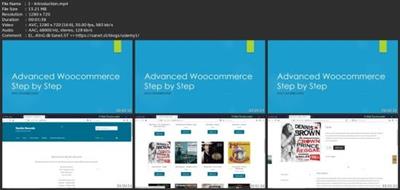





 Alıntı
Alıntı
Konuyu Favori Sayfanıza Ekleyin