Ableton Live 9 Suite v9.1.6 (Mac OSX)
Ableton Live 9 Suite v9.1.6 (Mac OSX) | 1.35 GB
Create, produce and perform. Create ideas, make changes without stopping, and capture everything as you work. If youve used music software before, youre already familiar with one half of Ableton Live. Lives Arrangement View is a familiar working space: time moves from left to right, while tracks are stacked vertically
But Live also features the revolutionary Session View: a uniquesketchpad for improvising, playing and performing with musical ideas, without the constraints of the timeline. Freely and independently start and stop any number of audio or MIDI loops everything stays in sync. Almost everything in Live works in real-time add, reorder or remove devices, play with Lives flexible track routing and more all without interrupting your creative flow.
Create, produce and perform. Create ideas, make changes without stopping, and capture everything as you work. If youve used music software before, youre already familiar with one half of Ableton Live. Lives Arrangement View is a familiar working space: time moves from left to right, while tracks are stacked vertically.
But Live also features the revolutionary Session View: a uniquesketchpad for improvising, playing and performing with musical ideas, without the constraints of the timeline. Freely and independently start and stop any number of audio or MIDI loops everything stays in sync. Almost everything in Live works in real-time add, reorder or remove devices, play with Lives flexible track routing and more all without interrupting your creative flow.
9.1.6 Release Notes
Improvements and feature changes:
Improved graphics for Retina displays. Note that this requires a Mac with OS X 10.7.4 Lion or higher.
Added native full screen support for Mac OS X. Note that this requires 10.9 Mavericks or higher and having the option Displays have separate Spaces enabled in OS X Mission Control system preferences (this is the systems default). The keyboard shortcut for toggling full-screen mode has been changed accordingly to CTRL+CMD+F, which is the operating systems default. Users with older OS X versions and Windows users are not affected by this change.
Its now possible to export selected tracks by choosing Selected Tracks Only in the Export Audio / Video dialogue box. The option Individual Tracks is still available as well, but has been renamed to All Individual Tracks.
Improved Max application chooser in Lives File Folder preferences pane to be compatible with the folder structure of Max 7 application bundles.
Updated info texts and manuals.
Bugfixes:
Fixed a bug that could cause memory leaks and an unusually high CPU load when running Live as a ReWire slave on Mac OS X 10.10 Yosemite.
Some chooser controls would clip the right side of an active entry when closed, e.g. the Auto Filters Shape chooser would cut off the rightmost line of the square or saw icon.
Clicking on a certain area at the bottom of a track volume slider in Lives mixer would sometimes cause the slider to move to an unwanted position.
Changing the screen resolution while running Live in full-screen mode would not reset Lives window to the correct size and still show the windows title bar. This is now fixed.
Fixed a crash that could occur under certain conditions when loading Live sets containing a large amount of VST plug-ins and Max for Live devices.
Fixed a crash that could occur when hovering over an automation breakpoint or segment on the first automation lane of an Arrangement track and then forcing another automation to be shown on the same lane, e.g. by tweaking a different parameter using a MIDI controller.
Max for Live devices would not pass an All Notes Off message to the subsequent devices in a device chain when the Max for Live device was turned off.
VST plug-ins that have a MIDI output would not be able to output a CC 123 MIDI message (All Notes Off).
Max for Live MIDI effect devices would not be correctly latency-compensated when the device was turned off and the device had an additional latency defined in its patcher inspector.
The Session Zoom feature, which allows to move Lives Session ring by multiple tracks / scenes at once with certain MIDI control surfaces would stop working under certain conditions.
Instructions:
1) Mount the .dmg image file and copy the app to your Applications folder.
2) Authorize Live with Authorize.auz file (double-click the file or drag it to Live).
DOWNLOAD
>>>>>>>links<<<<<<<<
Kod:http://fileparadox.in/dfg593haulx1/Ableton.Live.9.Suite.v9.1.6.mac.ox.rar
1 sonuçtan 1 ile 1 arası
Threaded View
-
27.11.2014 #1
Ableton Live 9 Suite v9.1.6 (Mac OSX)
Konu Bilgileri
Users Browsing this Thread
Şu an 1 kullanıcı var. (0 üye ve 1 konuk)



 LinkBack URL
LinkBack URL About LinkBacks
About LinkBacks

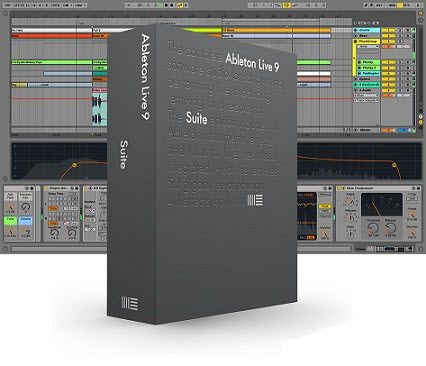





 Alıntı
Alıntı
Konuyu Favori Sayfanıza Ekleyin