WizFlow Flowcharter Professional 7.16.2186
File size: 6.27 MB
WizFlow Flowcharter is an easy-to-use, feature-rich, flowcharting and diagram drawing tool for Windows. WizFlow lets you define shape "styles" using over a hundred predefined shapes and arrowheads. Save your styles in diagram templates to establish your own diagramming methods. WizFlow comes with complete flowcharting templates to get you started.
WizFlow can create flowcharts and similar diagrams with minimal effort. As you draw your diagram, WizFlow connects lines to figures and attaches labels to lines. It remembers these relationships and adjusts automatically when you move objects around. It can also adjust the size of a shape when you add text to it.
Features
- Includes hundreds of pre-defined shapes and symbols organized in the Figure Symbol Gallery.
- Auto-save and Auto-backup. Choose to save backup versions whenever you save a file, or have a backup file saved periodically. Fully programmable.
- Includes several pre-defined diagram templates for flowcharts and block diagrams.
- Attach / detach figures in "flows". Drop a symbol onto a line and the symbol merges into the flow automatically.
- Create your own styles combining the attributes, shapes, colors, and behaviors of your own figures
- New diagram wizard lets you select sizes, color schemes, and initial fonts with great convenience.
- Create custom diagram templates to represent your own diagramming methodologies and to store your custom symbol libraries.
- Enable "jogs" (also called jumps or crossovers) to clarify line routing.
- Full zoom and scrolling capability with dozens of intuitive and convenient features for easy navigation around even the most complex diagrams
- Add freeform text labels anywhere on your diagram or add specialty labels described below. You can control text justification, color, point size, font, bold, italic, underline, subscript, superscript, and so on.
- Connectors can have many different lines styles, colors, curves, patterns, end symbols (arrows), and designs. Plus you can select flow symbols that are drawn along the path of the line.
- Connector labels attach to a line and adjust when the line moves.
- Connectors can have many possible terminators (arrowheads). Many are included in the End Symbol Gallery.
- Flow labels attach to the point where a line meets a symbol and adjust automatically when either the symbol or the line moves.
- Snap grid for precise placement. The snap grid can be visible or invisible, enabled or disabled, or customized to different sizes for any diagram.
- Branch labels such as 'yes' and 'no' in flowcharts can be snapped into place in a single step and remain attached to their respective symbol/line.
- Create large multi-page wall posters. Pages can be managed separately or cropped and attached to create a poster.
- Line spacing is programmable. Select from many line spacing options.
- Group objects to create larger objects. Features include Group, Ungroup, Ungroup All, and Regroup.
- Alignment and arrangement tools. In addition to the usual aligning, centering, and spacing features, the program also performs subtle behind-the-scenes steps to help you keep your diagram organized and looking good.
- Container symbols show divisions of larger diagrams by creating a "box around" a number of other symbols. The container also lets you work with the included symbols as a unit.
- Copy or export diagrams to other programs such as Microsoft Word with OLE. Simply copy and paste into most any other software, or link and embed into any OLE-enabled program for full control. Export formats include WMF, EMF, BMP, and JPG.
- English (inches) or metric (millimeters) measurement units
- Copy or export diagrams to other programs such as Microsoft Word with OLE. Simply copy and paste into most any other software, or link and embed into any OLE-enabled program for full control. Export formats include WMF, EMF, BMP, and JPG.
- Any figure or label can include text memos which show in text balloons
- Full install/uninstall. Does not modify your operating system files!
- Import external graphics and clip-art to use in your diagrams. Supports EMF, WMF, BMP, and JPG files.
- Comprehensive online help.
HomepageKod:http://www.pacestar.com/wizflow/revision.htm
Download linkKod:http://www.pacestar.com/
rapidgator.net:
uploadgig.com:Kod:https://rapidgator.net/file/086cf03f257d8b09cf5b261d19616f72/venvd.WizFlow.Flowcharter.Professional.7.16.2186.rar.html
nitroflare.com:Kod:https://uploadgig.com/file/download/a3c02068c707bb4f/venvd.WizFlow.Flowcharter.Professional.7.16.2186.rar
1dl.net:Kod:https://nitroflare.com/view/3ABD5145B059586/venvd.WizFlow.Flowcharter.Professional.7.16.2186.rar
Kod:https://1dl.net/e2d9vbspgiy5/venvd.WizFlow.Flowcharter.Professional.7.16.2186.rar
2 sonuçtan 1 ile 2 arası
-
15.09.2023 #1Üye



- Üyelik tarihi
- 20.08.2016
- Mesajlar
- 147.735
- Konular
- 0
- Bölümü
- Bilgisayar
- Cinsiyet
- Kadın
- Tecrübe Puanı
- 156
WizFlow Flowcharter Professional 7.16.2186
-
15.09.2023 #2Üye



- Üyelik tarihi
- 18.03.2022
- Yaş
- 42
- Mesajlar
- 2.351
- Konular
- 0
- Bölümü
- Kimya
- Cinsiyet
- Kadın
- Tecrübe Puanı
- 6
Cevap: WizFlow Flowcharter Professional 7.16.2186
[Misafirler Kayıt Olmadan Link Göremezler Lütfen Kayıt İçin Tıklayın ! ] BÃ*i viết của bạn hay Äó
Konu Bilgileri
Users Browsing this Thread
Şu an 1 kullanıcı var. (0 üye ve 1 konuk)



 LinkBack URL
LinkBack URL About LinkBacks
About LinkBacks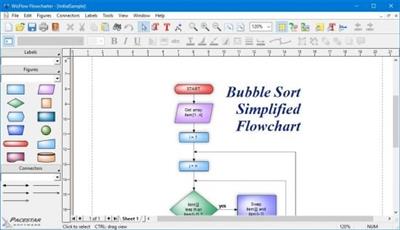





 Alıntı
Alıntı
Konuyu Favori Sayfanıza Ekleyin