Working as a telecommunications engineer implies handling a large amount of technical data, which can be a tiresome task, especially if you lack appropriate tools to simplify it.
TxPlan 3.4 | 18.67 Mb
Fortunately, nowadays it is possible to turn to specialized third-party software solutions, such as TxPlan, that can help you achieve satisfactory results without great difficulty.
Effortless installation
Setting up this program on your computer can be done without significant efforts since no complicated configuration is required on your part.
You only need to accept the End User License Agreement, specify a valid location on your computer and follow the instructions displayed in the installer window.
Simplistic user interface
TxPlan comes with a minimalistic user interface that encompasses several functions, which can be easily accessed by browsing the standard menus.
Also, it integrates a standard Options window where you can adjust several parameters, such as changing the display title and toggling frame, grid or carrier visibility.
Helps you plan communication systems
You can turn to this application if you need to plan a radio or satellite communication system efficiently and with minimum effort. TxPlan lets you display the layout of satellite transponders or layout of carriers within a specific frequency band.
Users are also capable of adjusting the carrier frequencies according to their needs. For instance, it is possible to minimize satellite lease bandwidth by squeezing them together.
Can import data sets from lists
This program lets you import data sets from text files on your computer. You can load a list of radio frequency carriers and the program automatically generates a layout diagram for the carrier frequency.
More so, the diagram can be saved on your computer as a bitmap image file, in case you need to view it later or print it.
Radio and satellite communication system assistant
To wrap it up, TxPlan is a handy application that can help you plan a radio or satellite communication system by providing you with various necessary tools. It can be easily installed on your computer, comes with a simple interface and features a standard configuration menu.
Pro Features :
Sample Diagram
Change the Colours and Fonts used on the diagram.
Add, Modify or Delete carriers within the program, without having to manually edit a text input file.
Save edited carriers to a file for later use.
Instantly reset the view frequencies to fit the loaded carriers.
Scrunch carriers together to automatically remove any gaps and overlaps, and minimise occupied bandwidth.
Translate all carrier frequencies by a fixed amount, to move them to another band, or simulate the effect of a frequency converter (BUC, LNB, etc).
Save a report file listing the frequencies of all third order intermodulation products which could result from the loaded carriers.
Whats New:
Bug fix intermittent issue with image refresh when resizing window.
Bug fix so program will properly default to recognize windows font encoding if the input file is not UTF8 encoded.
Minor improvements to error checking and reporting.
Various minor improvements to coding and layout.
Double-clicking on a carrier in the Select Carrier dialog is now the same as first selecting the carrier and then clicking MODIFY.
Home Page:Language: EnglishKod:https://www.gunamoi.com.au/soft/
Download link:Kod:rapidgator_net: https://rapidgator.net/file/8bf293a9698b30d43668ea83a57e5e8f/ms5yb.TxPlan.3.4.rar.html nitroflare_com: https://nitroflare.com/view/65B8635B76B04DE/ms5yb.TxPlan.3.4.rarLinks are Interchangeable - No Password - Single Extraction
1 sonuçtan 1 ile 1 arası
Konu: TxPlan 3.4
-
10.11.2019 #1Üye



- Üyelik tarihi
- 20.08.2016
- Mesajlar
- 136.029
- Konular
- 0
- Bölümü
- Bilgisayar
- Cinsiyet
- Kadın
- Tecrübe Puanı
- 144
TxPlan 3.4
Konu Bilgileri
Users Browsing this Thread
Şu an 1 kullanıcı var. (0 üye ve 1 konuk)



 LinkBack URL
LinkBack URL About LinkBacks
About LinkBacks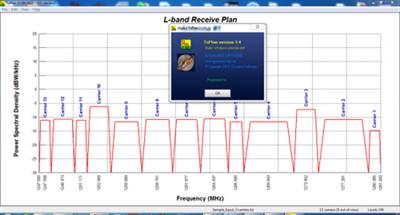





 Alıntı
Alıntı
Konuyu Favori Sayfanıza Ekleyin