Toon Boom Harmony Premium 17.0.2 Build 15414 (x64)
Toon Boom Harmony Premium 17.0.2 Build 15414 (x64) | Languages: English | File Size: 459.68 MB
Recognised and used by the worlds leading animation studios for 25 years, Harmony levels the playing field with its production animation software by bringing 2D animation and full production capabilities to students, freelancers, artists and professional animators alike.
Benefits:
- Showing your creativity on your terms
- Flexibility, functionality and fluidity of the tools allow you to create with the quality of traditional animation
- All-in-one tool for efficient animation, from drawing to final production
- Save on cost and time
- Work with the digital solution chosen by the leading animation studios setting the standard
Standard Features:
Brush Engine
Revolutionary vector/bitmap drawing technology with unlimited artistic potential.
Palettes and Painting
Advanced colour palettes provide efficient control over texture and colour on every frame.
Traditional Paperless Animation
Access to a complete toolset for traditional frame-by-frame animation.
2D/3D Integration
Animate 3D models and their individual parts directly in Harmony Premium for more creative control when integrating 3D elements with 2D characters.
Deformers
Powerful tools to create cut-out animation from rubber hose to hand drawn looks.
Cut-Out Animation
Build simple to advanced rigs with specialized tools. Master controllers save time when animating sophisticated rigs.
Effects and Compositing
Add special effects, camera angles and composite scenes seamlessly. Add volume and lighting effects to characters with automatic tones and highlights that can be animated.
Export to Game Engine
Create 2D animation for your game that is lightweight and compatible with game engines like Unity.
Pipeline Integration
Harmony is designed to integrate with other software in a production pipeline. Import multilayer PSD and PSB files, Illustrator, PDF, bitmaps and audio.
NEW Features:
Harmony allows you to create artwork, animate, add special effects and sound, composite and do final production all in the same tool! Its your one-stop-shop for everything animation the consolidation of 5 tools in 1.
Industry-leading stylus responsiveness
- Digital has never felt (or looked) so traditional
- Stabilizer for lines that are smoother than ever
- Stylus pressure responsiveness
- Tilt and angle responsiveness
- Industry-leading stylus responsiveness
- New rulers and guides
Stay on-point with new rulers and guides
- Drawing accuracy made simple
- New drawing ruler
- 3, 4, 5 point curved perspective guides (curvilinear)
- Isometric perspective guide
Add life to your animation
- Free form deformer
- Pumped up master controller
- New stackable master controller (Stack Wizard)
- Show master controllers functionality
- Nudge function
- Customisation including colour, naming, shape
- Unroll Wizard
- RGB difference keyer (colour keyer)
- Motion blur
Add life to your animation
- Upgraded performance and efficiency
- Camera view alignment guides
- Frame markers
- Preview cache for high-performance animation
- Export to mp4
- Animation preset settings (short-cuts)
Release Notes:
As of Harmony 17.0.2, these modifier keys have been reverted to the ones used in Harmony 16. However, it is now possible to use the Spacebar key to lock the angle of a straight line and redraw over it.
The new drawing tool modifier keys are as follows:
- If you press and hold the Shift key before or while drawing, you will draw a straight line in any direction.
- If you press and hold the Spacebar while drawing a straight line, it will lock the angle of your line. If you are using a pressure-sensitive tablet, you can then draw over your line to adjust its thickness.
- If you press and hold the Shift and Alt keys before or while drawing, you will draw a straight horizontal or vertical line.
Keyboard shortcut for Peg Selection mode
It is now possible to create a keyboard shortcut to toggle the Peg Selection Mode option of the Transform tool. When this mode is enabled, clicking on a drawing in the Camera view will automatically select the elements parent peg, if it has one.
Enhancements
- The distance for the pen stabilizer in the Pen Settings toolbar is now set to 20 by default.
- When importing an image as a Toon Boom bitmap, the canvas for the bitmap layer will be at least as big as the canvas for a new bitmap layer, providing sufficient space to edit the image.
Performance and Stability
- Memory leak and crash could occur when rendering QuickTime movies on macOS.
- Playback could slow down drastically when playing a scene multiple times without making changes.
- Crash occurred when using a keyboard shortcut to create a node while holding and dragging a cable in the Node View.
- Crash occurred when rendering a scene containing a Genarts Sapphire plug-in in batch mode.
- Crash occurred when attempting to paint on a bitmap layer with a colour that has an opacity of 0.
- Crash occurred when rendering a scene containing a 3D model with a directional blur effect applied to it in batch mode.
- Crash could occur when holding the T key to temporarily select the Cutter tool and cut out an intersected pencil line while the Pencil Editor tool is selected.
- Rare crash could occur when using the Select tool with the Snap to Contour tool mode enabled.
System Requirements:
- Windows 10 (64-bit)
- Windows 8.1 (64-bit)
- Windows 7 (64-bit, excluding Starter and Home Basic)
Homepage
[Misafirler Kayıt Olmadan Link Göremezler Lütfen Kayıt İçin Tıklayın ! ]
DOWNLOAD LINKS :
Kod:https://nitroflare.com/view/BB57B6B508B2C94/TB.17.0.2.rar https://uploadgig.com/file/download/DeF275A1b9034b75/TB.17.0.2.rar https://rapidgator.net/file/c507611697d3def72008de0ba989999c/TB.17.0.2.rar.html
1 sonuçtan 1 ile 1 arası
-
09.02.2020 #1Üye



- Üyelik tarihi
- 21.01.2020
- Mesajlar
- 3.112
- Konular
- 0
- Bölümü
- Biyomühendislik
- Cinsiyet
- Erkek
- Tecrübe Puanı
- 8
Toon Boom Harmony Premium 17.0.2 Build 15414 (x64)
Konu Bilgileri
Users Browsing this Thread
Şu an 1 kullanıcı var. (0 üye ve 1 konuk)



 LinkBack URL
LinkBack URL About LinkBacks
About LinkBacks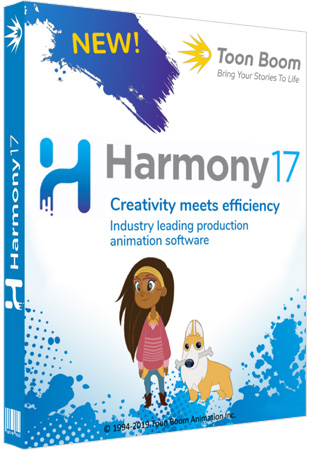





 Alıntı
Alıntı
Konuyu Favori Sayfanıza Ekleyin