Tenorshare iPhone Data Recovery for Mac 6.7.1.0
Tenorshare iPhone Data Recovery for Mac 6.7.1.0 | MacOSX | 36.8 MB
iPhone Data Recovery for Mac - World's Most Powerful Mac iPhone Data Recovery Software. Easily recover iPhone data lost due to iOS 9.3/9/8.4 update, jailbreak, factory reset and other reasons. Within several clicks, you could recover deleted contacts, messages, photos, notes, etc. from iPhone (iPhone SE/6s/6s Plus/6/6 Plus/5s/5/4S/4) on Mac OS X.
When Do You Need iPhone Data Recovery for Mac
- Deleted important data from iPhone by mistake.
- iPhone is damaged, lost or stolen.
- iPhone stuck in black/white screen of death, iPhone is inaccessible.
- Too many data on iPhone, want to backup iPhone data to computer.
- Lost important files on iPhone after iPhone jailbreak or factory restore.
- iOS update cause data lost from iPhone.
- Forgot iPhone lock-screen passcode.
3 Recovery Modes Ensure 100% iPhone Data Recovery
- Directly Recover iPhone Data without Backup
Connect your iPhone to Mac and then recover lost or deleted files directly from iPhone. No need to have backup files.
- Retrieve iPhone Data from iTunes Backup
Recover iPhone data by extracting iTunes backup file. No need to connect iPhone to Mac. It's especially helpful when your iPhone is lost or damaged.
- Restore from iCloud Backup
Restore iPhone data from iCloud backup won't overwrite the current data on your iPhone. It ensures the data safety as you can download iCloud backup to local computer.
Recover 20 Types of iPhone Files
Recover various files from all models of iPhone including iPhone SE/6s/6s Plus/6/6 Plus, iPhone 5s/5c/5, iPhone 4S/4, iPhone 3GS etc.
Preview Photos, Contacts, SMS and More in Preferred Format
You are allowed to preview all photos, messages, contacts, notes, call history, etc. to decide what you want to recover.
- Preview all files by category, easy to find target files. Selectively recover files after previewing, saves time and energy. Check some or all files in individual category to recover in batches.
- Recover Contacts list as a VCF/Vcard file and easy to update it to Gmail or transfer to Android phone. Export and check lost other files in .txt, .xls, .xml, .vcf (contacts), .jpg (photos). etc.
Supported File Format: Call history, Contacts, Messages, SMS Attachments, Safari, Calendar, Reminders, Notes, Voice Memos, Camera Roll, Other Photos, Photo Stream, Videos, Voicemail, WhatsApp, WhatsApp Attachments, Tango, Viber Call, Viber Message, App Document
System Requirements: Mac OS X 10.11 EI Capitan, 10.10 Yosemite, 10.9 Mavericks, 10.8 Mountain Lion, 10.7, 10.6 and below
[Misafirler Kayıt Olmadan Link Göremezler Lütfen Kayıt İçin Tıklayın ! ]
[Misafirler Kayıt Olmadan Link Göremezler Lütfen Kayıt İçin Tıklayın ! ]
1 sonuçtan 1 ile 1 arası
Threaded View
-
31.07.2016 #1Üye



- Üyelik tarihi
- 20.08.2013
- Mesajlar
- 155.922
- Konular
- 0
- Bölümü
- Elektronik
- Cinsiyet
- Kadın
- Tecrübe Puanı
- 168
Tenorshare iPhone Data Recovery for Mac 6.7.1.0
Konu Bilgileri
Users Browsing this Thread
Şu an 1 kullanıcı var. (0 üye ve 1 konuk)



 LinkBack URL
LinkBack URL About LinkBacks
About LinkBacks

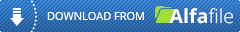





 Alıntı
Alıntı
Konuyu Favori Sayfanıza Ekleyin