Program to remove unwanted applications installed on your computer. Revo Uninstaller has an advanced algorithm for scanning the system before and after installation and allows you to delete the files, folders and registry keys remaining after uninstalling the program. The unique "hunter mode" offers simple but effective tools for managing (uninstalling, stopping, uninstalling, canceling autorun) and getting information about installed and / or running programs. Revo Uninstaller also offers 8 more different utilities for cleaning the system.
Revo Uninstaller Pro 4.1.5 + Portable Repack by elchupacabra | 13.9MB
Features Revo Uninstaller:
Easy and correct uninstall applications
The ability to view the details of all installed applications
Innovative mode "Hunter" to uninstall and remove applications
Support for the "Drag & Drop" method
View and manage applications that automatically start when Windows starts
Delete unnecessary and temporary files from the system
Quick access to built-in Windows tools
Clear history in Internet Explorer, Firefox, Opera and Netscape browsers
Delete files without any possibility of their recovery
Advantages of Revo Uninstaller Pro:
Thanks to advanced and fast algorithms, Revo Uninstaller Pro analyzes application data before deleting and scans software traces after successful removal. After the standard program removal utility has finished, you can delete unnecessary files, folders, keys and registry values that usually remain on the computer. The user can automate the uninstall process and uninstall several programs at once using the quick uninstall function.
Revo Uninstaller Pro has a powerful feature called Forced Uninstallation. Forced uninstallation is an excellent solution to remove problem programs, partially installed solutions and programs that are not marked in the installed list.
The program offers easy, easy to use, but at the same time powerful and effective methods of removing programs without saving traces. The user can see all the changes made during the installation of the program and use this information to remove the product in one click - everything is very simple!
Even if you have not tracked the installation of the program, it remains possible to remove it using the installation log. Revo Uninstaller Pro includes a log database created by the program's development team. You can use logs to remove programs in one click, while obtaining the best results of removal.
The main functions of Revo Uninstaller Pro:
Monitoring installations in real time - for more complete removal;
Database of logs - contains data monitored by a team of developers of installations for deleting installed applications;
Forced uninstallation - removal of problem applications or remnants of previously deleted programs;
Quick removal of several programs - quick removal of one or several applications;
Hunter Mode - Uninstall, stop, or remove programs by simply hovering over an application icon on the desktop, on the Quick Launch toolbar, in the system tray, or in an open window.
Advanced Residue Scan - remove traces of software;
Manage installation logs - edit, watch and share logs (export, import);
Multi-level backup system - secure removal of installed programs;
Junk File Cleaner - delete unnecessary files;
Startup Manager - Manage Windows Startup;
Windows tools - useful system tools in one place;
Browser Cleaner - clearing the history of Internet activity;
MS Office Cleaner - cleaning the history of work in Microsoft Office;
Windows Cleaner - remove junk files from the system;
Delete evidence - securely clean sensitive data;
Fatal deletion - secure cleaning of files and folders.
What's new:
Added - Run command line app.
Improved - Scanning algorithms for leftovers
Fixed minor bugs
Added new language file - Bengali and updated language files
Repacking features:
ATTENTION!!! It is possible FALSE anti-virus operation on the "medicine" for the portable version (file version.dll)
1. Combined installation of the program in one distribution package or unpacking of the portable (PortableApps format) version
2. Does not require registration (lic / Team URET /)
3. Multilingual interface (including Russian)
4. Optional ability to install an alternative Russian language module (teosofia.ru + edits)
5. Optional ability to integrate into Explorer context menu
6. Optional ability to integrate into Control Panel
7. Released
DOWNLOAD
uploadgig
rapidgatorKod:https://uploadgig.com/file/download/bf9faAC961E270dd/RevoUninstaller.elchupacabra.rar
nitroflareKod:https://rapidgator.net/file/2928e4ae15be3513cb484255c29f58db/RevoUninstaller.elchupacabra.rar
Kod:http://nitroflare.com/view/7C87C4BCA44C9B4/RevoUninstaller.elchupacabra.rar
1 sonuçtan 1 ile 1 arası
-
26.07.2019 #1
Revo Uninstaller Pro 4.1.5 + Portable Repack by elchupacabra
Konu Bilgileri
Users Browsing this Thread
Şu an 1 kullanıcı var. (0 üye ve 1 konuk)



 LinkBack URL
LinkBack URL About LinkBacks
About LinkBacks

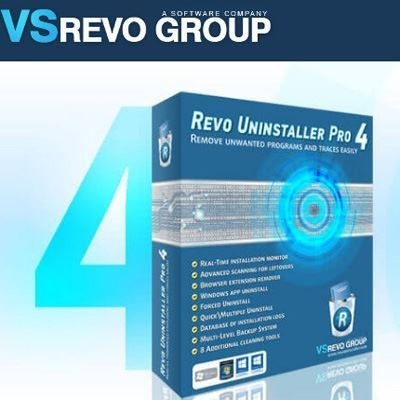





 Alıntı
Alıntı
Konuyu Favori Sayfanıza Ekleyin