PowerArchiver 2017 Standard 17.00.91 (x64) Multilingual + Portable | Packed in Official Portable | Size: 37.7 MB /52.2 MB
Create ZIP, ZIPX, PA, 7z, TAR/GZ/BZ2, CAB, ISO, open 60+ formats. Full Windows 7/8 and 10 support with UAC elevation and VSS! FIPS 140-2. Multicore compression and fastest RAR extraction. Fastest ZIP/ZIPX engine. Most advanced .PA format!
Advanced Codec Pack (.PA) most advanced compression format
PowerArchiver includes exclusive Advanced Codec Pack (.PA), which is most comprehensive compression format today. It includes many different filters and codecs that work transparently to create best possible compression/speed ratio for your files. Smart Optimized modes select the best compression/speed ratios on per-file basis, increasing compression rate and speed. In one compression scenario, PowerArchiver can use multiple codecs for different files/extensions! This provides much better compression/speed since we can target codecs better.
Full Windows XP, Windows 7, Windows 8 and Windows 10 support
With jump lists, taskbar progress and taskbar icon overlays. First archiver to do so.You do not need to worry about compatibility problems with PowerArchiver if you are using or considering upgrading to Windows 7, Windows 8 and Windows 10 we have done extensive testing to ensure everything works perfectly. PowerArchiver also runs great on all other Windows versions, from Windows 2000 to Windows Windows 10 and Server 2016, both 32-bit and 64-bit versions.
UAC elevation support
PowerArchiver supports UAC (user access control) elevation to administrator when it detects the need for admin account in order to read or write in some folder. This works in Windows Explorer shell extensions as well so you can click on file anywhere on your disk, and compression/extraction will work.
VSS support
Do you need to compress databases, Outlook .pst files, or any other files that are exclusively used by some application? No problem for PowerArchiver we have exclusive support for VSS (volume shadow support), which is usually used only by enterprise backups to access data that is not accessible to other programs.
Most Advaced ZIP/ZIPX Engine
ZIP Support PowerArchiver offers superior ZIP and ZIPX format support compared to other archivers.Here are the highlights:
Multicore deflate zip engine, almost 4x faster than single core systems on quad core computers.
Improved speed of zip compression and extraction on any occasion.
Full support for advanced ZIPX format LZMA, LZMA2, JPEG, PPMd, BZIP2 and WAVPACK in ZIP/ZIPX, according to latest ZIP standards. PowerArchiver is the only application that fully supports Winzip 15 and earlier files, while providing faster (up to 3x) and stronger compression compared to WinZip 15.
Full support for more basic ZIP format that is compatible with all archivers out there, as well as the built-in Windows XP/Vista/7/10 zip reader.
JPEG support Unique and rare support for extraction of ZIPX JPEG compression created by WinZIP.
Unlimited size of the archive, unlimited size of files inside archive and unlimited number of files inside archive.
Multicore LZMA engine for ZIP/ZIPX.
Support for Unicode in ZIP, both read and write. Implemented throughout application.
ZIP/ZIPX AES support (both PkZip 5.1 and WZ 9.0 standards supported) Supports AES 128, AES 192 and AES 256.FIPS 140-2 Validated and thus approved for use in Government offices.
SecureZip compatibility only archiver fully compatible with SecureZip, including reading 3DES encrypted archives and ZIP/ZIPX archives encrypted with digital certificates.
Multiple disk spanning, with support for unlimited span sizes
7-Zip Compression
7-Zip is an advanced compression format featured in PowerArchiver. It is an open source format, providing an open architecture and high compression ratio. 7-Zip outperforms ZIP, ACE and even RAR in many tests. However, 7-Zips greatest strength is that it is not controlled by any organization or individual, but by an open source LGPL project to which anyone can contribute.
Superior RAR support including 5.x format
Our engineers have spent months of development time to custom tune extraction of RAR archives. End result is that we now have the fastest RAR extraction engine on the marke. Full support for RAR 5.x Format. If you have WinRAR installed (and licensed), PowerArchiver will use it to create RAR archives (both 4.x and 5.x). You can customize RAR options in Configuration, adding your own switches for compression options in RAR.
Multiple Formats Support Including ISO (over 60 formats!)
PowerArchiver has native support for most popular compressed and encoded formats currently in use. All formats are fully integrated into PowerArchiver, so you can utilize all PowerArchiver tools with each of them.
Unmatched Security and FIPS 140-2 validation
Encrypt PowerArchiver comes with an unprecedented level of security features. Not only does it fully support the new ZIP AES standard, PowerArchiver also offers its proprietary PAE and PAE2 standards for additional security with five different encryption methods. For ease of use, the PowerArchiver Password Manager will save your frequently used passwords so you do not need to remember them.
More Features:
Dual Explorer mode
PowerArchiver has new dual explorer mode aka Windows Explorer replacement. It features two panels that show contents of your computer drives. You can add treeviews to the left side and Preview window to the right. You can even show contents of archives in the preview window, and use mini toolbar to extract those archives. Preview window will also show numerous different formats such as images, text files and more. (new for 2017)
Full 64-bit version
PowerArchiver has full 64-bit version that is installed automatically when you install PowerArchiver. It is highly recommended that you use 64-bit version in order to maximize the potential of Advanced Codec Pack .PA format. 64-bit version will also be faster for compression and extraction of every other format. (new for 2017)
PowerArchiver Portable
You can download and install fully portable version of PowerArchiver to your drive. It is fully featured and very convenient to use on removable drives. It will not leave any trace on computer and yet it also supports some advanced features such as shell extensions. (new for 2017)
Native Large DPI support for up to 4K screens
PowerArchiver has native support for large dpi features in Windows. Automatic support and future proof! Large DPI support from 110 percent to 250 percent. Icon size is automatically adjusted with natively drawn large icons for superior look. We have 3 preset icon sizes that can be either set to automatically resize based on your
resolution and dpi setting or manually set. Text size is natively drawn and looks perfect in 4K resolution displays.
Touch screen support
Support for touch screens with special touch screen mode. If you use tablets that make it hard to click various parts of interface, Touch mode will automatically enlarge option choices so it is easier to hit wanted options. Works and looks great! It can be manually turned on/off as well. Future proof!
Beautiful Interface
PowerArchiver has beautiful interface with many different skins included that are supported throughout all of PowerArchiver features.Skin options include beautiful light, dark, gray and various Office-like options including Office 2016. Interface is very customizable you can pick between modern or classic icon design, turn aero on/off, even pick icon size that suits you the best!
Preview Window
With PowerArchiver, you can now easily preview archives, images, text and many other file types directly in PowerArchiver without having to open archive or file. The Preview feature works both while browsing hard drives and inside archives, with full support for WLX plug-ins. You can preview images and documents in archives without having to extract them to your hard drive!
Queue System (Add/Extract/Backup) and PowerArchiver Starter
PowerArchiver features innovative Queue System. This is the first time such an option is available in compression utility, and it enables you to better organize your compression, extraction and backups, as well as schedule multiple jobs to be done sequentially without slowing down your system as multiple compressions would do if run all at once. Another first for PowerArchiver.
PowerArchiver Starter is a brand new system tray application for managing your Queue and launching the most recently used archives and backups. PowerArchiver Starter has been written in an assembler like language for minimum size and memory usage.
Guaranteed Compatibility and Explorer Integration
PowerArchiver has pioneered advanced Shell Extensions that let you compress, extract and encrypt files using one click from within Windows Explorer without opening PowerArchiver. Since PowerArchiver 2010, we have improved shell extensions even more and added compress/extract MRU and FTP profiles so you can FTP directly from shell extensions!
Useful Tools:
Convert Tool convert files among formats supported in PowerArchiver. It can convert thousands of files and folders at the same time.
Encode Tool encode/decode files in UU, XX, MIME and yENC formats.
Repair Tool repair broken ZIP archives with one simple operation.
Write/Merge Multivolume Tools split ZIP files into multivolumes, and also merge multivolumes into a single ZIP archive.
Batch ZIP Tool batch compress thousands of files into separate archives.
Multi-Extract Tool extract thousands of archives at the same time.
SFX Tool Create SFX files from ZIP, 7-Zip, CAB and PAE archives via the Make SFX feature or with the easy-to-use SFX Wizard.
Whats New in PowerArchiver 2017
System Requirements:Kod:http://www.powerarchiver.com/2017/07/25/powerarchiver-2017-officially-released/
PowerArchiver fully supports all Microsoft Windows operating systems from Windows XP to Windows 10, both 32 bit and 64 bit versions.
Homepage
Kod:http://www.powerarchiver.comDownload link:
uploadgig_com:
[Misafirler Kayıt Olmadan Link Göremezler Lütfen Kayıt İçin Tıklayın ! ]
[Misafirler Kayıt Olmadan Link Göremezler Lütfen Kayıt İçin Tıklayın ! ]Links are Interchangeable - No Password - Single Extraction
1 sonuçtan 1 ile 1 arası
Threaded View
-
12.08.2017 #1Üye



- Üyelik tarihi
- 20.08.2016
- Mesajlar
- 147.850
- Konular
- 0
- Bölümü
- Bilgisayar
- Cinsiyet
- Kadın
- Tecrübe Puanı
- 157
PowerArchiver.2017 Standard.17.00.91 (x64) Multilingual + Portable
Konu Bilgileri
Users Browsing this Thread
Şu an 1 kullanıcı var. (0 üye ve 1 konuk)



 LinkBack URL
LinkBack URL About LinkBacks
About LinkBacks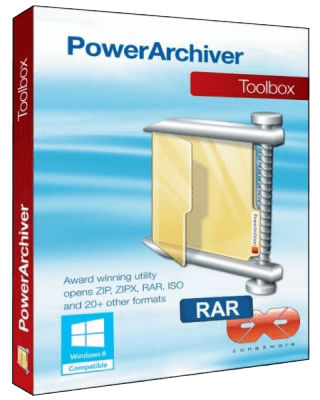





 Alıntı
Alıntı
Konuyu Favori Sayfanıza Ekleyin